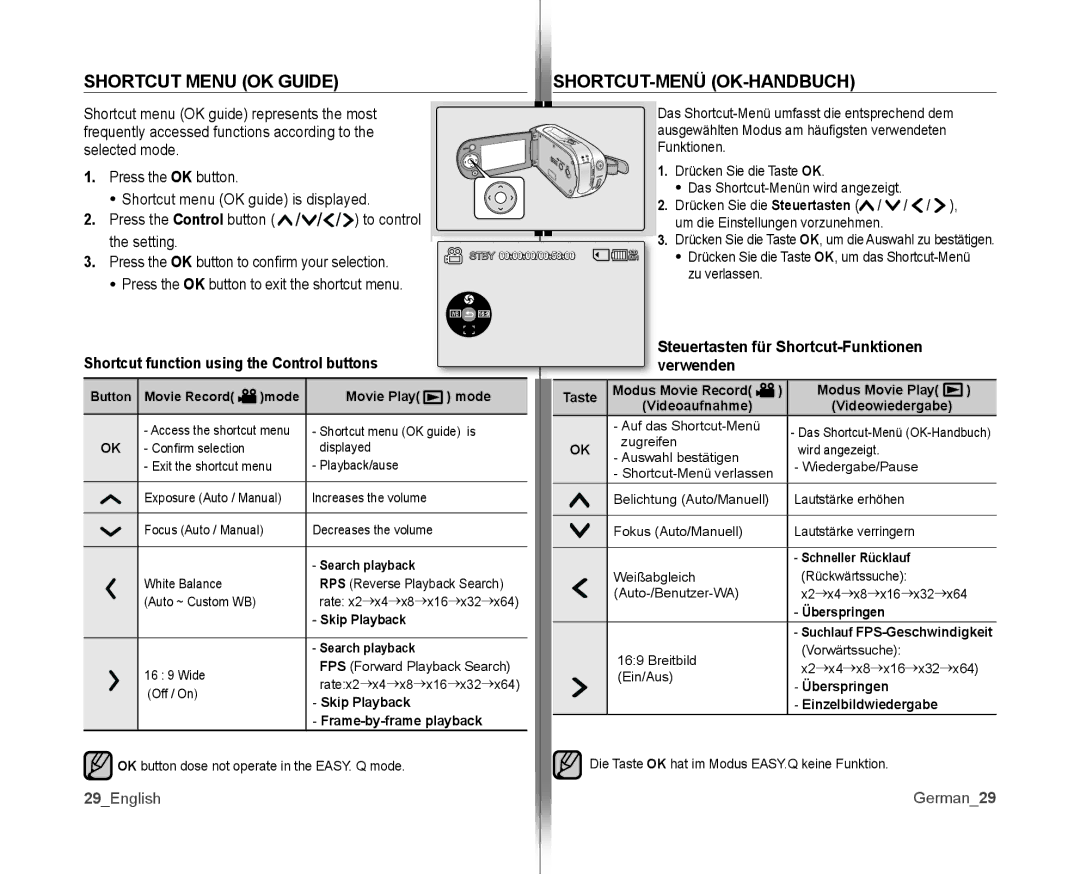SHORTCUT MENU (OK GUIDE) |
|
|
| |||||||||
Shortcut menu (OK guide) represents the most |
|
|
| Das | ||||||||
frequently accessed functions according to the |
|
|
| ausgewählten Modus am häufi gsten verwendeten |
| |||||||
selected mode. |
|
|
|
|
| Funktionen. |
|
|
| |||
1. | Press the OK button. |
|
|
|
|
| 1. Drücken Sie die Taste OK. |
| ||||
|
|
|
|
| • Das |
| ||||||
| • | Shortcut menu (OK guide) is displayed. |
|
|
| ), | ||||||
|
|
|
| 2. Drücken Sie die Steuertasten ( / / / | ||||||||
2. Press the Control button ( | ) to control |
|
|
| um die Einstellungen vorzunehmen. |
| ||||||
3. | the setting. |
|
|
|
|
| 3. Drücken Sie die Taste OK, um die Auswahl zu best�tigen. | |||||
Press the OK button to confi rm your selection. | STBY 00:00:00/00:58:00 | 120 | • Drücken Sie die Taste OK, um das | |||||||||
|
|
|
|
|
| M�N |
|
|
|
| ||
| • Press the OK button to exit the shortcut menu. |
|
|
| zu verlassen. |
|
|
| ||||
|
|
|
|
|
|
|
| |||||
|
|
|
|
|
| WB |
|
|
|
|
|
|
Shortcut function using the Control buttons |
|
|
| Steuertasten für |
| |||||||
|
|
| verwenden |
|
|
| ||||||
Button | Movie Record( | )mode | Movie Play( | ) mode | Taste | Modus Movie Record( | ) | Modus Movie Play( | ) | |||
|
|
|
|
|
|
|
|
| (Videoaufnahme) |
| (Videowiedergabe) | |
|
|
| - Access the shortcut menu | - Shortcut menu (OK guide) is |
| - Auf das |
| - Das | ||||
| OK |
| - Confi rm selection |
| displayed |
| OK | zugreifen |
| wird angezeigt. |
| |
|
|
|
| - Auswahl best�tigen |
|
| ||||||
|
|
| - Exit the shortcut menu | - Playback/ause |
|
|
| - Wiedergabe/Pause |
| |||
|
|
|
|
| - |
|
| |||||
|
|
|
|
|
|
|
|
|
|
| ||
|
|
| Exposure (Auto / Manual) | lncreases the volume |
|
| Belichtung (Auto/Manuell) |
| Lautst�rke erhöhen |
| ||
|
|
| Focus (Auto / Manual) | Decreases the volume |
|
| Fokus (Auto/Manuell) |
| Lautst�rke verringern |
| ||
|
|
|
|
| - Search playback |
|
|
|
|
| - Schneller Rücklauf |
|
|
|
|
|
|
|
| Weißabgleich |
| (�ückw�rtssuche): |
| ||
|
|
| White Balance |
| RPS (�everse Playback Search) |
|
|
| ||||
|
|
|
|
|
| x2→x4→x8→x16→x32→x64 | ||||||
|
|
| (Auto ~ Custom WB) |
| rate: x2→x4→x8→x16→x32→x64) |
|
| |||||
|
|
|
|
| - Skip Playback |
|
|
|
|
| - Überspringen |
|
|
|
|
|
|
|
|
|
|
| - Suchlauf | ||
|
|
|
|
| - Search playback |
|
|
|
|
| ||
|
|
|
|
|
|
| 16:9 Breitbild |
| (Vorw�rtssuche): |
| ||
|
|
| 16 : 9 Wide |
| FPS (Forward Playback Search) |
|
| x2→x4→x8→x16→x32→x64) | ||||
|
|
|
|
| (Ein/Aus) |
| ||||||
|
|
|
| rate:x2→x4→x8→x16→x32→x64) |
|
| - Überspringen |
| ||||
|
|
| (Off / On) |
|
|
|
| |||||
|
|
|
| - Skip Playback |
|
|
|
|
| - Einzelbildwiedergabe |
| |
|
|
|
|
|
|
|
|
|
|
| ||
-Frame-by-frame playback
OK button dose not operate in the EASY. Q mode. | Die Taste OK hat im Modus EASY.Q keine Funktion. |
29_English | �erman_29 |