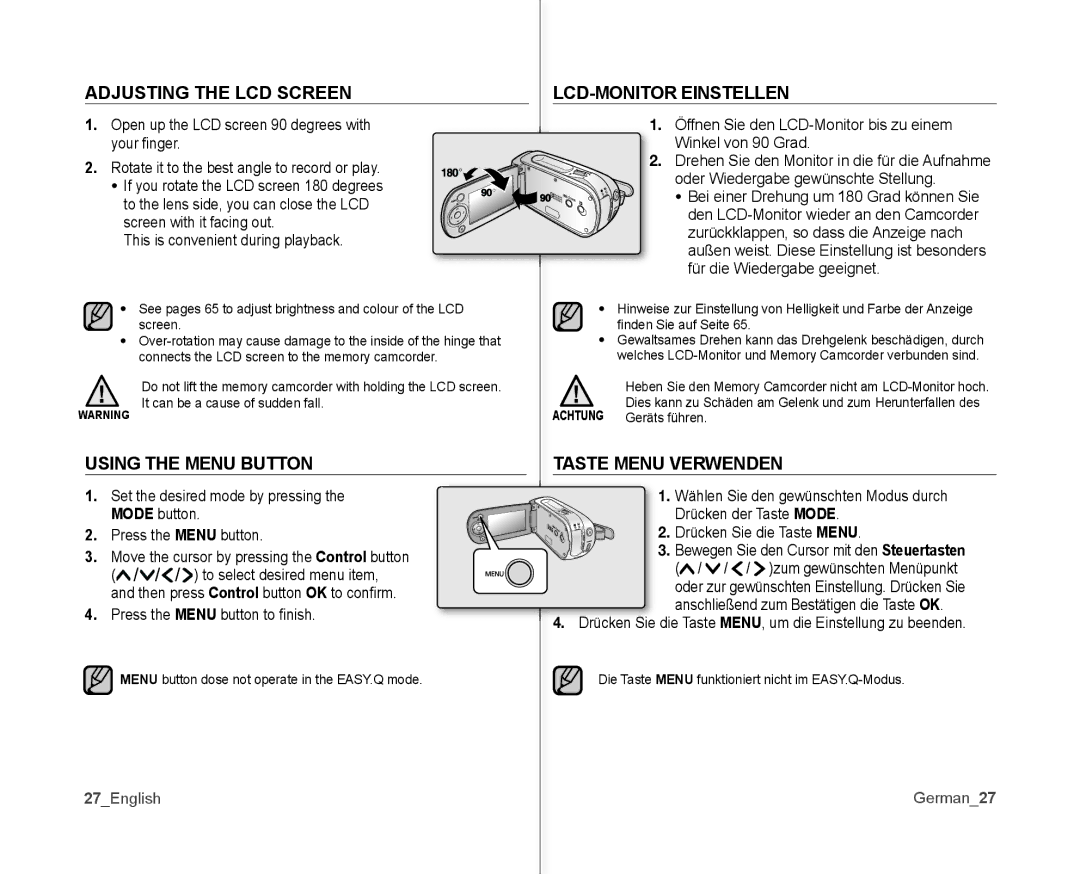ADJUSTING THE LCD SCREEN |
| |
1. Open up the LCD screen 90 degrees with | 1. Öffnen Sie den | |
your fi nger. | Winkel von 90 �rad. | |
2. �otate it to the best angle to record or play. | 2. Drehen Sie den Monitor in die für die Aufnahme | |
oder Wiedergabe gewünschte Stellung. | ||
• �f you rotate the LCD screen 180 degrees | ||
• Bei einer Drehung um 180 �rad können Sie | ||
to the lens side, you can close the LCD | ||
den | ||
screen with it facing out. | ||
zurückklappen, so dass die Anzeige nach | ||
This is convenient during playback. | ||
außen weist. Diese Einstellung ist besonders | ||
| ||
| für die Wiedergabe geeignet. | |
• See pages 65 to adjust brightness and colour of the LCD | • Hinweise zur Einstellung von Helligkeit und Farbe der Anzeige | |
screen. | fi nden Sie auf Seite 65. | |
• | • �ewaltsames Drehen kann das Drehgelenk besch�digen, durch | |
connects the LCD screen to the memory camcorder. | welches | |
Do not lift the memory camcorder with holding the LCD screen. | Heben Sie den Memory Camcorder nicht am | |
�t can be a cause of sudden fall. | Dies kann zu Sch�den am �elenk und zum Herunterfallen des | |
WARNING | ACHTUNG �er�ts führen. |
USING THE MENU BUTTON | TASTE MENU VERWENDEN | ||||
1. | Set the desired mode by pressing the | 1. | W�hlen Sie den gewünschten Modus durch | ||
| MODE button. |
| Drücken der Taste MODE. | ||
2. | Press the MENU button. | 2. | Drücken Sie die Taste MENU. | ||
3. | Move the cursor by pressing the Control button | 3. | Bewegen Sie den Cursor mit den Steuertasten | ||
| ( / / / )zum gewünschten Menüpunkt | ||||
| ( | ) to select desired menu item, |
| ||
|
| oder zur gewünschten Einstellung. Drücken Sie | |||
| and then press Control button OK to confi rm. |
| |||
|
| anschließend zum Best�tigen die Taste OK. | |||
4. | Press the MENU button to fi nish. |
| |||
4. Drücken Sie die Taste MENU, um die Einstellung zu beenden. | |||||
|
|
| |||
|
| MENU button dose not operate in the EASY.Q mode. | Die Taste MENU funktioniert nicht im | ||