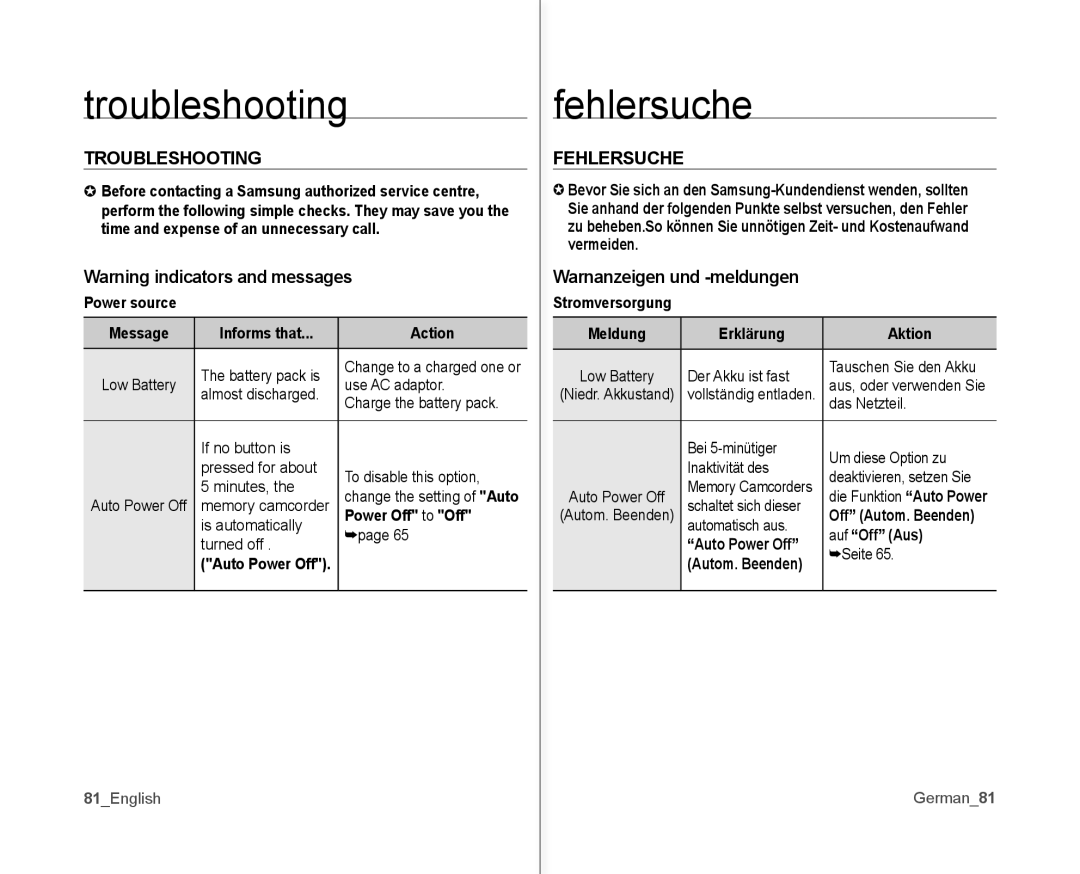troubleshooting
TROUBLESHOOTING
✪Before contacting a Samsung authorized service centre, perform the following simple checks. They may save you the time and expense of an unnecessary call.
Warning indicators and messages
Power source
Message | Informs that... | Action | |
|
|
| |
| The battery pack is | Change to a charged one or | |
Low Battery | use AC adaptor. | ||
almost discharged. | |||
| Charge the battery pack. | ||
|
| ||
|
|
| |
| �f no button is |
| |
| pressed for about | To disable this option, | |
| 5 minutes, the | ||
| change the setting of "Auto | ||
Auto Power Off | memory camcorder | ||
| is automatically | Power Off" to "Off" | |
| ➥page 65 | ||
| turned off . | ||
|
| ||
| ("Auto Power Off"). |
| |
|
|
|
81_English
fehlersuche
FEHLERSUCHE
✪Bevor Sie sich an den
Warnanzeigen und -meldungen
Stromversorgung
Meldung | Erklärung | Aktion | |
|
|
| |
Low Battery | Der Akku ist fast | Tauschen Sie den Akku | |
aus, oder verwenden Sie | |||
(Niedr. Akkustand) | vollst�ndig entladen. | ||
das Netzteil. | |||
|
|
| |
| Bei | Um diese Option zu | |
| �naktivit�t des | ||
| deaktivieren, setzen Sie | ||
| Memory Camcorders | ||
Auto Power Off | die Funktion “Auto Power | ||
schaltet sich dieser | |||
(Autom. Beenden) | Off” (Autom. Beenden) | ||
automatisch aus. | |||
| “Auto Power Off” | auf “Off” (Aus) | |
| ➥Seite 65. | ||
| (Autom. Beenden) | ||
|
| ||
|
|
|
�erman_81