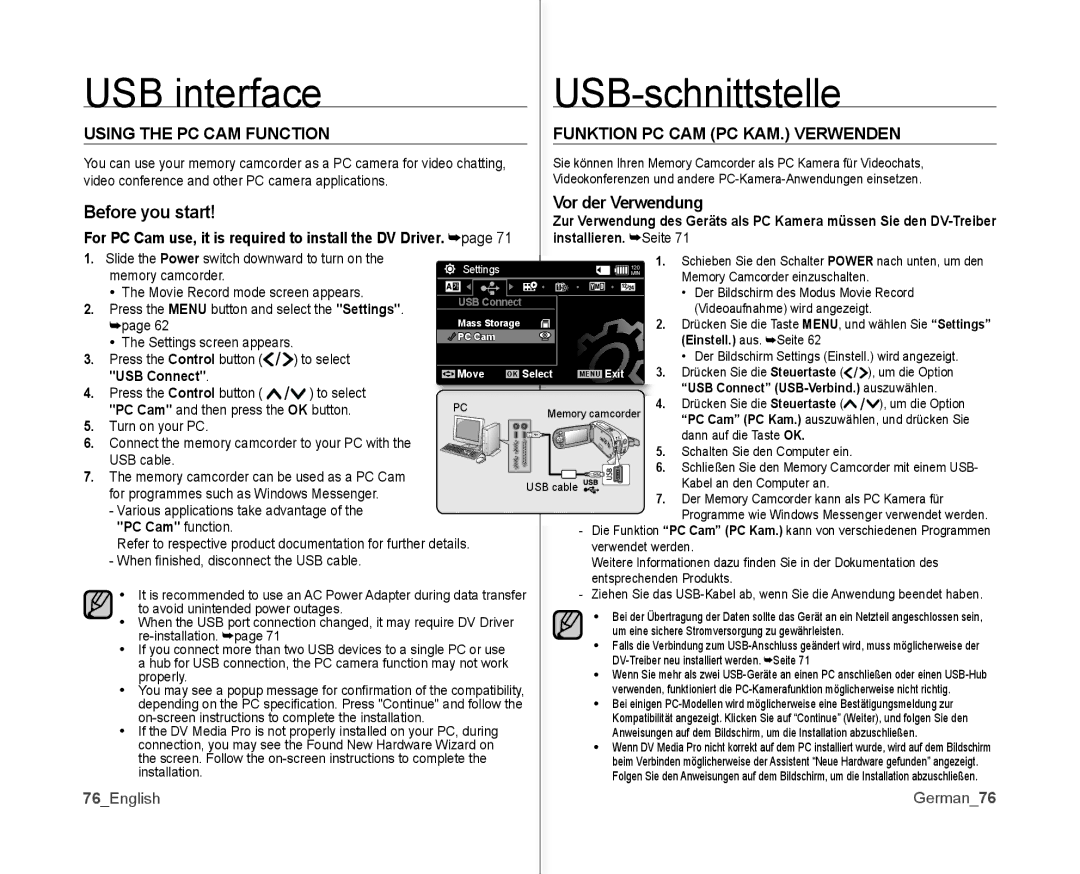USB interface |
|
|
|
| ||||
USING THE PC CAM FUNCTION |
|
| FUNKTION PC CAM (PC KAM.) VERWENDEN | |||||
You can use your memory camcorder as a PC camera for video chatting, |
| Sie können �hren Memory Camcorder als PC Kamera für Videochats, | ||||||
video conference and other PC camera applications. |
|
| Videokonferenzen und andere | |||||
Before you start! |
|
|
| Vor der Verwendung |
| |||
|
|
| Zur Verwendung des Geräts als PC Kamera müssen Sie den | |||||
For PC Cam use, it is required to install the DV Driver. ➥page 71 |
| installieren. ➥Seite 71 |
| |||||
1. Slide the Power switch downward to turn on the | Settings |
| 120 | 1. | Schieben Sie den Schalter POWER nach unten, um den | |||
| memory camcorder. |
|
| M�N |
| Memory Camcorder einzuschalten. | ||
|
|
|
|
|
| |||
| • The Movie �ecord mode screen appears. | USB Connect |
|
|
| • Der Bildschirm des Modus Movie �ecord | ||
2. | Press the MENU button and select the "Settings". |
|
|
| (Videoaufnahme) wird angezeigt. | |||
|
|
|
| |||||
| ➥page 62 |
| Mass Storage |
|
| 2. Drücken Sie die Taste MENU, und w�hlen Sie “Settings” | ||
| • The Settings screen appears. | PC Cam |
|
|
| (Einstell.) aus. ➥Seite 62 |
| |
3. | Press the Control button ( | ) to select |
|
|
|
| • Der Bildschirm Settings (Einstell.) wird angezeigt. | |
| "USB Connect". |
| Move OK Select | MENU Exit | 3. | Drücken Sie die Steuertaste ( | ), um die Option | |
4. | Press the Control button ( | ) to select |
|
|
|
| “USB Connect” | |
| "PC Cam" and then press the OK button. | PC | Memory camcorder | 4. | Drücken Sie die Steuertaste ( | ), um die Option | ||
5. | Turn on your PC. |
|
|
|
|
| “PC Cam” (PC Kam.) auszuw�hlen, und drücken Sie | |
|
|
|
|
| dann auf die Taste OK. |
| ||
6. | Connect the memory camcorder to your PC with the |
|
|
| 5. |
| ||
|
|
| Schalten Sie den Computer ein. |
| ||||
| USB cable. |
|
|
|
|
| ||
7. |
|
|
|
| 6. | Schließen Sie den Memory Camcorder mit einem USB- | ||
The memory camcorder can be used as a PC Cam |
|
|
| |||||
| USB cable |
| Kabel an den Computer an. |
| ||||
| for programmes such as Windows Messenger. |
|
|
| ||||
|
|
|
| 7. Der Memory Camcorder kann als PC Kamera für | ||||
| - Various applications take advantage of the |
|
|
| ||||
|
|
|
|
| Programme wie Windows Messenger verwendet werden. | |||
| "PC Cam" function. |
|
|
| - Die Funktion “PC Cam” (PC Kam.) kann von verschiedenen Programmen | |||
| �efer to respective product documentation for further details. |
| verwendet werden. |
| ||||
| - When fi nished, disconnect the USB cable. |
|
| Weitere Informationen dazu fi nden Sie in der Dokumentation des | ||||
|
|
|
|
| entsprechenden Produkts. |
| ||
| • �t is recommended to use an AC Power Adapter during data transfer |
| - Ziehen Sie das | |||||
| to avoid unintended power outages. |
|
| • Bei der Übertragung der Daten sollte das �er�t an ein Netzteil angeschlossen sein, | ||||
| • When the USB port connection changed, it may require DV Driver |
| ||||||
|
| um eine sichere Stromversorgung zu gew�hrleisten. |
| |||||
|
|
|
|
| ||||
| • �f you connect more than two USB devices to a single PC or use |
| • Falls die Verbindung zum | |||||
| a hub for USB connection, the PC camera function may not work |
|
| |||||
| properly. |
|
|
| • Wenn Sie mehr als zwei | |||
| • You may see a popup message for confi rmation of the compatibility, |
| verwenden, funktioniert die | |||||
| depending on the PC specifi cation. Press "Continue" and follow the |
| • Bei einigen | |||||
|
|
| Kompatibilit�t angezeigt. Klicken Sie auf “Continue” (Weiter), und folgen Sie den | |||||
| • �f the DV Media Pro is not properly installed on your PC, during |
| Anweisungen auf dem Bildschirm, um die �nstallation abzuschließen. | |||||
| connection, you may see the Found New Hardware Wizard on |
| • Wenn DV Media Pro nicht korrekt auf dem PC installiert wurde, wird auf dem Bildschirm | |||||
| the screen. Follow the |
| beim Verbinden möglicherweise der Assistent “Neue Hardware gefunden” angezeigt. | |||||
| installation. |
|
|
| Folgen Sie den Anweisungen auf dem Bildschirm, um die �nstallation abzuschließen. | |||
76_English |
|
|
|
|
|
| �erman_76 | |