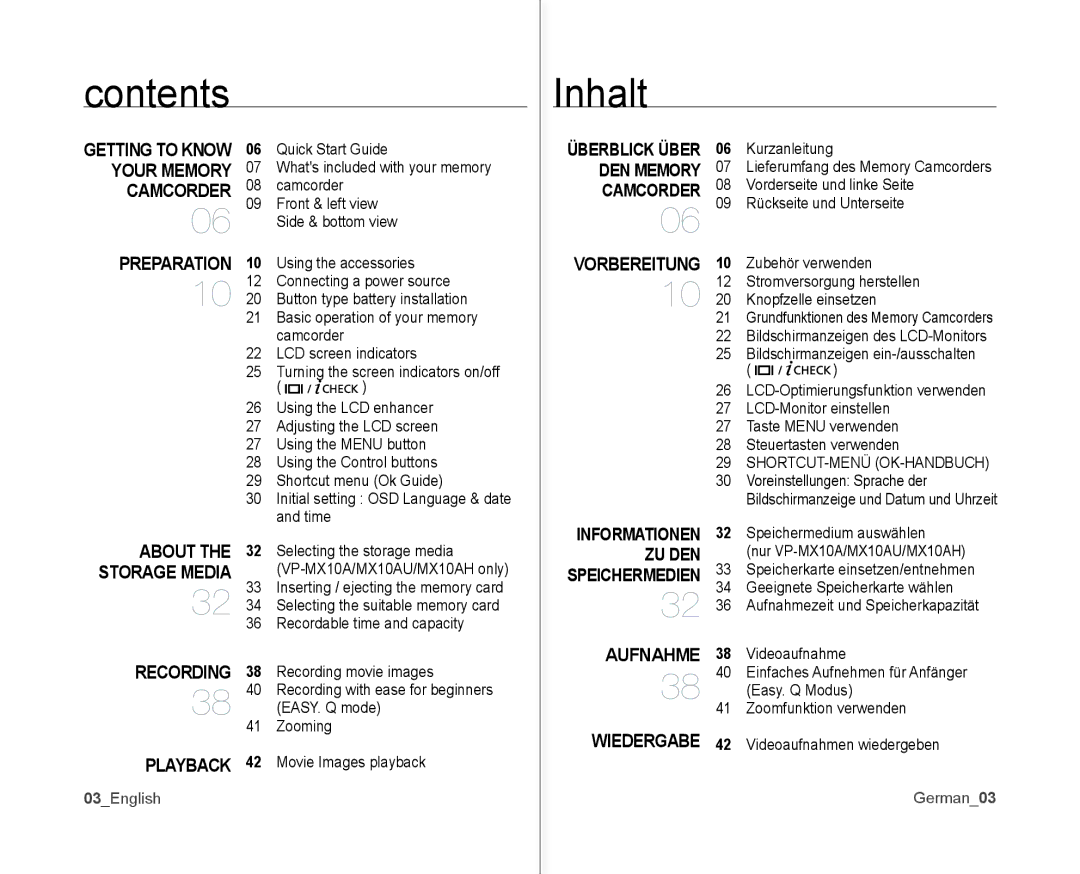contents
�nhalt
GETTING TO KNOW YOUR MEMORY CAMCORDER
06
06Quick Start �uide
07What's included with your memory
08camcorder
09Front & left view Side & bottom view
ÜBERBLICK ÜBER | 06 | Kurzanleitung |
DEN MEMORY | 07 | Lieferumfang des Memory Camcorders |
CAMCORDER | 08 | Vorderseite und linke Seite |
06 | 09 | �ückseite und Unterseite |
PREPARATION | 10 | Using the accessories | |||
10 | 12 | Connecting a power source | |||
20 | Button type battery installation | ||||
| 21 | Basic operation of your memory | |||
|
| camcorder |
| ||
| 22 | LCD screen indicators | |||
| 25 | Turning the screen indicators on/off | |||
|
| ( |
|
| ) |
|
|
|
| ||
VORBEREITUNG | 10 | Zubehör verwenden | ||||
10 | 12 | Stromversorgung herstellen | ||||
20 | Knopfzelle einsetzen | |||||
| 21 | �rundfunktionen des Memory Camcorders | ||||
| 22 | Bildschirmanzeigen des | ||||
| 25 | Bildschirmanzeigen | ||||
|
| ( |
|
|
| ) |
|
|
|
| |||
|
|
|
| |||
| 26 | |||||
ABOUT THE STORAGE MEDIA
32
26Using the LCD enhancer
27Adjusting the LCD screen
27Using the MENU button
28Using the Control buttons
29Shortcut menu (Ok �uide)
30�nitial setting : OSD Language & date and time
32Selecting the storage media
33�nserting / ejecting the memory card
34Selecting the suitable memory card
36�ecordable time and capacity
| 27 | |
| 27 | Taste MENU verwenden |
| 28 | Steuertasten verwenden |
| 29 | |
| 30 | Voreinstellungen: Sprache der |
|
| Bildschirmanzeige und Datum und Uhrzeit |
INFORMATIONEN | 32 | Speichermedium ausw�hlen |
ZU DEN |
| (nur |
SPEICHERMEDIEN | 33 | Speicherkarte einsetzen/entnehmen |
32 | 34 | �eeignete Speicherkarte w�hlen |
36 | Aufnahmezeit und Speicherkapazit�t | |
AUFNAHME | 38 | Videoaufnahme |
RECORDING | 38 | �ecording movie images |
38 | 40 | �ecording with ease for beginners |
41 | (EASY. Q mode) | |
| Zooming | |
PLAYBACK | 42 | Movie �mages playback |
03_English
38 | 40 | Einfaches Aufnehmen für Anf�nger |
| (Easy. Q Modus) | |
41 | Zoomfunktion verwenden | |
WIEDERGABE | 42 | Videoaufnahmen wiedergeben |
�erman_03