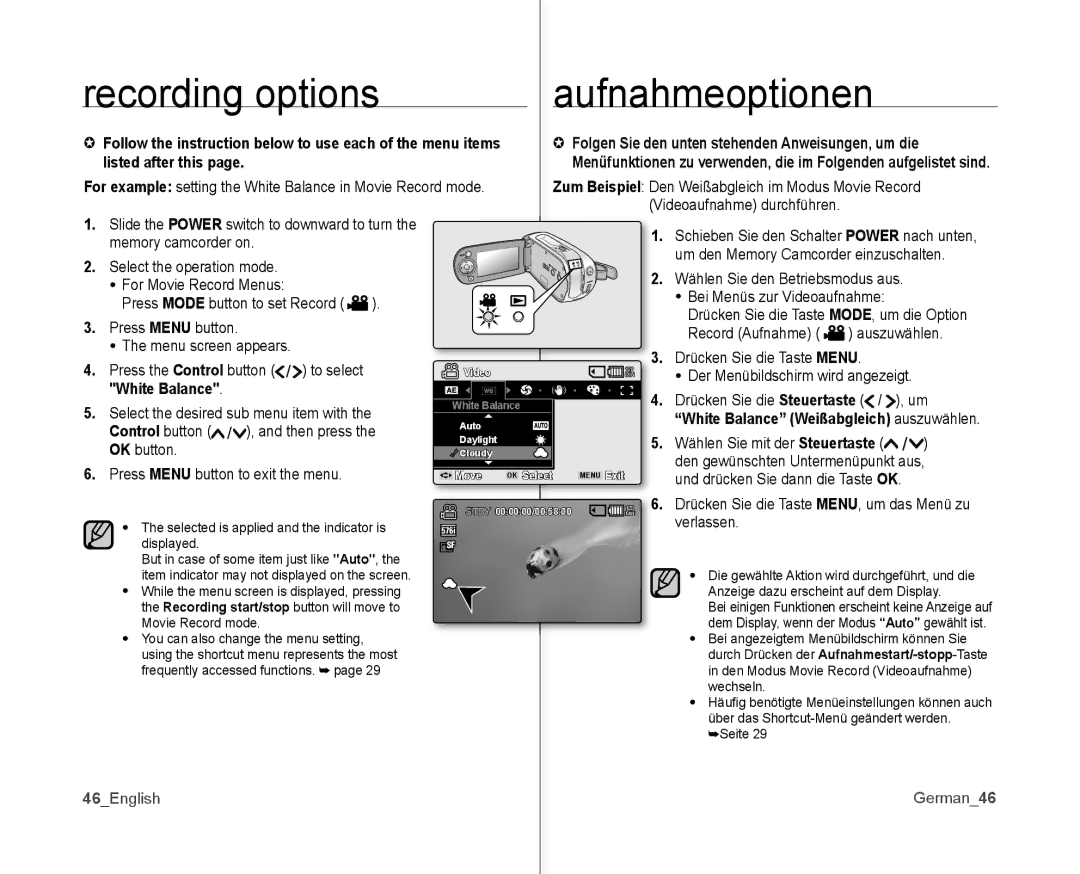recording options |
| aufnahmeoptionen |
| ||||||
✪ Follow the instruction below to use each of the menu items | ✪ Folgen Sie den unten stehenden Anweisungen, um die | ||||||||
| listed after this page. |
|
|
|
| Menüfunktionen zu verwenden, die im Folgenden aufgelistet sind. | |||
For example: setting the White Balance in Movie �ecord mode. | Zum Beispiel: Den Weißabgleich im Modus Movie �ecord | ||||||||
1. | Slide the POWER switch to downward to turn the |
| (Videoaufnahme) durchführen. |
|
| ||||
| 1. Schieben Sie den Schalter POWER nach unten, | ||||||||
| memory camcorder on. |
|
|
| |||||
|
|
|
|
| um den Memory Camcorder einzuschalten. | ||||
2. | Select the operation mode. |
|
|
|
| ||||
|
|
| 2. W�hlen Sie den Betriebsmodus aus. | ||||||
| • For Movie �ecord Menus: |
|
|
| |||||
|
|
|
|
| • Bei Menüs zur Videoaufnahme: |
| |||
| Press MODE button to set �ecord ( | ). |
|
|
| ||||
|
|
| Drücken Sie die Taste MODE, um die Option | ||||||
3. | Press MENU button. |
|
|
|
|
| |||
|
|
|
|
| �ecord (Aufnahme) ( | ) auszuw�hlen. | |||
| • The menu screen appears. |
|
|
| 3. Drücken Sie die Taste MENU. |
| |||
4. | Press the Control button ( | ) to select |
| Video |
| ||||
| M�N | • Der Menübildschirm wird angezeigt. | |||||||
|
|
|
|
|
| 120 |
|
|
|
| "White Balance". |
|
|
| White Balance | 4. | Drücken Sie die Steuertaste ( / | ), um | |
5. | Select the desired sub menu item with the |
| |||||||
| Auto |
| “White Balance” (Weißabgleich) auszuw�hlen. | ||||||
| Control button ( | ), and then press the | Daylight | 5. | W�hlen Sie mit der Steuertaste ( | ) | |||
| OK button. |
|
|
| |||||
|
|
|
|
|
|
|
| ||
|
|
|
| Cloudy |
| den gewünschten Untermenüpunkt aus, | |||
6. | Press MENU button to exit the menu. |
| Move OK Select | MENU Exit | |||||
| und drücken Sie dann die Taste OK. | ||||||||
STBY 00:00:00/00:58:00 | 120 | 6. | Drücken Sie die Taste MENU, um das Menü zu |
M�N |
| verlassen. | |
• The selected is applied and the indicator is |
|
| |
displayed. |
|
|
|
But in case of some item just like "Auto", the |
|
|
|
item indicator may not displayed on the screen. |
|
| • Die gew�hlte Aktion wird durchgeführt, und die |
• While the menu screen is displayed, pressing |
|
| Anzeige dazu erscheint auf dem Display. |
the Recording start/stop button will move to |
|
| Bei einigen Funktionen erscheint keine Anzeige auf |
Movie �ecord mode. |
|
| dem Display, wenn der Modus “Auto” gew�hlt ist. |
• You can also change the menu setting, |
|
| • Bei angezeigtem Menübildschirm können Sie |
using the shortcut menu represents the most |
|
| durch Drücken der |
frequently accessed functions. ➥ page 29 |
|
| in den Modus Movie �ecord (Videoaufnahme) |
|
|
| wechseln. |
|
|
| • Häufi g benötigte Menüeinstellungen können auch |
|
|
| über das |
|
|
| ➥Seite 29 |