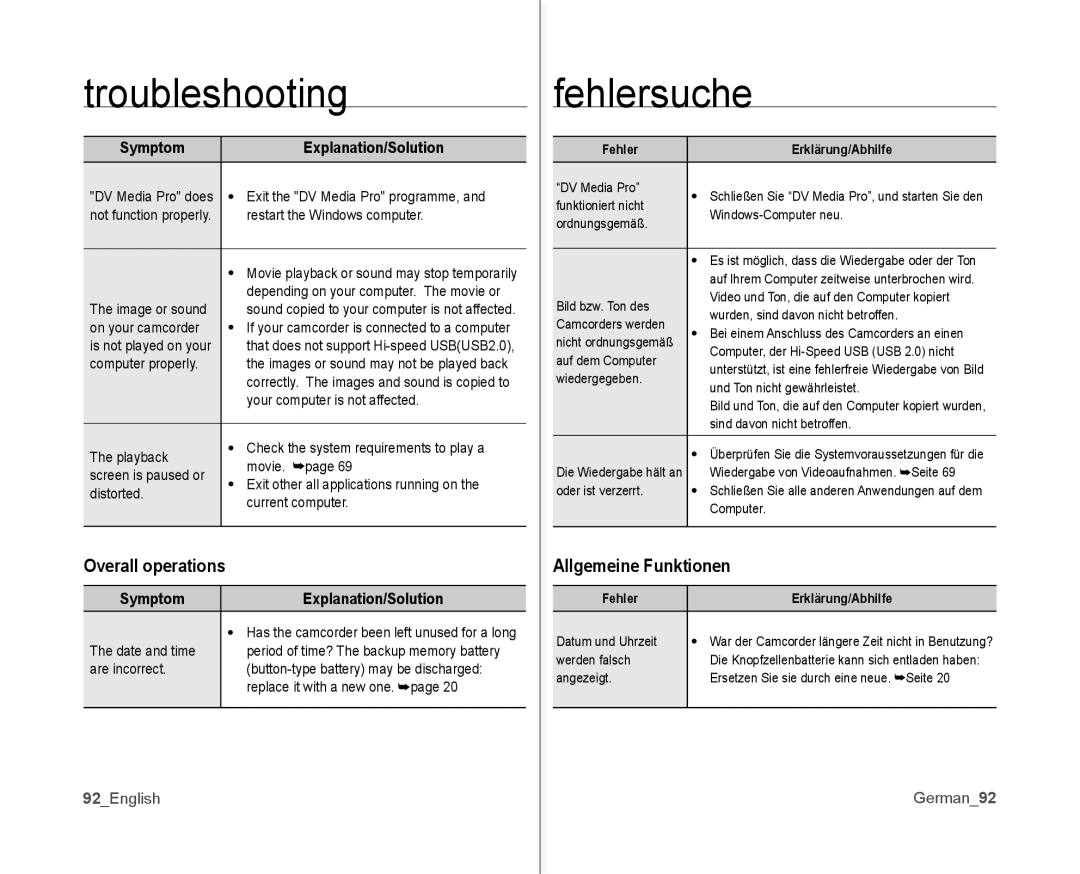troubleshooting
Symptom |
| Explanation/Solution | |
"DV Media Pro" does | • | Exit the "DV Media Pro" programme, and | |
not function properly. |
| restart the Windows computer. | |
|
| ||
| • Movie playback or sound may stop temporarily | ||
|
| depending on your computer. The movie or | |
The image or sound |
| sound copied to your computer is not affected. | |
on your camcorder | • | �f your camcorder is connected to a computer | |
is not played on your |
| that does not support | |
computer properly. |
| the images or sound may not be played back | |
|
| correctly. The images and sound is copied to | |
|
| your computer is not affected. | |
|
|
| |
The playback | • | Check the system requirements to play a | |
| movie. ➥page 69 | ||
screen is paused or |
| ||
• | Exit other all applications running on the | ||
distorted. | |||
| current computer. | ||
|
| ||
|
|
| |
Overall operations
SymptomExplanation/Solution
| • Has the camcorder been left unused for a long |
The date and time | period of time? The backup memory battery |
are incorrect. | |
| replace it with a new one. ➥page 20 |
|
|
92_English
fehlersuche
Fehler |
| Erklärung/Abhilfe | |
“DV Media Pro” | • | Schließen Sie “DV Media Pro”, und starten Sie den | |
funktioniert nicht | |||
| |||
ordnungsgem�ß. |
| ||
|
| ||
|
| ||
| • Es ist möglich, dass die Wiedergabe oder der Ton | ||
|
| auf �hrem Computer zeitweise unterbrochen wird. | |
Bild bzw. Ton des |
| Video und Ton, die auf den Computer kopiert | |
| wurden, sind davon nicht betroffen. | ||
Camcorders werden |
| ||
• | Bei einem Anschluss des Camcorders an einen | ||
nicht ordnungsgem�ß | |||
| Computer, der | ||
auf dem Computer |
| ||
| unterstützt, ist eine fehlerfreie Wiedergabe von Bild | ||
wiedergegeben. |
| ||
| und Ton nicht gew�hrleistet. | ||
|
| ||
|
| Bild und Ton, die auf den Computer kopiert wurden, | |
|
| sind davon nicht betroffen. | |
| • Überprüfen Sie die Systemvoraussetzungen für die | ||
Die Wiedergabe h�lt an |
| Wiedergabe von Videoaufnahmen. ➥Seite 69 | |
oder ist verzerrt. | • | Schließen Sie alle anderen Anwendungen auf dem | |
|
| Computer. | |
|
|
| |
Allgemeine Funktionen
Fehler | Erklärung/Abhilfe |
Datum und Uhrzeit | • War der Camcorder l�ngere Zeit nicht in Benutzung? |
werden falsch | Die Knopfzellenbatterie kann sich entladen haben: |
angezeigt. | Ersetzen Sie sie durch eine neue. ➥Seite 20 |
|
|