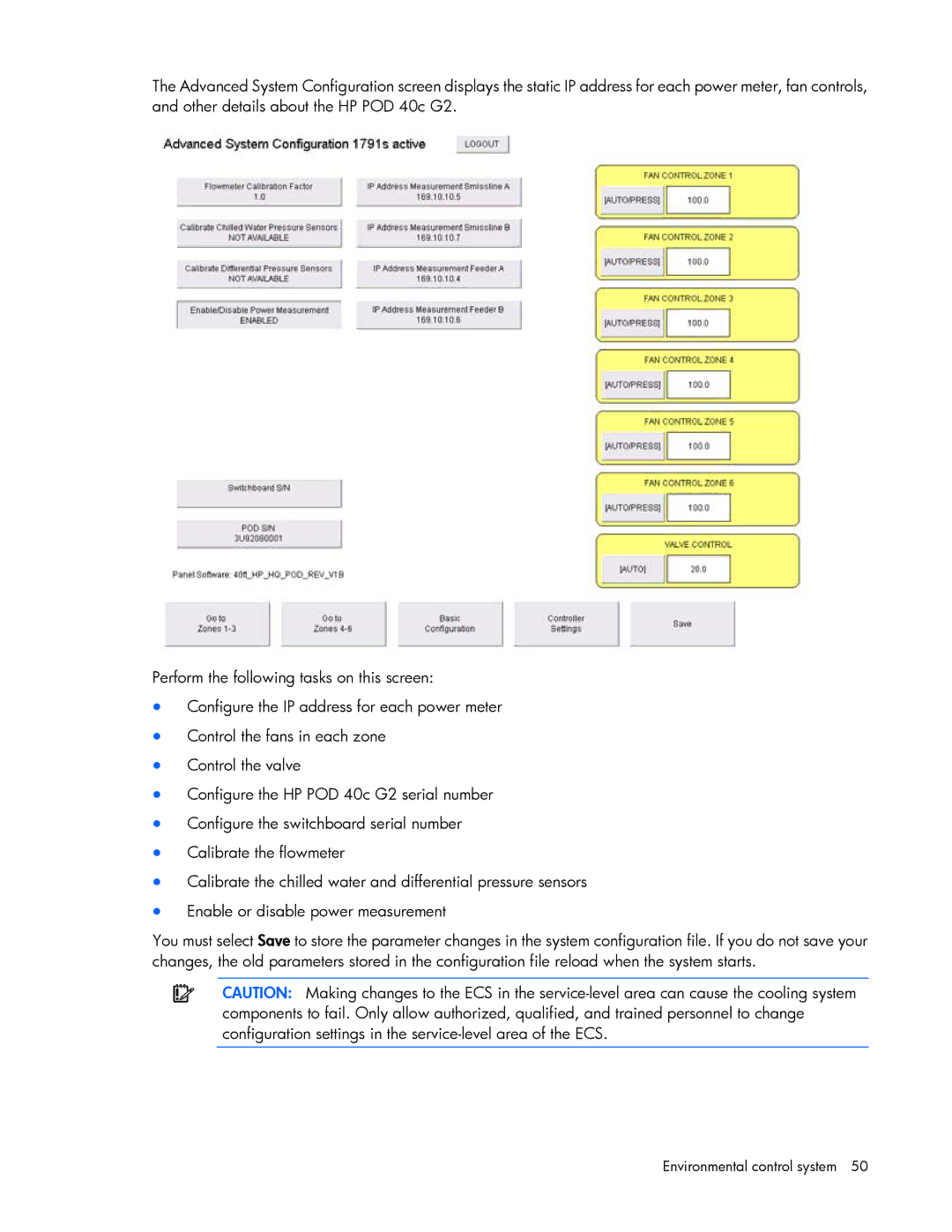Performance Optimized Data Center (POD) 40c specifications
The HP Performance Optimized Data Center (POD) 40c is a state-of-the-art data center solution designed to meet the increasing demands for efficiency, scalability, and flexibility in enterprise environments. Aimed at delivering high-performance computing with minimal environmental impact, the POD 40c integrates innovative technologies and features to optimize operations.One of the standout characteristics of the POD 40c is its modular design, allowing for easy deployment and scalability. Customers can configure their data center according to specific requirements, enabling rapid expansion as business needs evolve. The POD can house up to 240 servers, providing ample capacity to support intensive workloads while ensuring that users can quickly adapt to changing technological landscapes.
The energy efficiency of the POD 40c is a significant highlight. By employing advanced cooling technologies, including hot aisle/cold aisle containment and direct expansion cooling, it minimizes energy consumption while maintaining optimal temperatures for hardware components. This focus on efficiency also extends to power management, with redundant power supplies and the integration of high-efficiency power distribution units (PDUs) that help reduce operational costs.
In terms of connectivity, the HP POD 40c is equipped with comprehensive networking capabilities. The design includes integrated cabling systems that ensure organized and efficient routing of power and data. This dedication to streamlined connectivity facilitates faster data transfer rates and decreases latency, enhancing overall system performance.
Moreover, security is a paramount consideration in the POD 40c design. The unit incorporates various security features, including access controls, environmental monitoring, and surveillance options, which provide peace of mind for data-sensitive businesses. These elements work together to ensure that critical data remains protected from unauthorized access and environmental threats.
Sustainability is another key aspect, as the POD 40c is designed to be environmentally friendly. The system's effective cooling mechanisms and efficient power usage contribute to reduced carbon emissions, aligning with corporate sustainability goals and industry regulations.
In conclusion, the HP Performance Optimized Data Center (POD) 40c represents a cutting-edge solution for modern data center requirements. Its modularity, energy efficiency, robust connectivity, enhanced security, and sustainability make it an attractive option for organizations aiming to optimize their IT infrastructure while maintaining agility in a rapidly evolving digital landscape. The POD 40c exemplifies HP's commitment to providing innovative and performance-driven data center solutions, positioning it as a transformative asset for businesses seeking to thrive in a data-driven world.