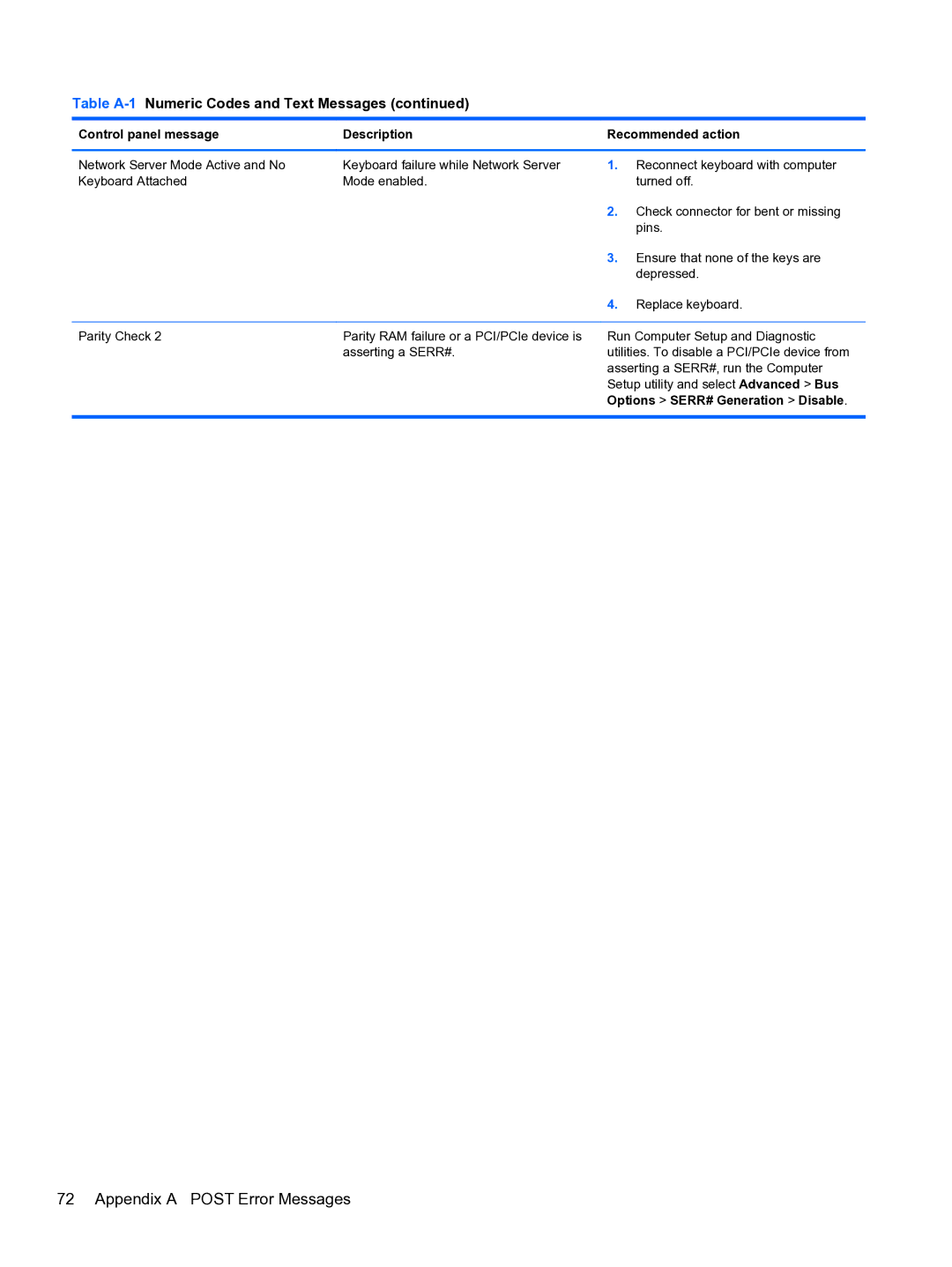Table A-1 Numeric Codes and Text Messages (continued)
Control panel message | Description | Recommended action | |
|
|
|
|
Network Server Mode Active and No | Keyboard failure while Network Server | 1. | Reconnect keyboard with computer |
Keyboard Attached | Mode enabled. |
| turned off. |
|
| 2. | Check connector for bent or missing |
|
|
| pins. |
|
| 3. | Ensure that none of the keys are |
|
|
| depressed. |
|
| 4. | Replace keyboard. |
|
|
| |
Parity Check 2 | Parity RAM failure or a PCI/PCIe device is | Run Computer Setup and Diagnostic | |
| asserting a SERR#. | utilities. To disable a PCI/PCIe device from | |
|
| asserting a SERR#, run the Computer | |
|
| Setup utility and select Advanced > Bus | |
|
| Options > SERR# Generation > Disable. | |
|
|
|
|