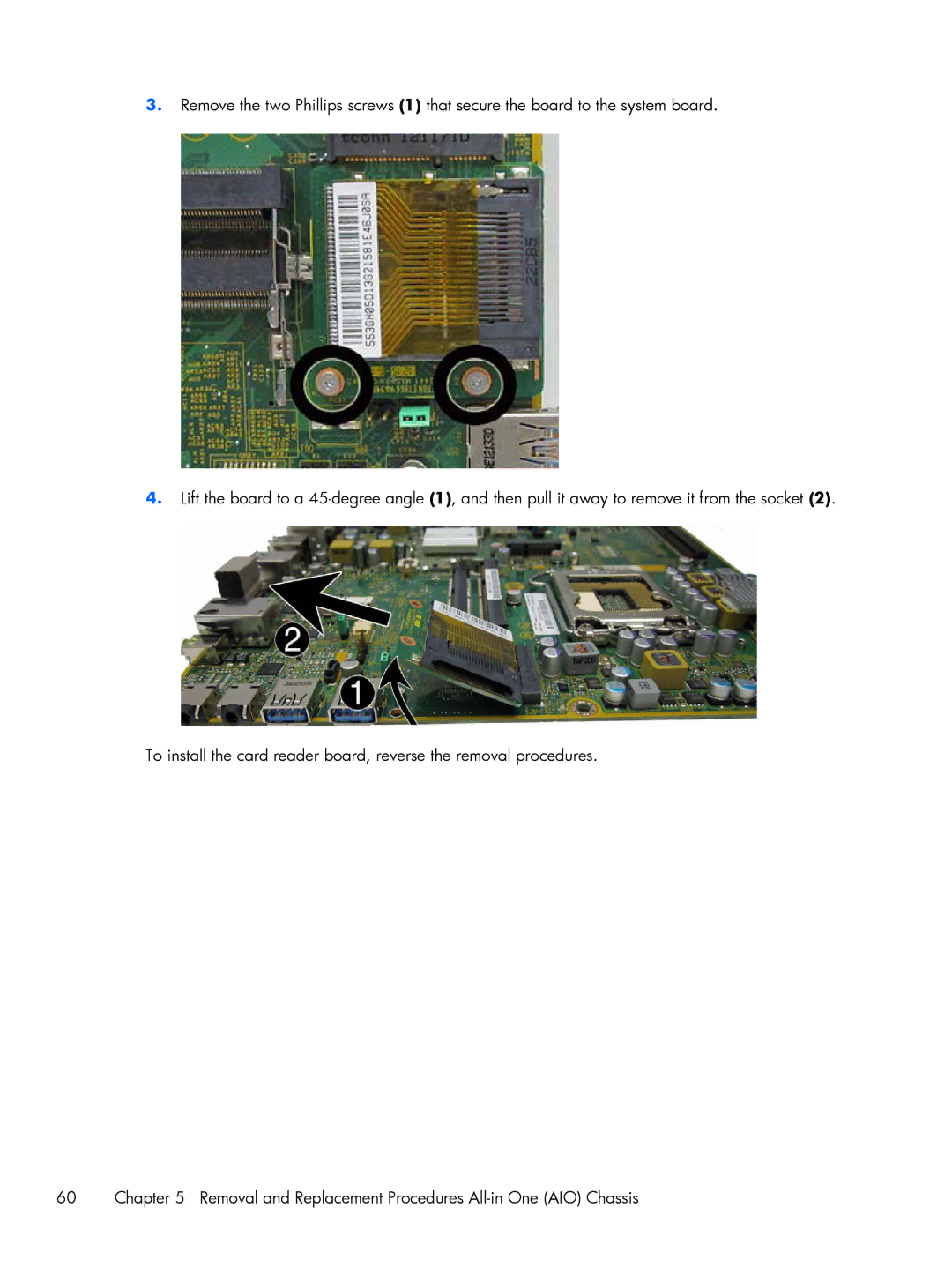Maintenance & Service Guide
Maintenance & Service Guide
Product notice
About This Book
Iii
Iv About This Book
Table of contents
Removal and Replacement Procedures All-in One AIO Chassis
Computer Setup F10 Utility 105
Troubleshooting without diagnostics 123
Appendix B Specifications 195 Index 196
Page
Product features
Overview
Page
Front components
Component
Side components
Rear components
Adjusting the height-adjustable/recline stand optional
Positioning the computer
Page
Adjusting the tilt/swivel stand optional
Activating and customizing the software in Windows
Activating the Windows operating system
Installing or upgrading device drivers
Downloading Windows 7 updates
Customizing the monitor display
Downloading Windows 8 updates
Click Settings Change PC Settings
System parts
Illustrated parts catalog
System parts
Misc parts
Mass storage devices
Keyboards and mice
Description Spare part number
Boards
Spare part number Sensor board assembly
Power button board
Cables
Sequential part number listing
Spare part Description Number
Sequential part number listing
Illustrated parts catalog
Sequential part number listing
Illustrated parts catalog
Sequential part number listing
733498-001
Sequential part number listing
Electrostatic discharge information
Preventing electrostatic damage to equipment
Generating static
Relative Humidity Event 55% 40% 10%
Recommended materials and equipment
Personal grounding methods and equipment
Grounding the work area
Static Shielding Protection Levels
Operating guidelines
Cleaning the keyboard
General cleaning safety precautions
Cleaning the Computer Case
Routine care
Cleaning the mouse
Service considerations
Cleaning the monitor
Power supply fan
Screws
Cables and connectors
Tools and software Requirements
Hard Drives
Serial ATA Hard Drive Characteristics
Lithium coin cell battery
Sata hard drives
Cable management
Sata hard drive cables
Smart ATA drives
Sata data cable
Removal and Replacement Procedures All-in One AIO Chassis
Preparing to disassemble the computer
Removing the rear I/O cover
Description Spare part number Rear I/O cover 733504-001
Stand
Height-adjustable/recline stand optional
To remove the stand
Page
Tilt/swivel stand optional
Installing an access panel security screw
Access panel
Page
Description Spare part number Optical drives
Drives
Replacing a hard disc drive
Hard drives
Removing a 2.5-inch hard disc drive
Page
Installing a 2.5-inch hard disc drive
Page
Replacing the optical disc drive
Page
Page
MSATA Solid-State Drive
Memory
Location System Board Label Channel
Page
Battery
Remove the access panel see Access panel on Battery
Page
Wlan module
Page
Card reader board
Description Spare part number Card reader board 732504-001
Page
Optical drive latch
Description Spare part number Optical drive latch 733509-001
Page
Graphics heat sink
Heat sink Graphics board and processor
To remove the heat sink
Processor heat sink
Page
Processor
Graphics board
Page
Top rear trim
Description Spare part number Top rear trim 733506-001
Webcam module
Page
Antenna
Description Spare part number Antenna kit 733499-001
Page
Lower rear panel
Description Spare part number Lower rear panel 733503-001
Page
Fan assembly
Description Spare part number Fan assembly 733489-001
Page
Speakers
Description Spare part number Speakers 733514-001
Page
Converter board
Description Spare part number Converter board 732493-001
Page
NFC sensor board
Description Spare part number NFC sensor board 732503-001
Page
Vesa mounting plate
Page
Power supply
Description Spare part number Power supply, 200W 733490-001
Page
System board
Page
Updating the display panel manufacturer setting in Bios
Updating Smbios Information
Setup Field Name Comment Label
Side panels
Page
Power button board
Page
Page
Front bezel and display panel
Removal and Replacement Procedures All-in One AIO Chassis
Page
Page
Page
To install a display panel, reverse the removal procedures
Updating Bios with new display panel information
Hard drive and optical drive cables and connectors
Page
Computer Setup F10 Utility
Computer Setup F10 Utilities
Computer Setup-File
Using Computer Setup F10 Utilities
Computer Setup F10 Utility
Default Setup Save Current Settings as Default
Replicated Setup Save to Removable Media
Restore from Removable Media
Restore Factory Settings as Default
Computer Setup-Storage
Sata Emulation
Removable Media Boot
Storage Options ESATA Port
Max eSATA Speed
Shortcut to Temporarily Override Boot Order
Boot Order
DPS Self-Test
Computer Setup-Security
USB Security
Network Boot
Device Security
Slot Security
Security
System Security
Virtualization Technology Directed I/O
Secure Boot
DriveLock Security
Option Description OS Power
Computer Setup-Power
Management
Hardware Power
Thermal
Computer Setup-Advanced
Option Heading Power-On Options
Bus Options
Bios Power-On
Onboard Devices
Device Options
VGA Configuration
Recovering the Configuration Settings
AMT Configuration
Why run HP PC Hardware Diagnostics Uefi
How to access and run HP PC Hardware Diagnostics Uefi
Downloading HP PC Hardware Diagnostics to a USB device
Troubleshooting without diagnostics
Safety and comfort Before you call for technical support
Helpful hints
Refer to Helpful hints on page 124 in this guide
Page
Computer date and time display is incorrect Cause Solution
Solving general problems
126 Troubleshooting without diagnostics
Select Control Panel
Poor performance Cause Solution
There is no sound or sound volume is too low Cause Solution
Cannot remove computer cover or access panel Cause Solution
Advanced Device Options
Run
128 Troubleshooting without diagnostics
Go to Start All Programs Accessories
All apps icon
Open the access panel, press the power button, and see
130 Troubleshooting without diagnostics
Solving power problems
Power supply shuts down intermittently Cause Solution
Tools tab. Under Error-checking click Check Now
Solving hard drive problems
Hard drive error occurs Cause Solution
Error checking click Check
132 Troubleshooting without diagnostics
Device Configuration
Computer will not boot from hard drive Cause Solution
Storage Boot Order
Computer seems to be locked up Cause Solution
134 Troubleshooting without diagnostics
Solving media card reader problems
Can not write to the media card Cause Solution
Solving display problems
Blank screen no video Cause Solution
Select Adjust screen resolution
136 Troubleshooting without diagnostics
List, then under Appearance and Personalization
Dim characters Cause Solution
Image is not centered Cause Solution
138 Troubleshooting without diagnostics
Select ImageControl/ Horizontal Position or Vertical
Out of Range displays on screen Cause Solution
140 Troubleshooting without diagnostics
Certain typed symbols do not appear correct Cause Solution
Sound cuts in and out Cause Solution
Solving audio problems
Device Security System Audio
Line-in jack is not functioning properly Cause Solution
142 Troubleshooting without diagnostics
Control Panel, and then select Device Manager
Solving printer problems
Control Panel , and then select Device Manager
Printer will not turn on Cause Solution
Solving keyboard and mouse problems
144 Troubleshooting without diagnostics
Printer prints garbled information Cause Solution
Solving keyboard and mouse problems 145
Enter
146 Troubleshooting without diagnostics
Solving Hardware Installation Problems 147
Solving Hardware Installation Problems
Security USB Security
148 Troubleshooting without diagnostics
Computer will not start Cause Solution
Solving Network Problems
Wake-on-LAN feature is not functioning Cause Solution
150 Troubleshooting without diagnostics
Network status link light never flashes Cause Solution
Manager
152 Troubleshooting without diagnostics
Diagnostics reports a failure Cause Solution
Solving memory problems
New network card will not boot Cause Solution
Memory count during Post is wrong Cause Solution
154 Troubleshooting without diagnostics
Out of memory error Cause Solution
Insufficient memory error during operation Cause Solution
Poor performance is experienced Cause Solution
Solving processor problems
Cause Solution
156 Troubleshooting without diagnostics
Solving CD-ROM and DVD problems
Security Network Boot
Movie will not play in the DVD drive Cause Solution
Cannot eject compact disc tray-load unit Cause Solution
USB flash drive not found identified Cause Solution
Solving USB flash drive problems
158 Troubleshooting without diagnostics
System will not boot from USB flash drive Cause Solution
Solving front panel component problems 159
Solving front panel component problems
Solving Internet access problems
Unable to connect to the Internet Cause Solution
Select Start Control Panel
160 Troubleshooting without diagnostics
Click Internet Options
Solving software problems
ROM issue Post error has occurred
162 Troubleshooting without diagnostics
System files may be damaged
Backing up, restoring, and recovering in Windows
Backing up, restoring, and recovering in Windows 8
Creating recovery media and backups
Restoring and recovering using Windows 8 tools
Using Windows 8 Refresh
Using Windows 8 Reset
Recovery using the Windows 8 recovery USB flash drive
Select Reset Follow the on-screen instructions to continue
Page
Creating recovery media
Backing up, restoring, and recovering in Windows 7
Click All Programs
Creating recovery discs
To create the Windows DVD
System Restore
Follow the on-screen instructions to set up your backup
System Recovery
System Recovery when Windows is responding
System Recovery when Windows is not responding
Page
Select Install now
Post error messages
Control panel message Description Recommended action
Post error messages
Post numeric codes and text messages
Devices
Post numeric codes and text messages
Verify monitor is attached and turned
Sata Emulation to IDE, and select File
Under Storage DPS Self-test
Change Storage Storage Options
Save Changes and Exit. Reenter
Post error messages
If the error persists, update to the latest
Bios version and ME firmware version
Post numeric codes and text messages
Activity
Interpreting Post diagnostic front panel LEDs
Possible Cause Recommended Action
For systems with integrated graphics, replace
Install a TXT capable processor
Cmos
Establishing a setup or power-on password
Resetting the setup and power-on password
Clearing and resetting the Cmos
Page
Japanese power cord requirements
General requirements
Country-specific requirements
Appendix a Power cord set requirements
Country Accrediting Agency
195
Safety precautions
Cleaning Computer
Capacitive strip sensor cable
Sata characteristics
153 Monitor 135 Mouse 144 Network 149 Power 130 Printer 143
Keyboard 144 Media Card Reader 134
System Recovery using recovery