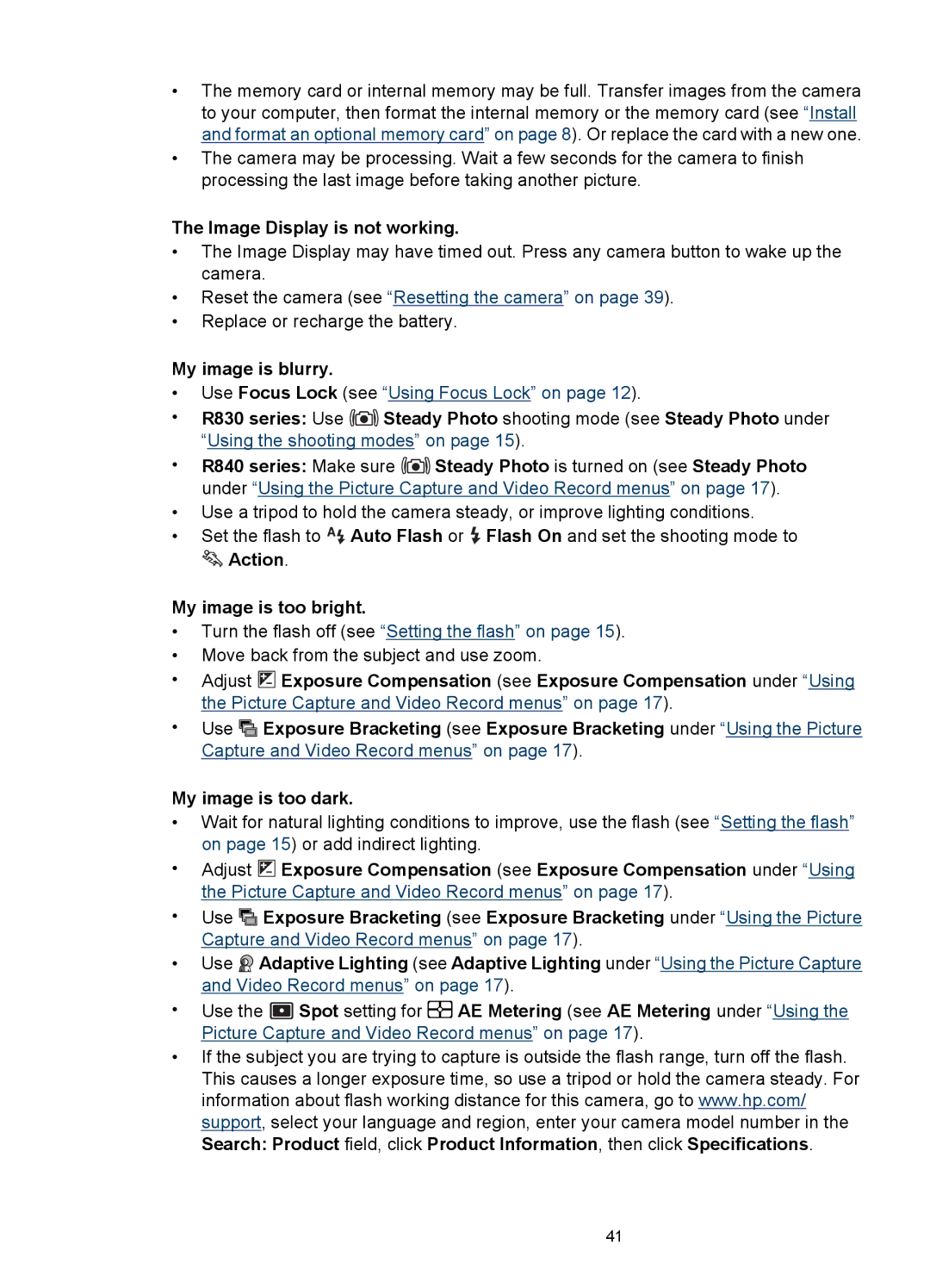•The memory card or internal memory may be full. Transfer images from the camera to your computer, then format the internal memory or the memory card (see “Install and format an optional memory card” on page 8). Or replace the card with a new one.
•The camera may be processing. Wait a few seconds for the camera to finish processing the last image before taking another picture.
The Image Display is not working.
•The Image Display may have timed out. Press any camera button to wake up the camera.
•Reset the camera (see “Resetting the camera” on page 39).
•Replace or recharge the battery.
My image is blurry.
•Use Focus Lock (see “Using Focus Lock” on page 12).
•R830 series: Use ![]()
![]()
![]() Steady Photo shooting mode (see Steady Photo under “Using the shooting modes” on page 15).
Steady Photo shooting mode (see Steady Photo under “Using the shooting modes” on page 15).
•R840 series: Make sure ![]()
![]()
![]() Steady Photo is turned on (see Steady Photo under “Using the Picture Capture and Video Record menus” on page 17).
Steady Photo is turned on (see Steady Photo under “Using the Picture Capture and Video Record menus” on page 17).
•Use a tripod to hold the camera steady, or improve lighting conditions.
•Set the flash to ![]() Auto Flash or
Auto Flash or ![]() Flash On and set the shooting mode to
Flash On and set the shooting mode to ![]() Action.
Action.
My image is too bright.
•Turn the flash off (see “Setting the flash” on page 15).
•Move back from the subject and use zoom.
•Adjust ![]() Exposure Compensation (see Exposure Compensation under “Using the Picture Capture and Video Record menus” on page 17).
Exposure Compensation (see Exposure Compensation under “Using the Picture Capture and Video Record menus” on page 17).
•Use![]() Exposure Bracketing (see Exposure Bracketing under “Using the Picture Capture and Video Record menus” on page 17).
Exposure Bracketing (see Exposure Bracketing under “Using the Picture Capture and Video Record menus” on page 17).
My image is too dark.
•Wait for natural lighting conditions to improve, use the flash (see “Setting the flash” on page 15) or add indirect lighting.
•Adjust ![]() Exposure Compensation (see Exposure Compensation under “Using the Picture Capture and Video Record menus” on page 17).
Exposure Compensation (see Exposure Compensation under “Using the Picture Capture and Video Record menus” on page 17).
•Use![]() Exposure Bracketing (see Exposure Bracketing under “Using the Picture Capture and Video Record menus” on page 17).
Exposure Bracketing (see Exposure Bracketing under “Using the Picture Capture and Video Record menus” on page 17).
•Use ![]() Adaptive Lighting (see Adaptive Lighting under “Using the Picture Capture and Video Record menus” on page 17).
Adaptive Lighting (see Adaptive Lighting under “Using the Picture Capture and Video Record menus” on page 17).
•Use the ![]() Spot setting for
Spot setting for ![]() AE Metering (see AE Metering under “Using the Picture Capture and Video Record menus” on page 17).
AE Metering (see AE Metering under “Using the Picture Capture and Video Record menus” on page 17).
•If the subject you are trying to capture is outside the flash range, turn off the flash. This causes a longer exposure time, so use a tripod or hold the camera steady. For information about flash working distance for this camera, go to www.hp.com/ support, select your language and region, enter your camera model number in the Search: Product field, click Product Information, then click Specifications.
The Image Display is not working. | 41 |