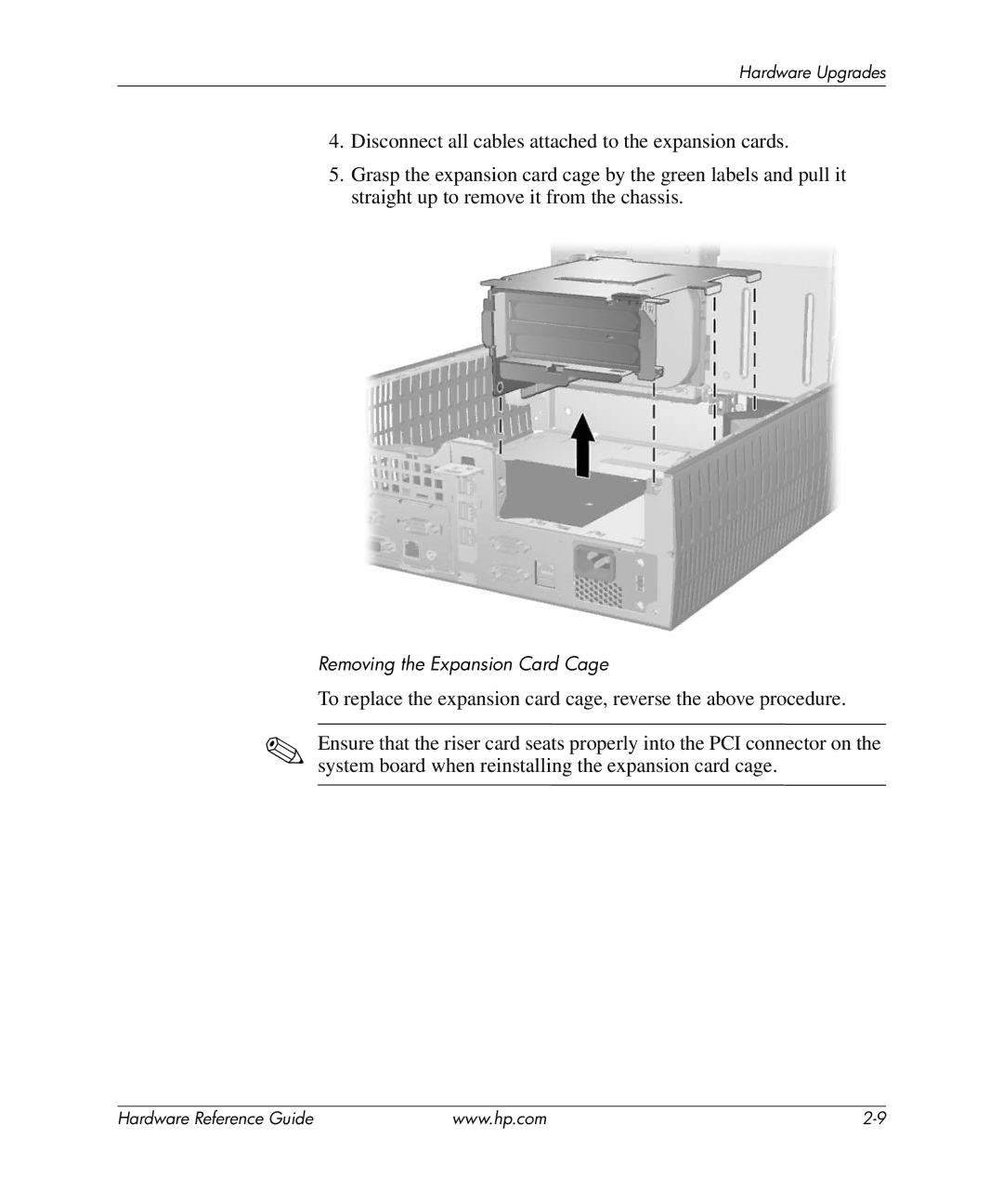Hardware Upgrades
4.Disconnect all cables attached to the expansion cards.
5.Grasp the expansion card cage by the green labels and pull it straight up to remove it from the chassis.
Removing the Expansion Card Cage
To replace the expansion card cage, reverse the above procedure.
✎Ensure that the riser card seats properly into the PCI connector on the system board when reinstalling the expansion card cage.
Hardware Reference Guide | www.hp.com |