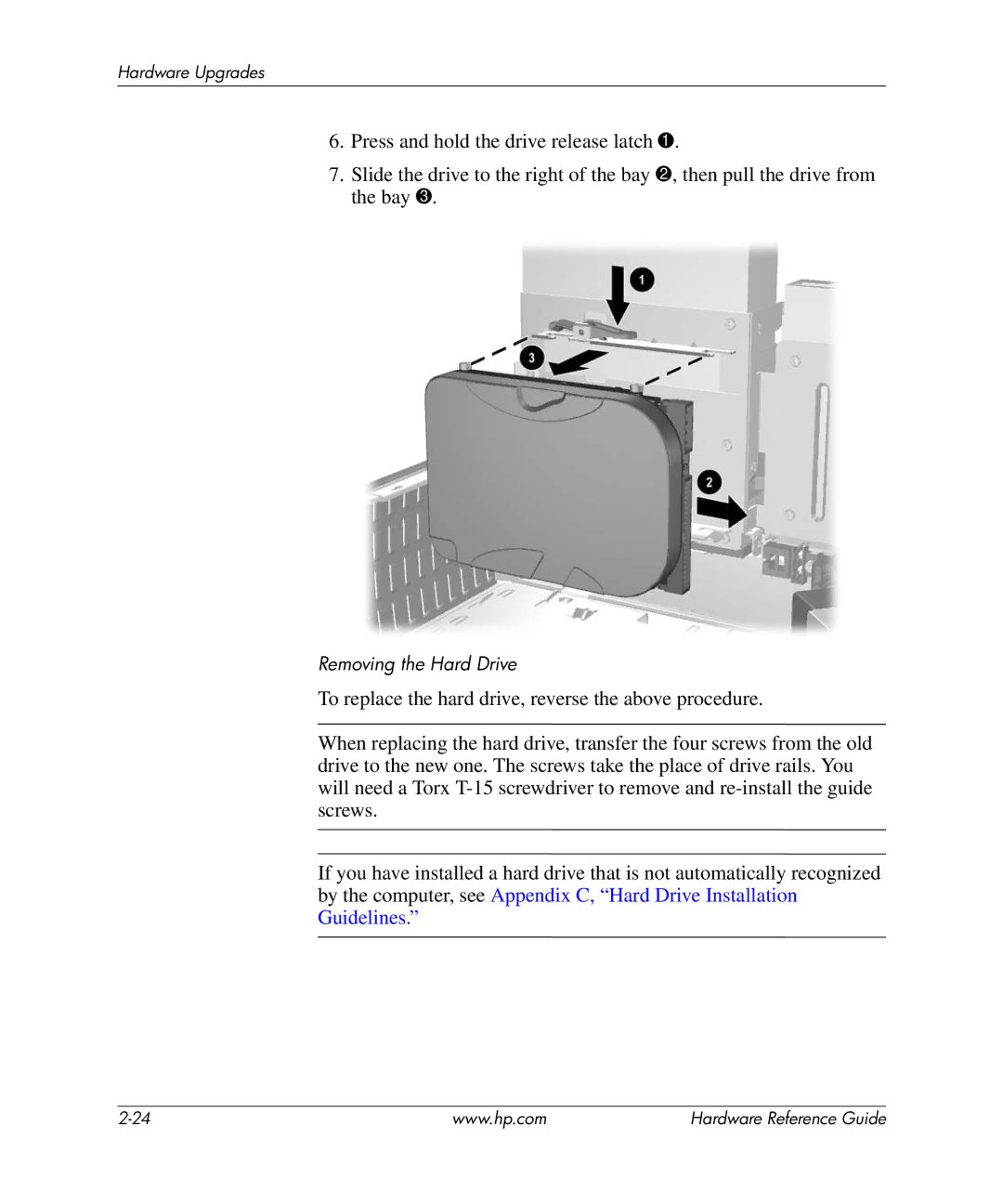Hardware Upgrades
6.Press and hold the drive release latch 1.
7.Slide the drive to the right of the bay 2, then pull the drive from the bay 3.
Removing the Hard Drive
To replace the hard drive, reverse the above procedure.
✎When replacing the hard drive, transfer the four screws from the old drive to the new one. The screws take the place of drive rails. You will need a Torx
✎If you have installed a hard drive that is not automatically recognized by the computer, see Appendix C, “Hard Drive Installation Guidelines.”
www.hp.com | Hardware Reference Guide |