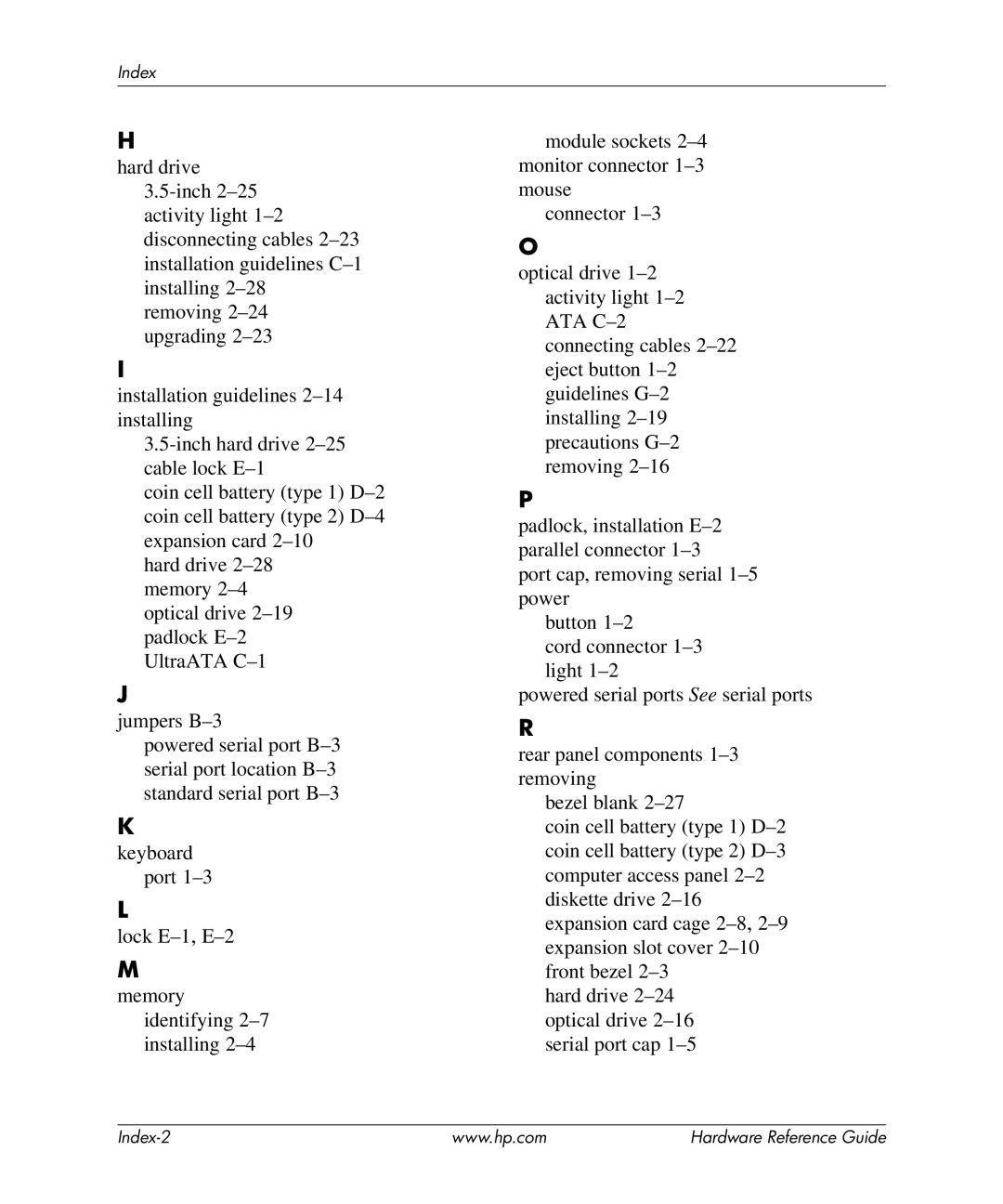H
hard drive 3.5-inch 2–25activity light 1–2disconnecting cables 2–23installation guidelines C–1installing 2–28removing 2–24upgrading 2–23
I
installation guidelines 2–14installing
3.5-inch hard drive 2–25cable lock E–1
coin cell battery (type 1) D–2coin cell battery (type 2) D–4expansion card 2–10
hard drive 2–28memory 2–4optical drive 2–19padlock E–2UltraATA C–1
J
jumpers B–3
powered serial port B–3serial port location B–3standard serial port B–3
K
keyboard port 1–3
L
lock E–1,E–2
M
memory identifying 2–7installing 2–4
module sockets 2–4monitor connector 1–3mouse
connector 1–3
O
optical drive 1–2activity light 1–2ATA C–2connecting cables 2–22eject button 1–2guidelines G–2installing 2–19precautions G–2removing 2–16
P
padlock, installation E–2parallel connector 1–3
port cap, removing serial 1–5power
button 1–2
cord connector 1–3light 1–2
powered serial ports See serial ports
R
rear panel components 1–3removing
bezel blank 2–27
coin cell battery (type 1) D–2coin cell battery (type 2) D–3computer access panel 2–2diskette drive 2–16expansion card cage 2–8,2–9expansion slot cover 2–10front bezel 2–3
hard drive 2–24optical drive 2–16serial port cap 1–5