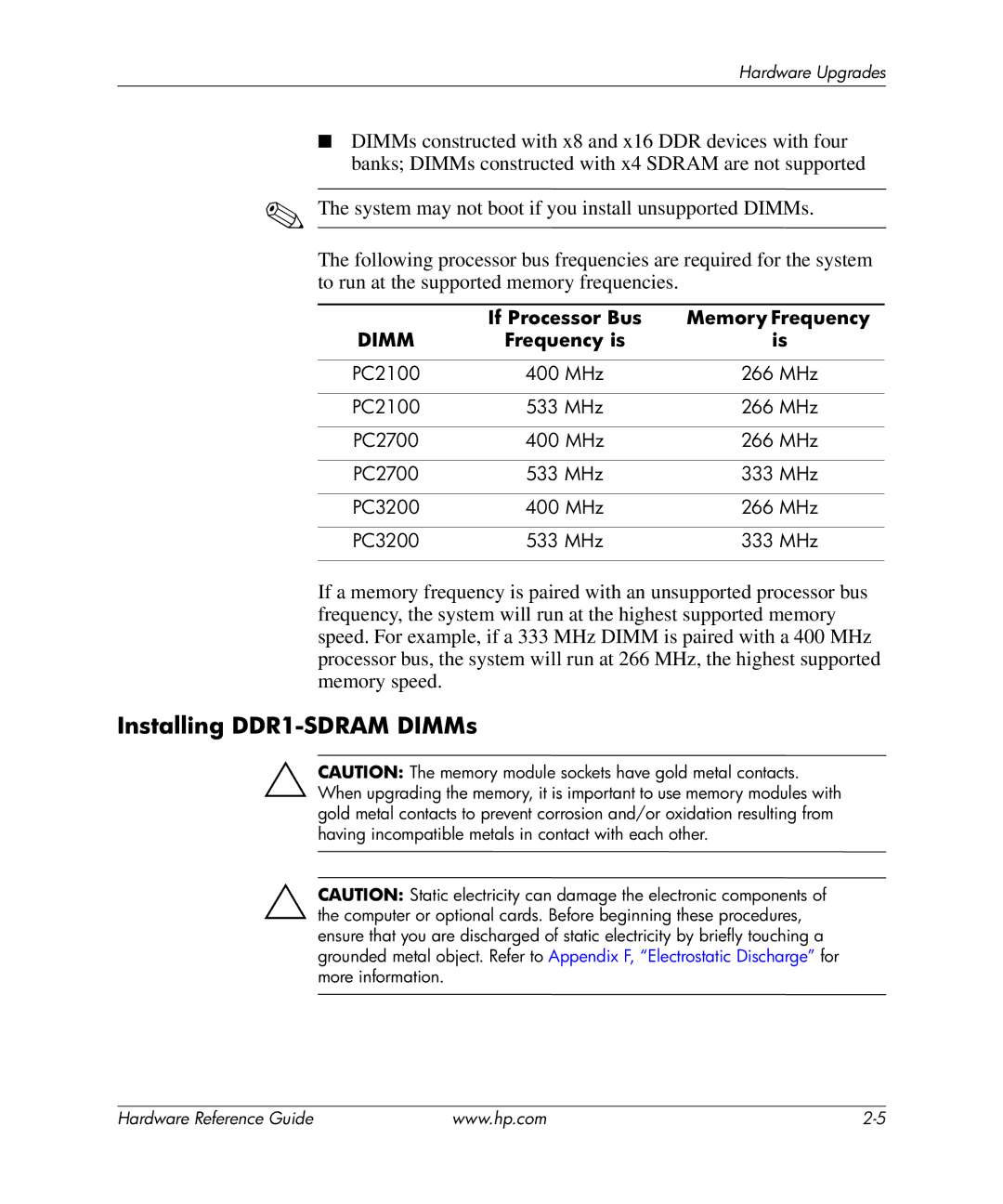Hardware Upgrades
■DIMMs constructed with x8 and x16 DDR devices with four banks; DIMMs constructed with x4 SDRAM are not supported
✎The system may not boot if you install unsupported DIMMs.
The following processor bus frequencies are required for the system to run at the supported memory frequencies.
| If Processor Bus | Memory Frequency |
DIMM | Frequency is | is |
|
|
|
PC2100 | 400 MHz | 266 MHz |
|
|
|
PC2100 | 533 MHz | 266 MHz |
|
|
|
PC2700 | 400 MHz | 266 MHz |
|
|
|
PC2700 | 533 MHz | 333 MHz |
|
|
|
PC3200 | 400 MHz | 266 MHz |
|
|
|
PC3200 | 533 MHz | 333 MHz |
|
|
|
If a memory frequency is paired with an unsupported processor bus frequency, the system will run at the highest supported memory speed. For example, if a 333 MHz DIMM is paired with a 400 MHz processor bus, the system will run at 266 MHz, the highest supported memory speed.
Installing DDR1-SDRAM DIMMs
ÄCAUTION: The memory module sockets have gold metal contacts. When upgrading the memory, it is important to use memory modules with gold metal contacts to prevent corrosion and/or oxidation resulting from having incompatible metals in contact with each other.
ÄCAUTION: Static electricity can damage the electronic components of the computer or optional cards. Before beginning these procedures, ensure that you are discharged of static electricity by briefly touching a grounded metal object. Refer to Appendix F, “Electrostatic Discharge” for more information.
Hardware Reference Guide | www.hp.com |