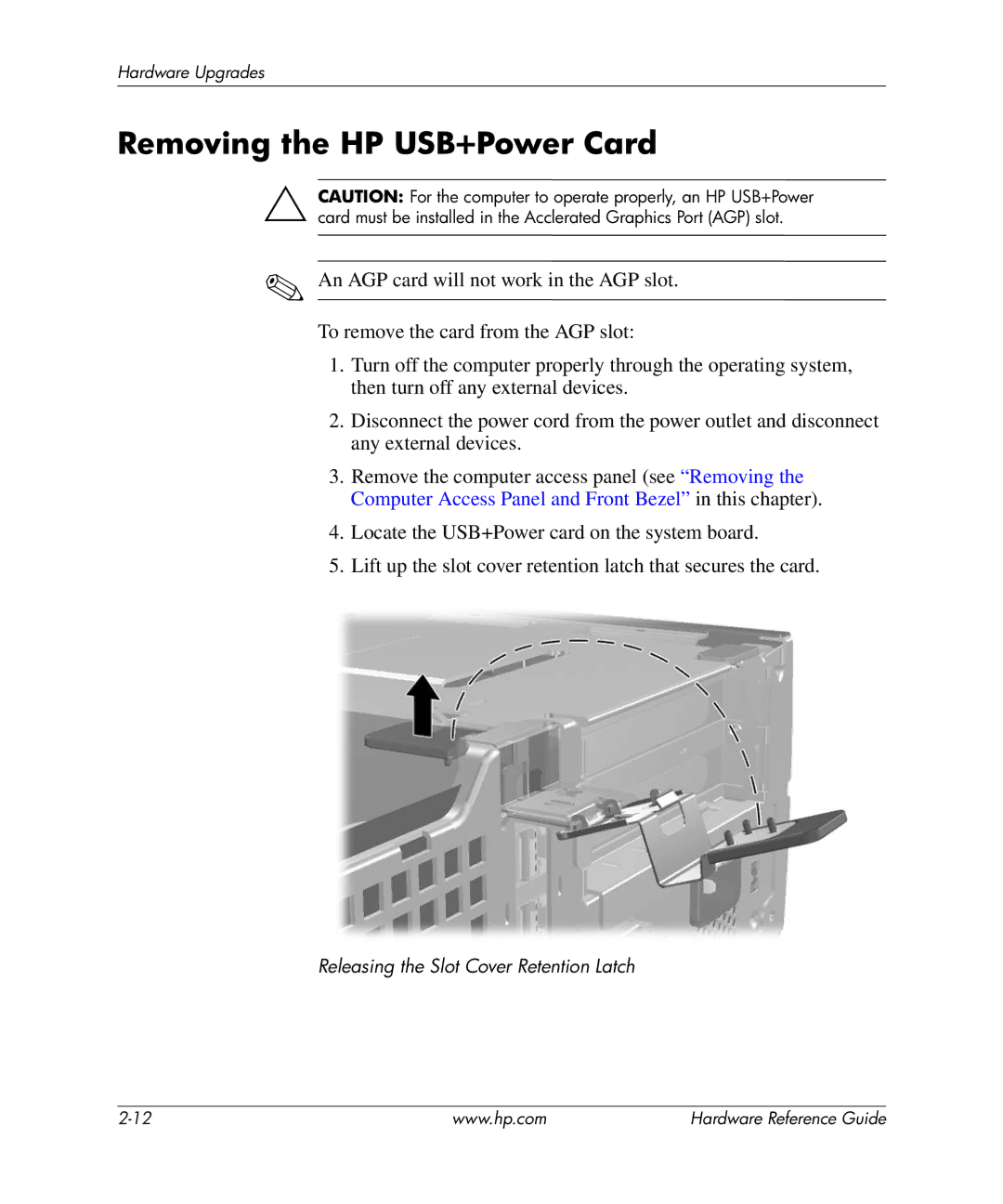Hardware Upgrades
Removing the HP USB+Power Card
Ä
✎
CAUTION: For the computer to operate properly, an HP USB+Power card must be installed in the Acclerated Graphics Port (AGP) slot.
An AGP card will not work in the AGP slot.
To remove the card from the AGP slot:
1.Turn off the computer properly through the operating system, then turn off any external devices.
2.Disconnect the power cord from the power outlet and disconnect any external devices.
3.Remove the computer access panel (see “Removing the Computer Access Panel and Front Bezel” in this chapter).
4.Locate the USB+Power card on the system board.
5.Lift up the slot cover retention latch that secures the card.
Releasing the Slot Cover Retention Latch
www.hp.com | Hardware Reference Guide |