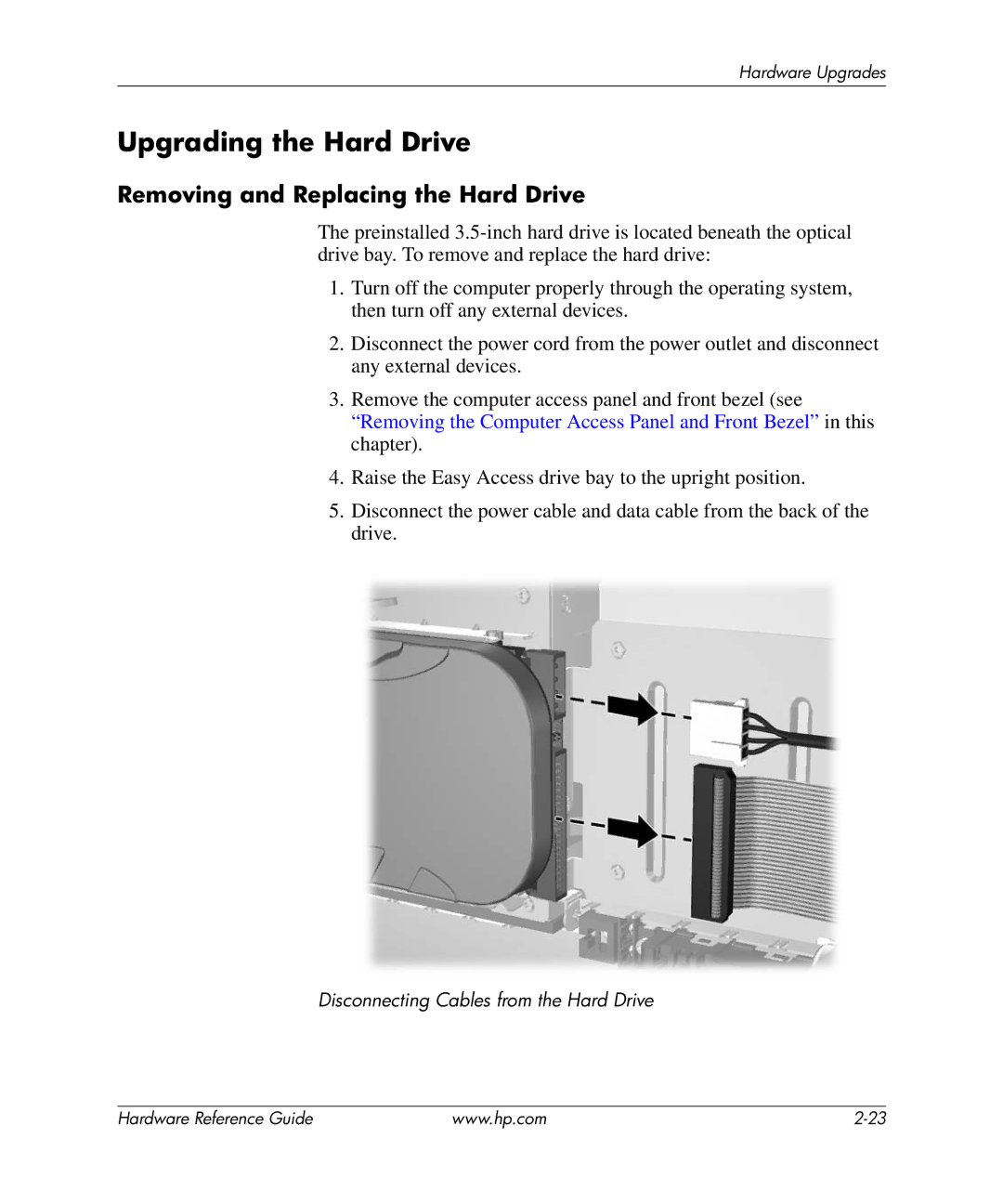Hardware Upgrades
Upgrading the Hard Drive
Removing and Replacing the Hard Drive
The preinstalled
1.Turn off the computer properly through the operating system, then turn off any external devices.
2.Disconnect the power cord from the power outlet and disconnect any external devices.
3.Remove the computer access panel and front bezel (see “Removing the Computer Access Panel and Front Bezel” in this chapter).
4.Raise the Easy Access drive bay to the upright position.
5.Disconnect the power cable and data cable from the back of the drive.
Disconnecting Cables from the Hard Drive
Hardware Reference Guide | www.hp.com |