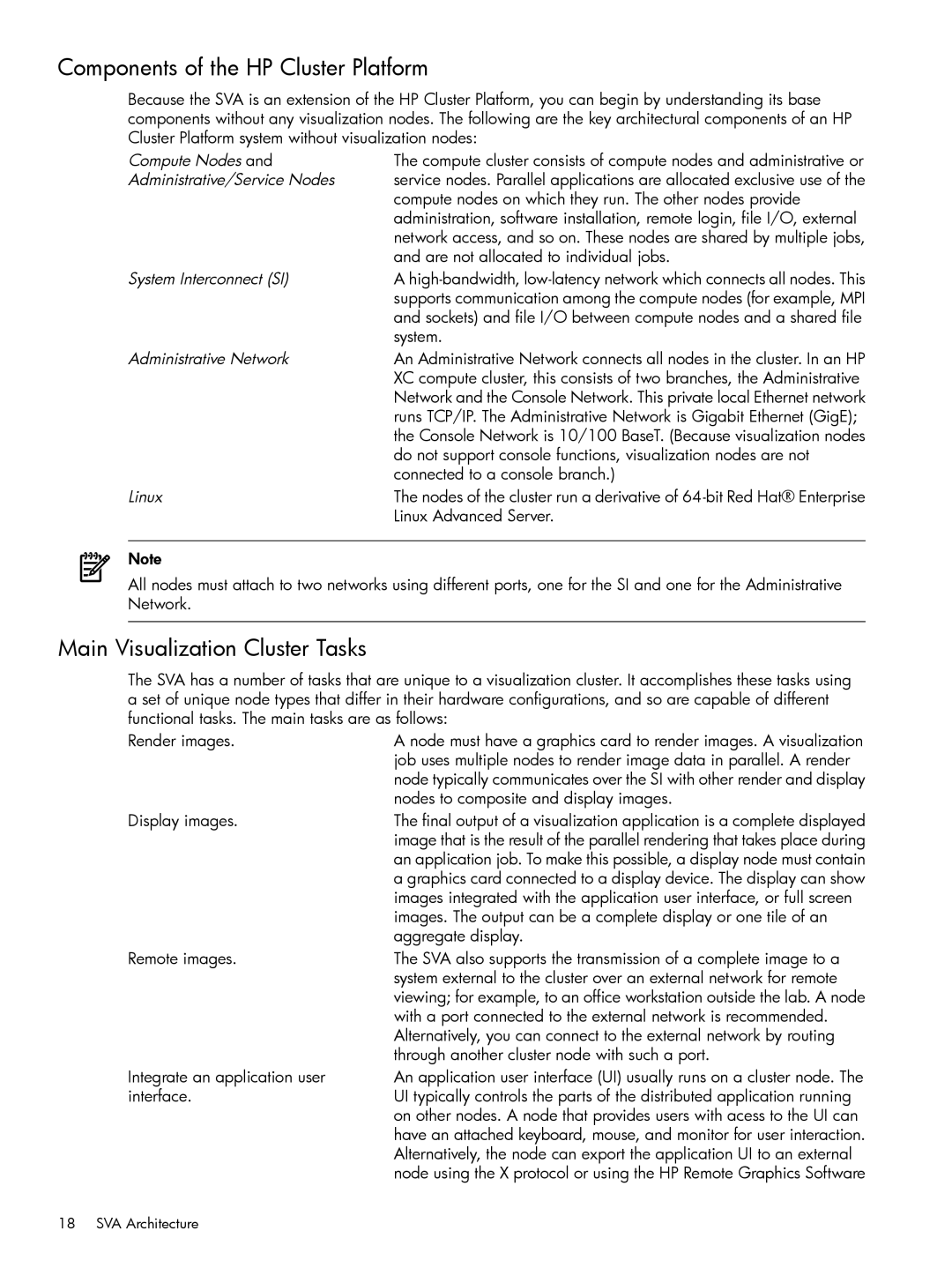Components of the HP Cluster Platform
Because the SVA is an extension of the HP Cluster Platform, you can begin by understanding its base components without any visualization nodes. The following are the key architectural components of an HP Cluster Platform system without visualization nodes:
Compute Nodes and | The compute cluster consists of compute nodes and administrative or |
Administrative/Service Nodes | service nodes. Parallel applications are allocated exclusive use of the |
| compute nodes on which they run. The other nodes provide |
| administration, software installation, remote login, file I/O, external |
| network access, and so on. These nodes are shared by multiple jobs, |
| and are not allocated to individual jobs. |
System Interconnect (SI) | A |
| supports communication among the compute nodes (for example, MPI |
| and sockets) and file I/O between compute nodes and a shared file |
| system. |
Administrative Network | An Administrative Network connects all nodes in the cluster. In an HP |
| XC compute cluster, this consists of two branches, the Administrative |
| Network and the Console Network. This private local Ethernet network |
| runs TCP/IP. The Administrative Network is Gigabit Ethernet (GigE); |
| the Console Network is 10/100 BaseT. (Because visualization nodes |
| do not support console functions, visualization nodes are not |
| connected to a console branch.) |
Linux | The nodes of the cluster run a derivative of |
| Linux Advanced Server. |
Note
All nodes must attach to two networks using different ports, one for the SI and one for the Administrative Network.
Main Visualization Cluster Tasks
The SVA has a number of tasks that are unique to a visualization cluster. It accomplishes these tasks using a set of unique node types that differ in their hardware configurations, and so are capable of different functional tasks. The main tasks are as follows:
Render images. | A node must have a graphics card to render images. A visualization |
| job uses multiple nodes to render image data in parallel. A render |
| node typically communicates over the SI with other render and display |
| nodes to composite and display images. |
Display images. | The final output of a visualization application is a complete displayed |
| image that is the result of the parallel rendering that takes place during |
| an application job. To make this possible, a display node must contain |
| a graphics card connected to a display device. The display can show |
| images integrated with the application user interface, or full screen |
| images. The output can be a complete display or one tile of an |
| aggregate display. |
Remote images. | The SVA also supports the transmission of a complete image to a |
| system external to the cluster over an external network for remote |
| viewing; for example, to an office workstation outside the lab. A node |
| with a port connected to the external network is recommended. |
| Alternatively, you can connect to the external network by routing |
| through another cluster node with such a port. |
Integrate an application user | An application user interface (UI) usually runs on a cluster node. The |
interface. | UI typically controls the parts of the distributed application running |
| on other nodes. A node that provides users with acess to the UI can |
| have an attached keyboard, mouse, and monitor for user interaction. |
| Alternatively, the node can export the application UI to an external |
| node using the X protocol or using the HP Remote Graphics Software |
18 SVA Architecture