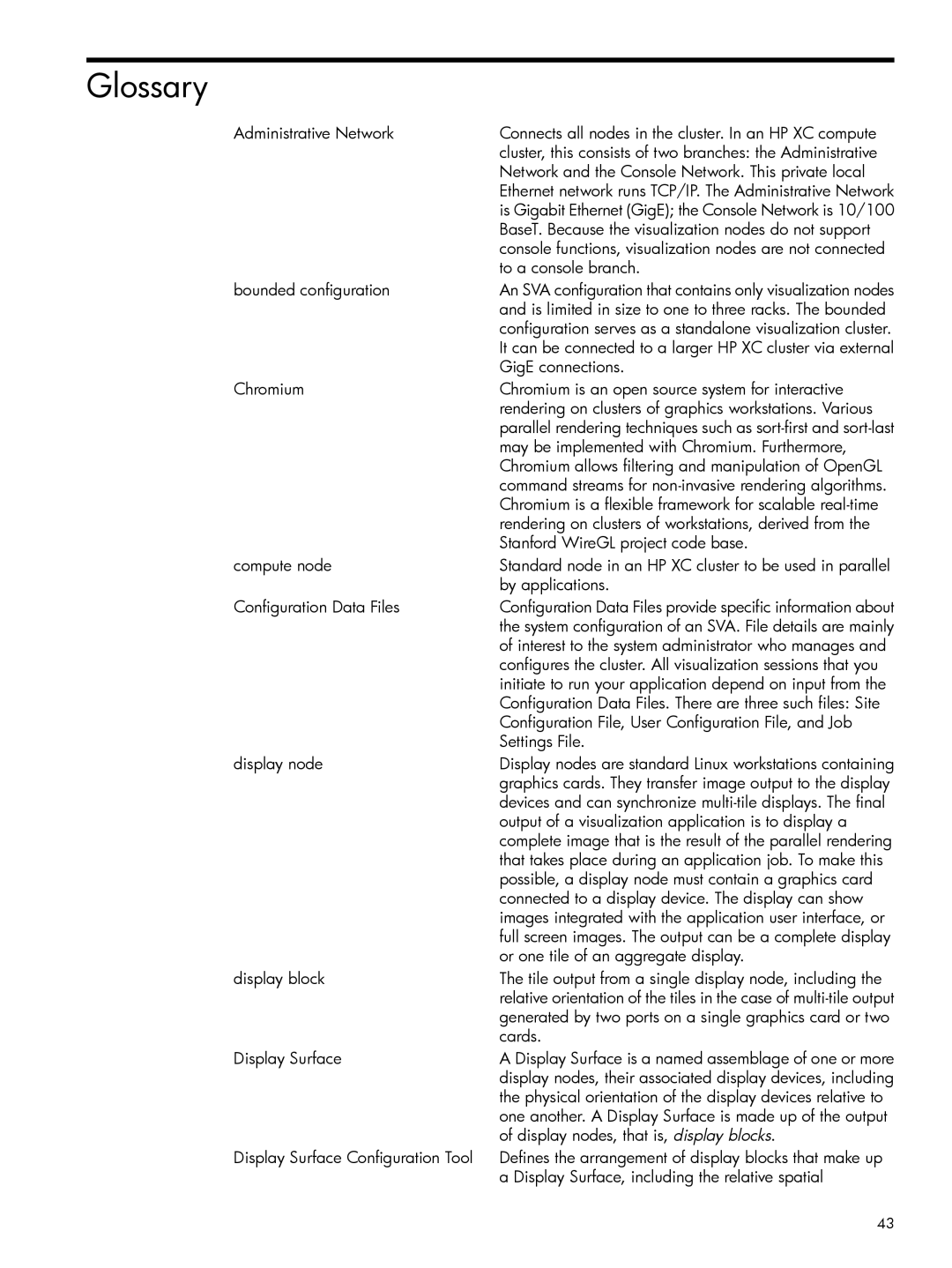Glossary
Administrative Network | Connects all nodes in the cluster. In an HP XC compute |
| cluster, this consists of two branches: the Administrative |
| Network and the Console Network. This private local |
| Ethernet network runs TCP/IP. The Administrative Network |
| is Gigabit Ethernet (GigE); the Console Network is 10/100 |
| BaseT. Because the visualization nodes do not support |
| console functions, visualization nodes are not connected |
| to a console branch. |
bounded configuration | An SVA configuration that contains only visualization nodes |
| and is limited in size to one to three racks. The bounded |
| configuration serves as a standalone visualization cluster. |
| It can be connected to a larger HP XC cluster via external |
| GigE connections. |
Chromium | Chromium is an open source system for interactive |
| rendering on clusters of graphics workstations. Various |
| parallel rendering techniques such as |
| may be implemented with Chromium. Furthermore, |
| Chromium allows filtering and manipulation of OpenGL |
| command streams for |
| Chromium is a flexible framework for scalable |
| rendering on clusters of workstations, derived from the |
| Stanford WireGL project code base. |
compute node | Standard node in an HP XC cluster to be used in parallel |
| by applications. |
Configuration Data Files | Configuration Data Files provide specific information about |
| the system configuration of an SVA. File details are mainly |
| of interest to the system administrator who manages and |
| configures the cluster. All visualization sessions that you |
| initiate to run your application depend on input from the |
| Configuration Data Files. There are three such files: Site |
| Configuration File, User Configuration File, and Job |
| Settings File. |
display node | Display nodes are standard Linux workstations containing |
| graphics cards. They transfer image output to the display |
| devices and can synchronize |
| output of a visualization application is to display a |
| complete image that is the result of the parallel rendering |
| that takes place during an application job. To make this |
| possible, a display node must contain a graphics card |
| connected to a display device. The display can show |
| images integrated with the application user interface, or |
| full screen images. The output can be a complete display |
| or one tile of an aggregate display. |
display block | The tile output from a single display node, including the |
| relative orientation of the tiles in the case of |
| generated by two ports on a single graphics card or two |
| cards. |
Display Surface | A Display Surface is a named assemblage of one or more |
| display nodes, their associated display devices, including |
| the physical orientation of the display devices relative to |
| one another. A Display Surface is made up of the output |
| of display nodes, that is, display blocks. |
Display Surface Configuration Tool | Defines the arrangement of display blocks that make up |
| a Display Surface, including the relative spatial |
43