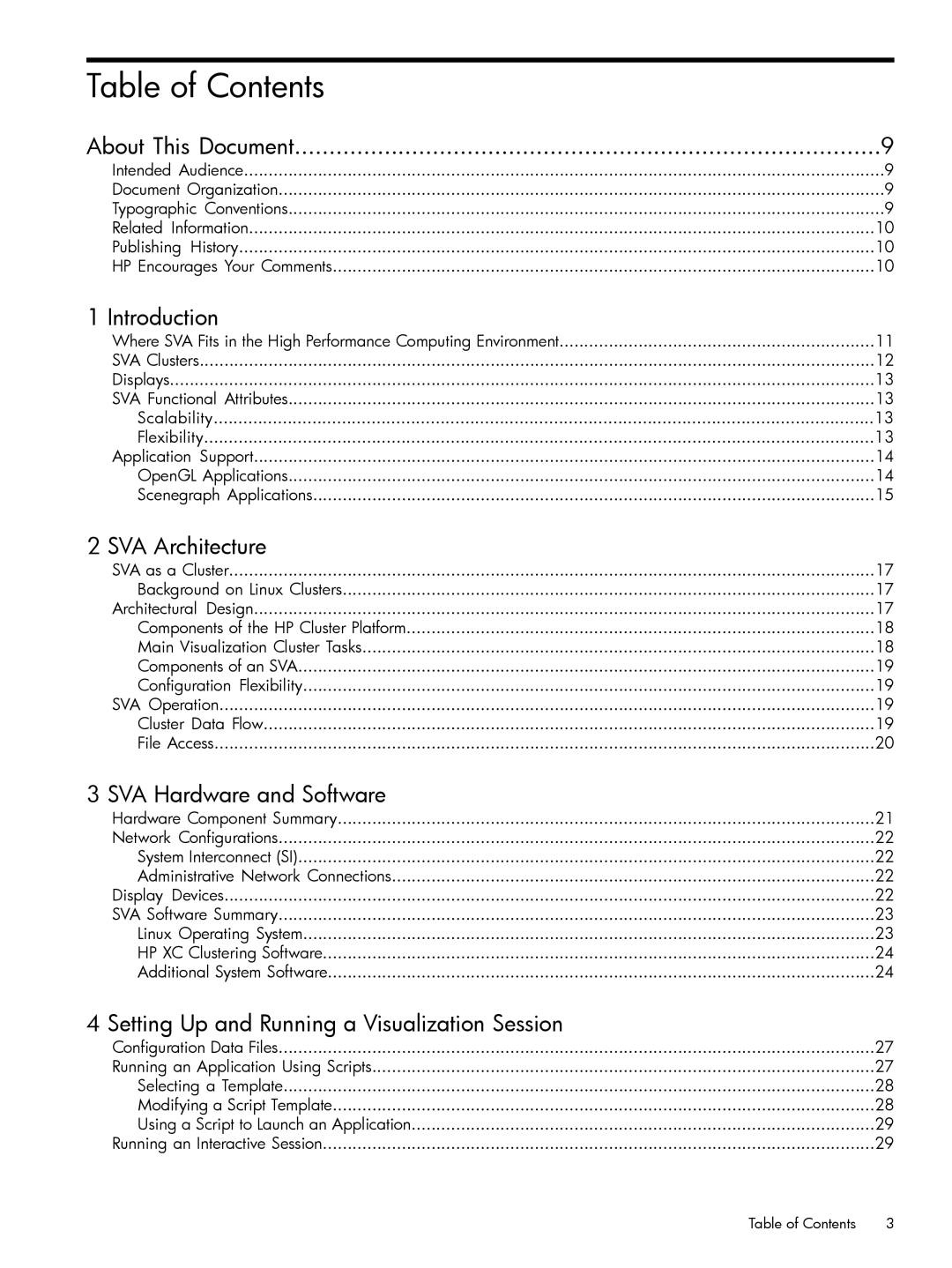Table of Contents |
|
About This Document | 9 |
Intended Audience | 9 |
Document Organization | 9 |
Typographic Conventions | 9 |
Related Information | 10 |
Publishing History | 10 |
HP Encourages Your Comments | 10 |
1 Introduction |
|
Where SVA Fits in the High Performance Computing Environment | 11 |
SVA Clusters | 12 |
Displays | 13 |
SVA Functional Attributes | 13 |
Scalability | 13 |
Flexibility | 13 |
Application Support | 14 |
OpenGL Applications | 14 |
Scenegraph Applications | 15 |
2 SVA Architecture |
|
SVA as a Cluster | 17 |
Background on Linux Clusters | 17 |
Architectural Design | 17 |
Components of the HP Cluster Platform | 18 |
Main Visualization Cluster Tasks | 18 |
Components of an SVA | 19 |
Configuration Flexibility | 19 |
SVA Operation | 19 |
Cluster Data Flow | 19 |
File Access | 20 |
3 SVA Hardware and Software |
|
Hardware Component Summary | 21 |
Network Configurations | 22 |
System Interconnect (SI) | 22 |
Administrative Network Connections | 22 |
Display Devices | 22 |
SVA Software Summary | 23 |
Linux Operating System | 23 |
HP XC Clustering Software | 24 |
Additional System Software | 24 |
4 Setting Up and Running a Visualization Session |
|
Configuration Data Files | 27 |
Running an Application Using Scripts | 27 |
Selecting a Template | 28 |
Modifying a Script Template | 28 |
Using a Script to Launch an Application | 29 |
Running an Interactive Session | 29 |
Table of Contents | 3 |