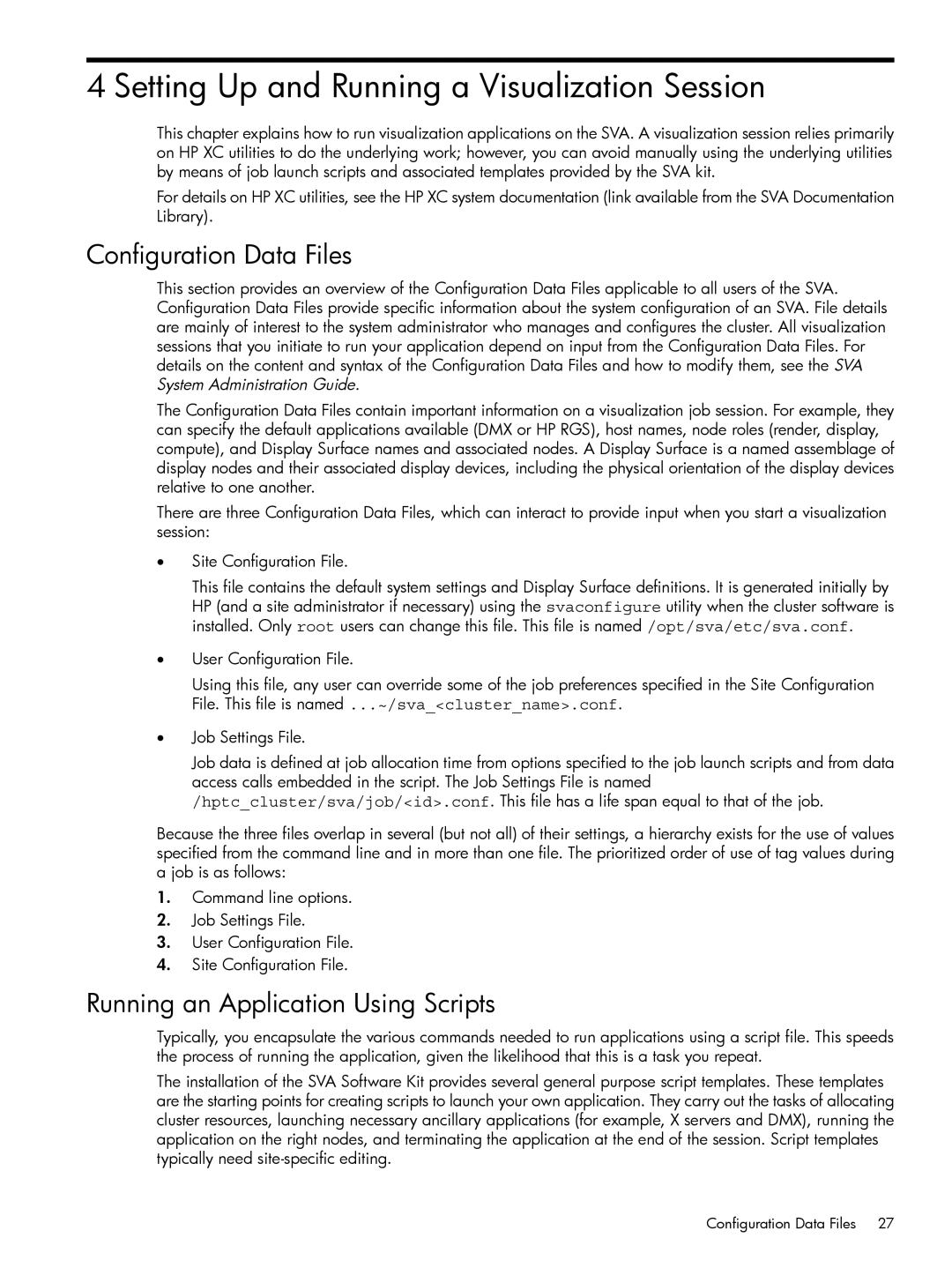4 Setting Up and Running a Visualization Session
This chapter explains how to run visualization applications on the SVA. A visualization session relies primarily on HP XC utilities to do the underlying work; however, you can avoid manually using the underlying utilities by means of job launch scripts and associated templates provided by the SVA kit.
For details on HP XC utilities, see the HP XC system documentation (link available from the SVA Documentation Library).
Configuration Data Files
This section provides an overview of the Configuration Data Files applicable to all users of the SVA. Configuration Data Files provide specific information about the system configuration of an SVA. File details are mainly of interest to the system administrator who manages and configures the cluster. All visualization sessions that you initiate to run your application depend on input from the Configuration Data Files. For details on the content and syntax of the Configuration Data Files and how to modify them, see the SVA System Administration Guide.
The Configuration Data Files contain important information on a visualization job session. For example, they can specify the default applications available (DMX or HP RGS), host names, node roles (render, display, compute), and Display Surface names and associated nodes. A Display Surface is a named assemblage of display nodes and their associated display devices, including the physical orientation of the display devices relative to one another.
There are three Configuration Data Files, which can interact to provide input when you start a visualization session:
•Site Configuration File.
This file contains the default system settings and Display Surface definitions. It is generated initially by HP (and a site administrator if necessary) using the svaconfigure utility when the cluster software is installed. Only root users can change this file. This file is named /opt/sva/etc/sva.conf.
•User Configuration File.
Using this file, any user can override some of the job preferences specified in the Site Configuration File. This file is named ...~/sva_<cluster_name>.conf.
•Job Settings File.
Job data is defined at job allocation time from options specified to the job launch scripts and from data access calls embedded in the script. The Job Settings File is named /hptc_cluster/sva/job/<id>.conf. This file has a life span equal to that of the job.
Because the three files overlap in several (but not all) of their settings, a hierarchy exists for the use of values specified from the command line and in more than one file. The prioritized order of use of tag values during a job is as follows:
1.Command line options.
2.Job Settings File.
3.User Configuration File.
4.Site Configuration File.
Running an Application Using Scripts
Typically, you encapsulate the various commands needed to run applications using a script file. This speeds the process of running the application, given the likelihood that this is a task you repeat.
The installation of the SVA Software Kit provides several general purpose script templates. These templates are the starting points for creating scripts to launch your own application. They carry out the tasks of allocating cluster resources, launching necessary ancillary applications (for example, X servers and DMX), running the application on the right nodes, and terminating the application at the end of the session. Script templates typically need
Configuration Data Files 27