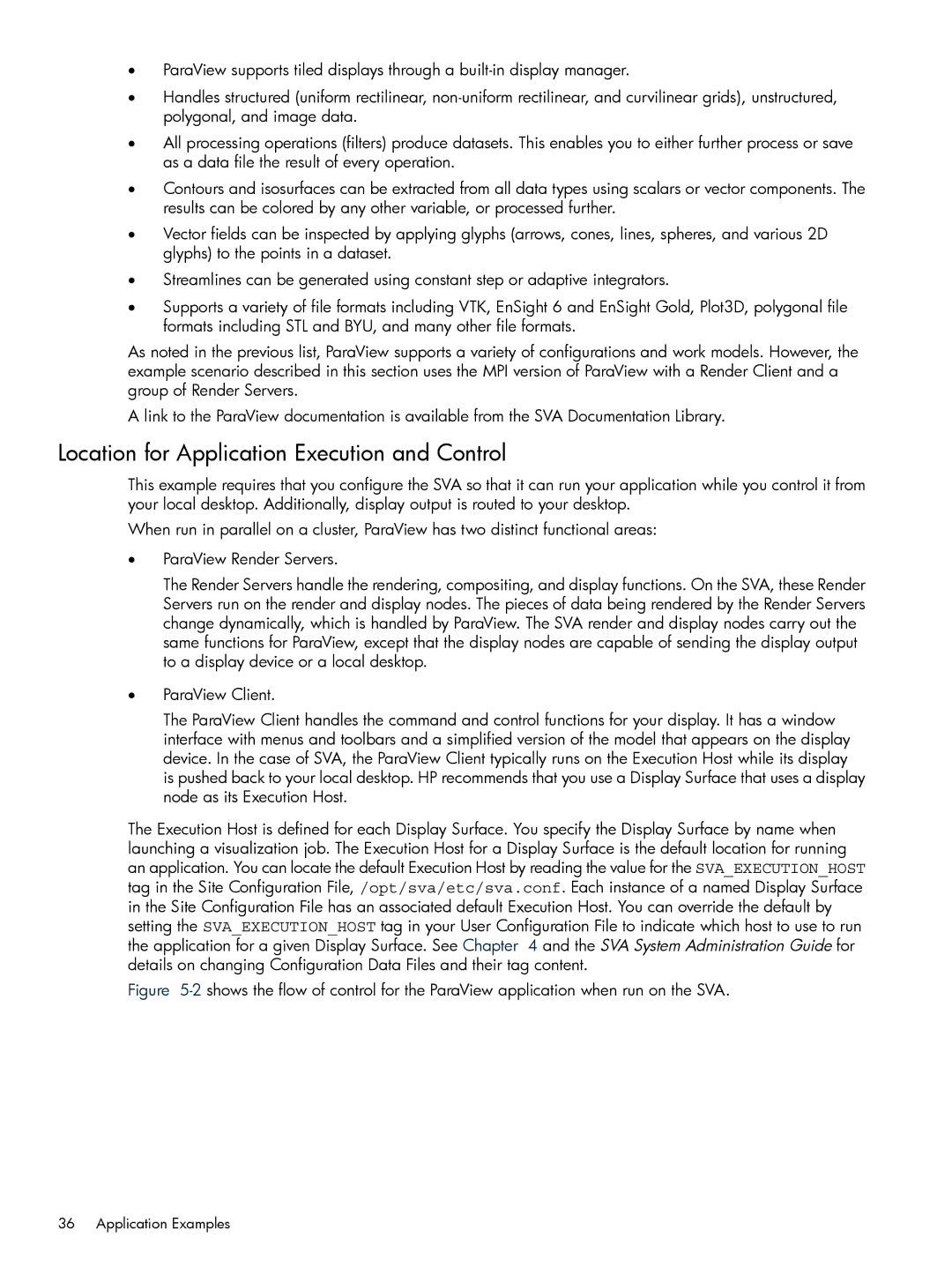•ParaView supports tiled displays through a
•Handles structured (uniform rectilinear,
•All processing operations (filters) produce datasets. This enables you to either further process or save as a data file the result of every operation.
•Contours and isosurfaces can be extracted from all data types using scalars or vector components. The results can be colored by any other variable, or processed further.
•Vector fields can be inspected by applying glyphs (arrows, cones, lines, spheres, and various 2D glyphs) to the points in a dataset.
•Streamlines can be generated using constant step or adaptive integrators.
•Supports a variety of file formats including VTK, EnSight 6 and EnSight Gold, Plot3D, polygonal file formats including STL and BYU, and many other file formats.
As noted in the previous list, ParaView supports a variety of configurations and work models. However, the example scenario described in this section uses the MPI version of ParaView with a Render Client and a group of Render Servers.
A link to the ParaView documentation is available from the SVA Documentation Library.
Location for Application Execution and Control
This example requires that you configure the SVA so that it can run your application while you control it from your local desktop. Additionally, display output is routed to your desktop.
When run in parallel on a cluster, ParaView has two distinct functional areas:
•ParaView Render Servers.
The Render Servers handle the rendering, compositing, and display functions. On the SVA, these Render Servers run on the render and display nodes. The pieces of data being rendered by the Render Servers change dynamically, which is handled by ParaView. The SVA render and display nodes carry out the same functions for ParaView, except that the display nodes are capable of sending the display output to a display device or a local desktop.
•ParaView Client.
The ParaView Client handles the command and control functions for your display. It has a window interface with menus and toolbars and a simplified version of the model that appears on the display device. In the case of SVA, the ParaView Client typically runs on the Execution Host while its display is pushed back to your local desktop. HP recommends that you use a Display Surface that uses a display node as its Execution Host.
The Execution Host is defined for each Display Surface. You specify the Display Surface by name when launching a visualization job. The Execution Host for a Display Surface is the default location for running an application. You can locate the default Execution Host by reading the value for the SVA_EXECUTION_HOST tag in the Site Configuration File, /opt/sva/etc/sva.conf. Each instance of a named Display Surface in the Site Configuration File has an associated default Execution Host. You can override the default by setting the SVA_EXECUTION_HOST tag in your User Configuration File to indicate which host to use to run the application for a given Display Surface. See Chapter 4 and the SVA System Administration Guide for details on changing Configuration Data Files and their tag content.
Figure 5-2 shows the flow of control for the ParaView application when run on the SVA.
36 Application Examples