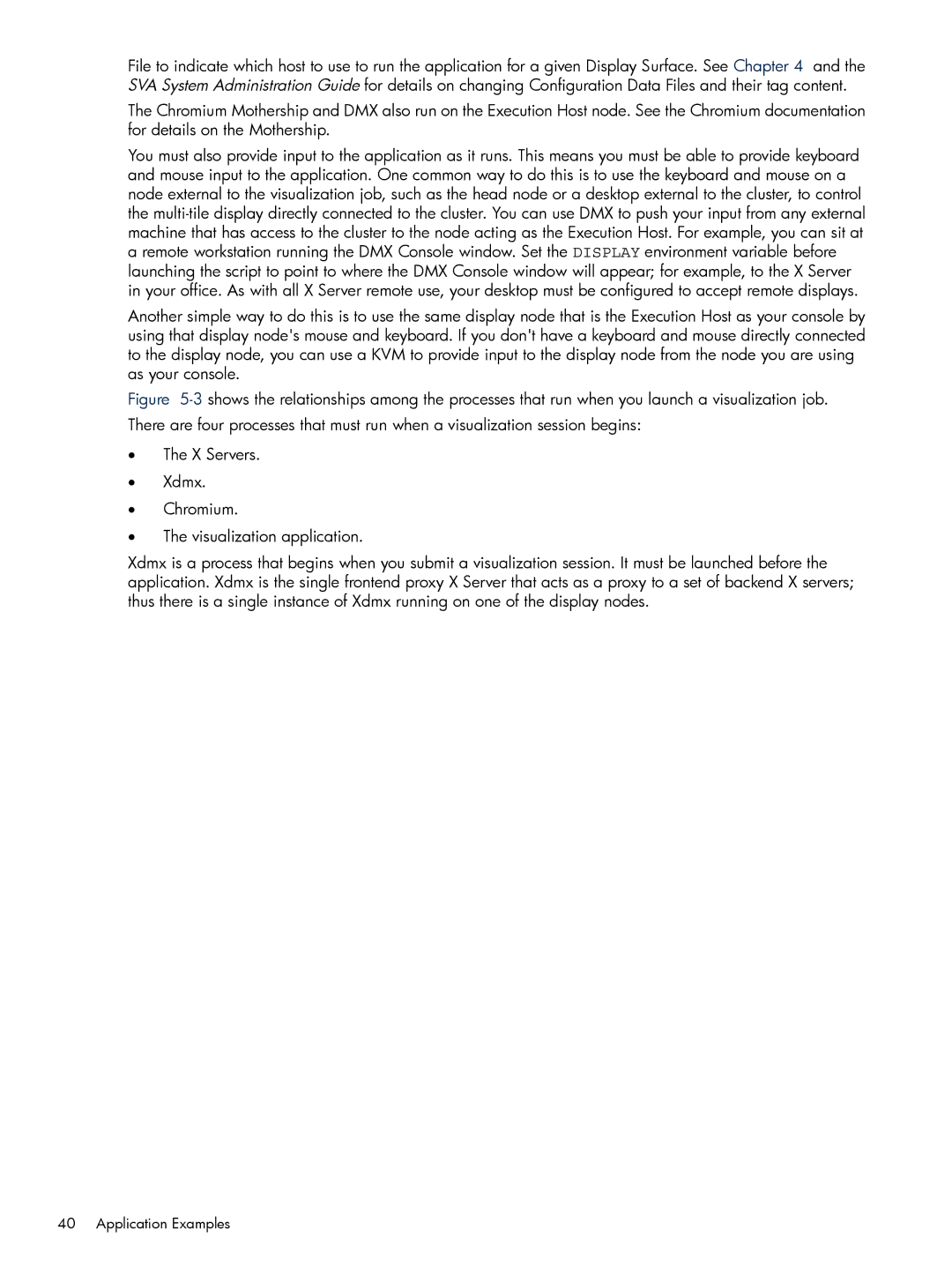File to indicate which host to use to run the application for a given Display Surface. See Chapter 4 and the SVA System Administration Guide for details on changing Configuration Data Files and their tag content.
The Chromium Mothership and DMX also run on the Execution Host node. See the Chromium documentation for details on the Mothership.
You must also provide input to the application as it runs. This means you must be able to provide keyboard and mouse input to the application. One common way to do this is to use the keyboard and mouse on a node external to the visualization job, such as the head node or a desktop external to the cluster, to control the multi-tile display directly connected to the cluster. You can use DMX to push your input from any external machine that has access to the cluster to the node acting as the Execution Host. For example, you can sit at a remote workstation running the DMX Console window. Set the DISPLAY environment variable before launching the script to point to where the DMX Console window will appear; for example, to the X Server in your office. As with all X Server remote use, your desktop must be configured to accept remote displays.
Another simple way to do this is to use the same display node that is the Execution Host as your console by using that display node's mouse and keyboard. If you don't have a keyboard and mouse directly connected to the display node, you can use a KVM to provide input to the display node from the node you are using as your console.
Figure 5-3shows the relationships among the processes that run when you launch a visualization job.
There are four processes that must run when a visualization session begins:
•The X Servers.
•Xdmx.
•Chromium.
•The visualization application.
Xdmx is a process that begins when you submit a visualization session. It must be launched before the application. Xdmx is the single frontend proxy X Server that acts as a proxy to a set of backend X servers; thus there is a single instance of Xdmx running on one of the display nodes.
40 Application Examples