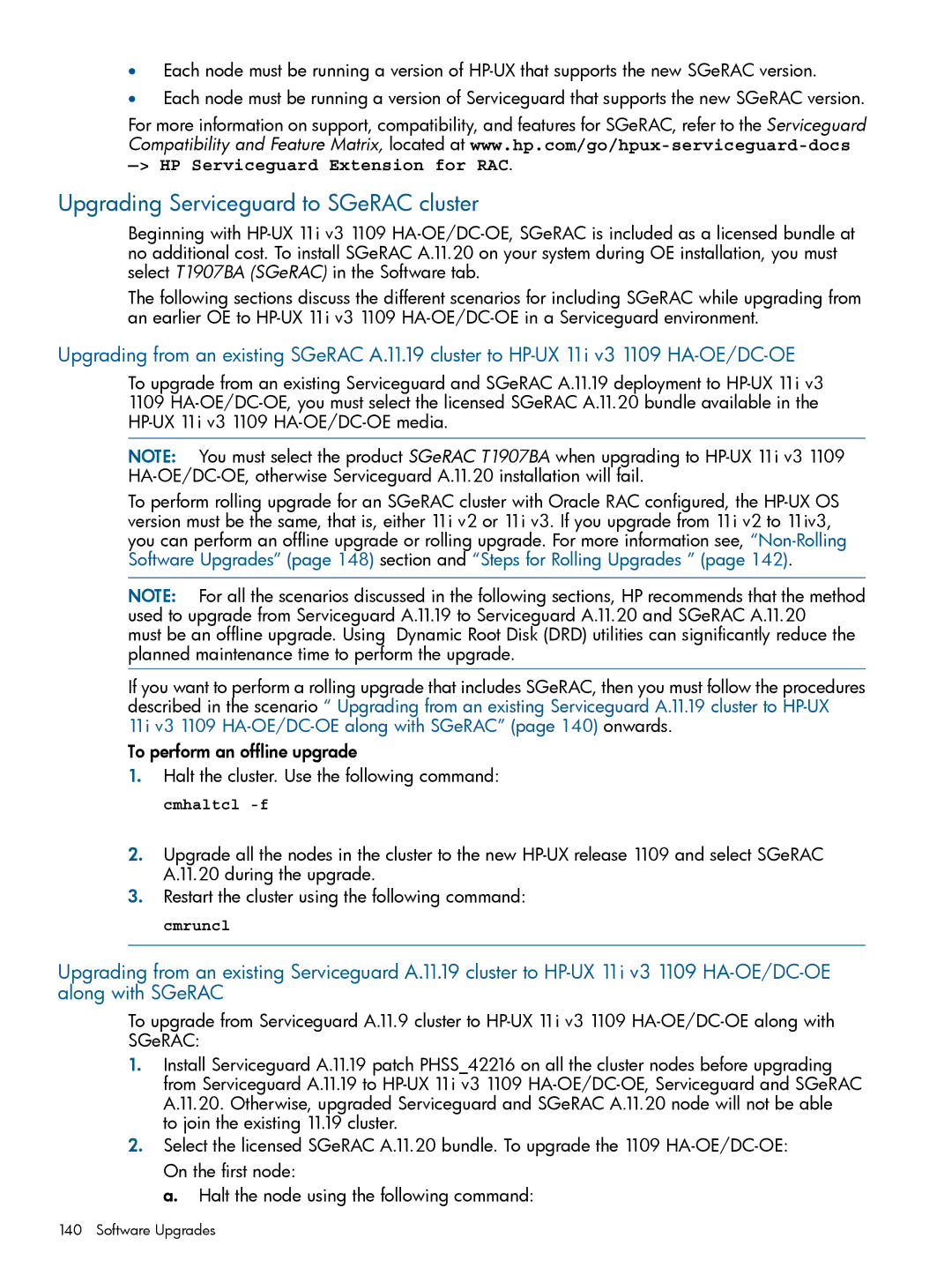•Each node must be running a version of
•Each node must be running a version of Serviceguard that supports the new SGeRAC version.
For more information on support, compatibility, and features for SGeRAC, refer to the Serviceguard Compatibility and Feature Matrix, located at
—> HP Serviceguard Extension for RAC.
Upgrading Serviceguard to SGeRAC cluster
Beginning with
The following sections discuss the different scenarios for including SGeRAC while upgrading from an earlier OE to
Upgrading from an existing SGeRAC A.11.19 cluster to
To upgrade from an existing Serviceguard and SGeRAC A.11.19 deployment to
NOTE: You must select the product SGeRAC T1907BA when upgrading to
To perform rolling upgrade for an SGeRAC cluster with Oracle RAC configured, the
NOTE: For all the scenarios discussed in the following sections, HP recommends that the method used to upgrade from Serviceguard A.11.19 to Serviceguard A.11.20 and SGeRAC A.11.20
must be an offline upgrade. Using Dynamic Root Disk (DRD) utilities can significantly reduce the planned maintenance time to perform the upgrade.
If you want to perform a rolling upgrade that includes SGeRAC, then you must follow the procedures described in the scenario “ Upgrading from an existing Serviceguard A.11.19 cluster to
To perform an offline upgrade
1.Halt the cluster. Use the following command: cmhaltcl
2.Upgrade all the nodes in the cluster to the new
3.Restart the cluster using the following command: cmruncl
Upgrading from an existing Serviceguard A.11.19 cluster to
To upgrade from Serviceguard A.11.9 cluster to
1.Install Serviceguard A.11.19 patch PHSS_42216 on all the cluster nodes before upgrading from Serviceguard A.11.19 to
2.Select the licensed SGeRAC A.11.20 bundle. To upgrade the 1109
a. Halt the node using the following command:
140 Software Upgrades