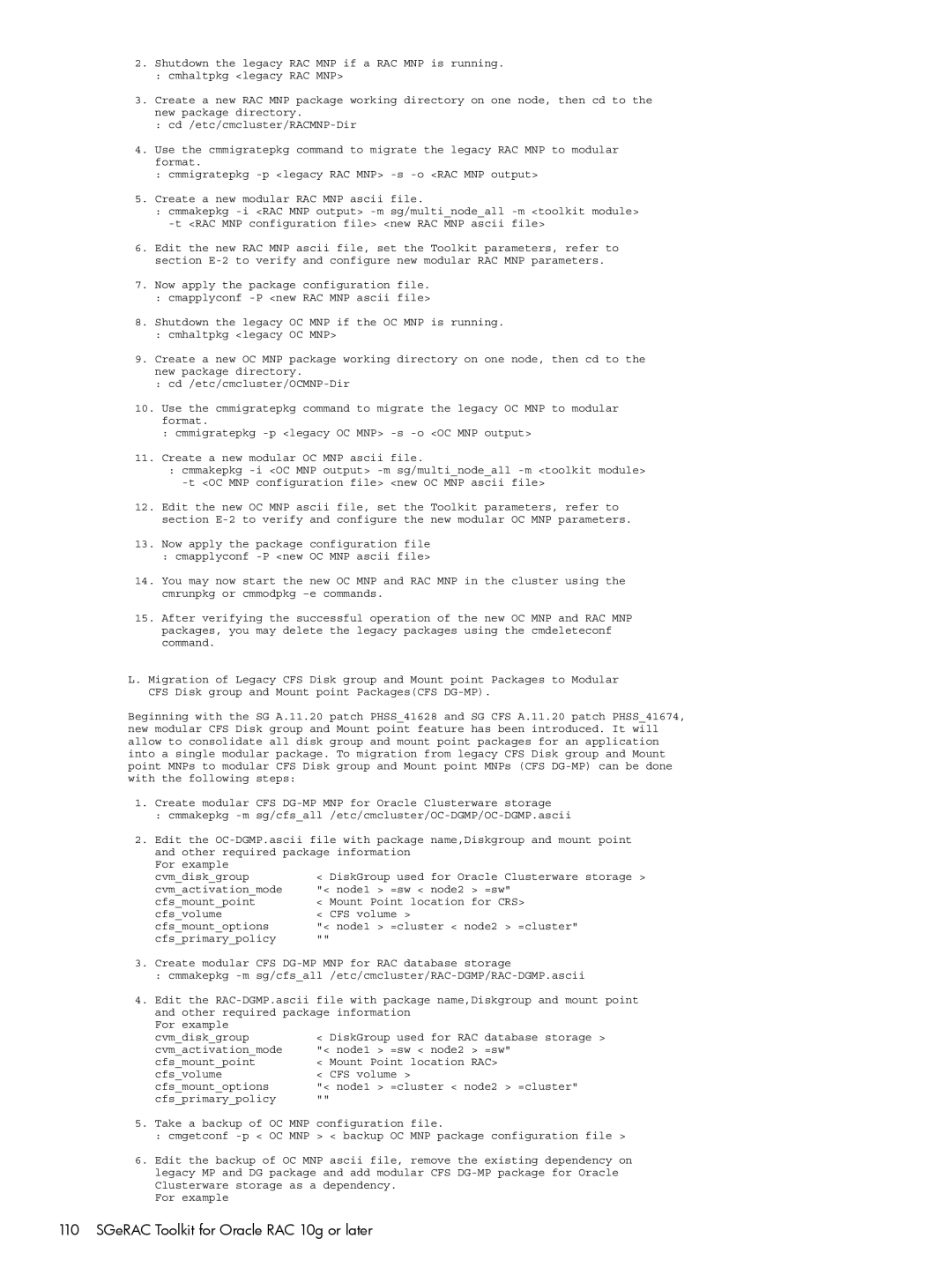2.Shutdown the legacy RAC MNP if a RAC MNP is running.
:cmhaltpkg <legacy RAC MNP>
3.Create a new RAC MNP package working directory on one node, then cd to the new package directory.
:
4.Use the cmmigratepkg command to migrate the legacy RAC MNP to modular format.
:cmmigratepkg
5.Create a new modular RAC MNP ascii file.
:cmmakepkg
6.Edit the new RAC MNP ascii file, set the Toolkit parameters, refer to section
7.Now apply the package configuration file.
:cmapplyconf
8.Shutdown the legacy OC MNP if the OC MNP is running.
:cmhaltpkg <legacy OC MNP>
9.Create a new OC MNP package working directory on one node, then cd to the new package directory.
:
10.Use the cmmigratepkg command to migrate the legacy OC MNP to modular format.
:cmmigratepkg
11.Create a new modular OC MNP ascii file.
:cmmakepkg
12.Edit the new OC MNP ascii file, set the Toolkit parameters, refer to section
13.Now apply the package configuration file
:cmapplyconf
14.You may now start the new OC MNP and RAC MNP in the cluster using the cmrunpkg or cmmodpkg
15.After verifying the successful operation of the new OC MNP and RAC MNP packages, you may delete the legacy packages using the cmdeleteconf command.
L. Migration of Legacy CFS Disk group and Mount point Packages to Modular CFS Disk group and Mount point Packages(CFS
Beginning with the SG A.11.20 patch PHSS_41628 and SG CFS A.11.20 patch PHSS_41674, new modular CFS Disk group and Mount point feature has been introduced. It will allow to consolidate all disk group and mount point packages for an application into a single modular package. To migration from legacy CFS Disk group and Mount point MNPs to modular CFS Disk group and Mount point MNPs (CFS
1.Create modular CFS
: cmmakepkg
2.Edit the
and other required package information
For example |
|
cvm_disk_group | < DiskGroup used for Oracle Clusterware storage > |
cvm_activation_mode | "< node1 > =sw < node2 > =sw" |
cfs_mount_point | < Mount Point location for CRS> |
cfs_volume | < CFS volume > |
cfs_mount_options | "< node1 > =cluster < node2 > =cluster" |
cfs_primary_policy | "" |
3.Create modular CFS
: cmmakepkg
4.Edit the
For example |
|
cvm_disk_group | < DiskGroup used for RAC database storage > |
cvm_activation_mode | "< node1 > =sw < node2 > =sw" |
cfs_mount_point | < Mount Point location RAC> |
cfs_volume | < CFS volume > |
cfs_mount_options | "< node1 > =cluster < node2 > =cluster" |
cfs_primary_policy | "" |
5.Take a backup of OC MNP configuration file.
: cmgetconf
6.Edit the backup of OC MNP ascii file, remove the existing dependency on legacy MP and DG package and add modular CFS
For example