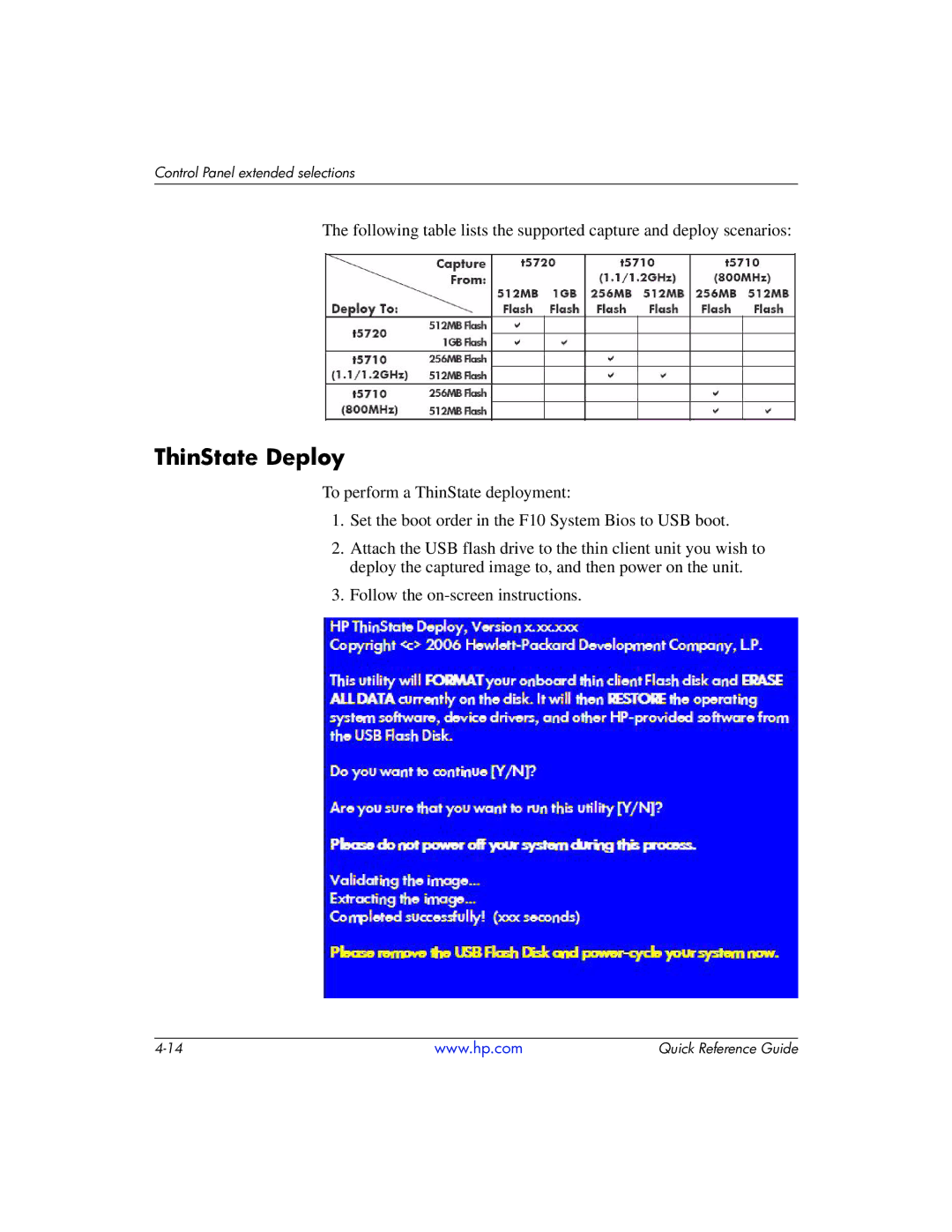Control Panel extended selections
The following table lists the supported capture and deploy scenarios:
ThinState Deploy
To perform a ThinState deployment:
1.Set the boot order in the F10 System Bios to USB boot.
2.Attach the USB flash drive to the thin client unit you wish to deploy the captured image to, and then power on the unit.
3.Follow the
www.hp.com | Quick Reference Guide |