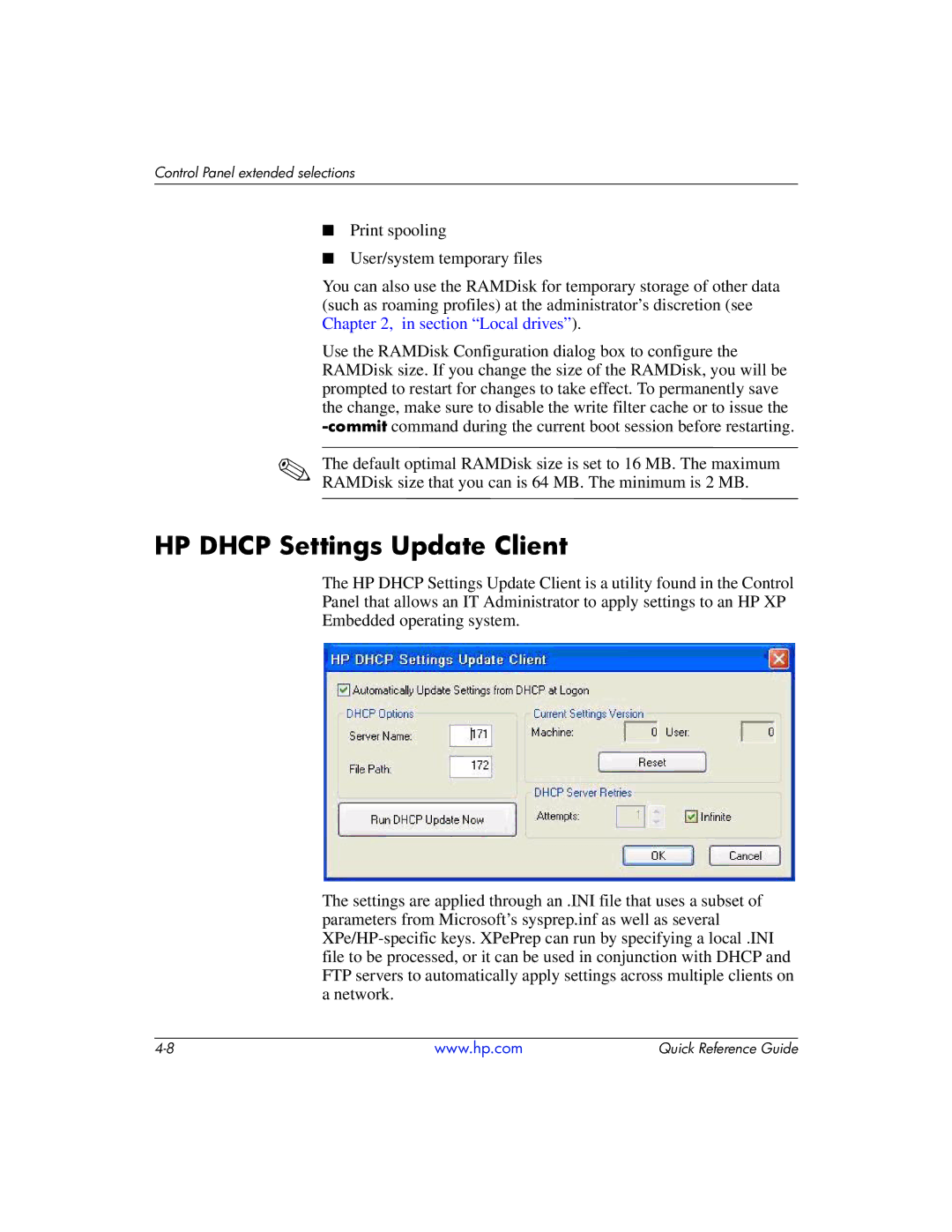Control Panel extended selections
■Print spooling
■User/system temporary files
You can also use the RAMDisk for temporary storage of other data (such as roaming profiles) at the administrator’s discretion (see Chapter 2, in section “Local drives”).
Use the RAMDisk Configuration dialog box to configure the RAMDisk size. If you change the size of the RAMDisk, you will be prompted to restart for changes to take effect. To permanently save the change, make sure to disable the write filter cache or to issue the
✎The default optimal RAMDisk size is set to 16 MB. The maximum RAMDisk size that you can is 64 MB. The minimum is 2 MB.
HP DHCP Settings Update Client
The HP DHCP Settings Update Client is a utility found in the Control
Panel that allows an IT Administrator to apply settings to an HP XP
Embedded operating system.
The settings are applied through an .INI file that uses a subset of parameters from Microsoft’s sysprep.inf as well as several
www.hp.com | Quick Reference Guide |