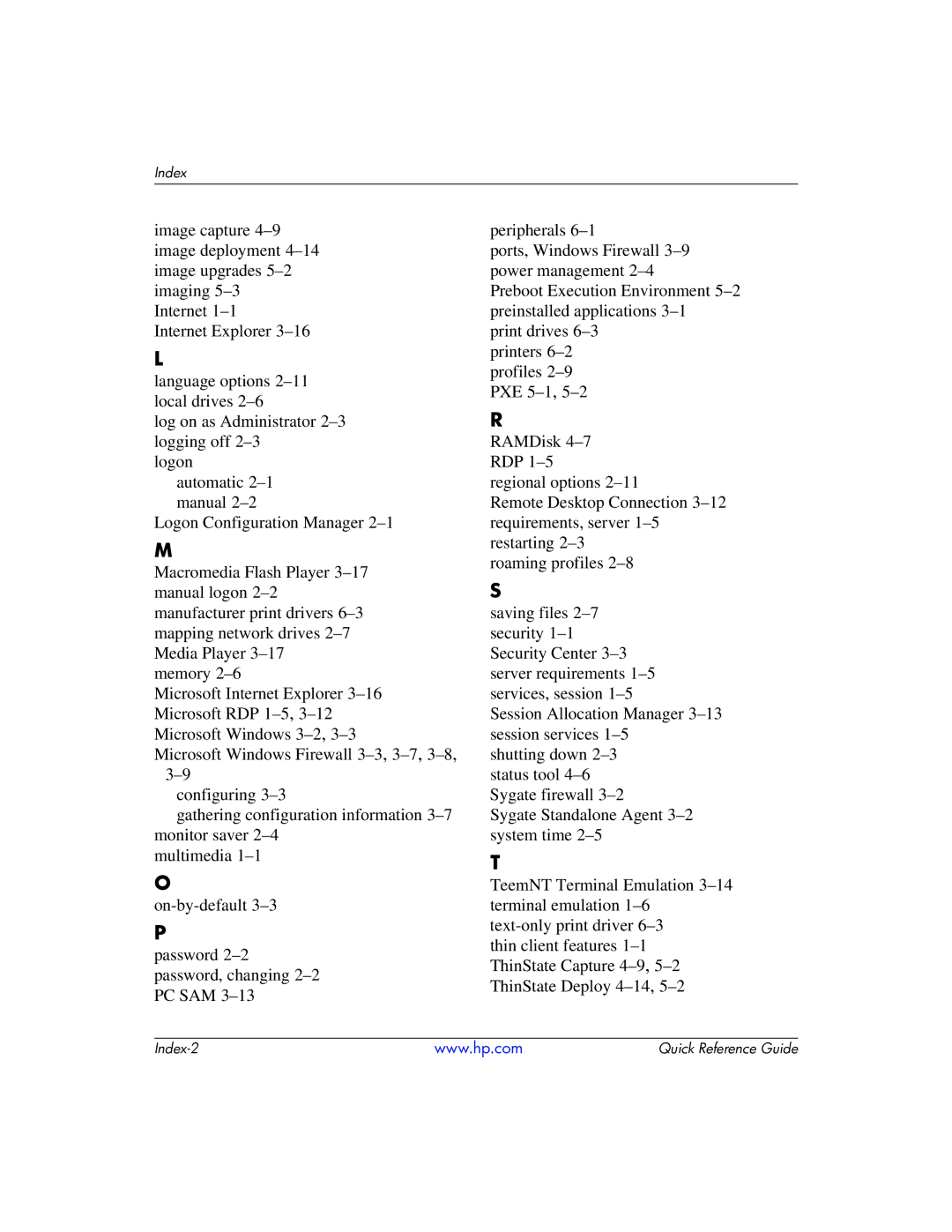image capture 4–9 image deployment 4–14 image upgrades 5–2 imaging 5–3
Internet 1–1
Internet Explorer 3–16
L
language options 2–11 local drives 2–6
log on as Administrator 2–3 logging off 2–3
logon automatic 2–1 manual 2–2
Logon Configuration Manager 2–1
M
Macromedia Flash Player 3–17 manual logon 2–2 manufacturer print drivers 6–3 mapping network drives 2–7 Media Player 3–17
memory 2–6
Microsoft Internet Explorer 3–16 Microsoft RDP 1–5,3–12 Microsoft Windows 3–2,3–3
Microsoft Windows Firewall 3–3,3–7,3–8,3–9
configuring 3–3
gathering configuration information 3–7 monitor saver 2–4
multimedia 1–1
O
on-by-default 3–3
P
password 2–2 password, changing 2–2 PC SAM 3–13
peripherals 6–1
ports, Windows Firewall 3–9power management 2–4
Preboot Execution Environment 5–2 preinstalled applications 3–1
print drives 6–3 printers 6–2 profiles 2–9 PXE 5–1,5–2
R
RAMDisk 4–7 RDP 1–5
regional options 2–11
Remote Desktop Connection 3–12requirements, server 1–5restarting 2–3
roaming profiles 2–8
S
saving files 2–7 security 1–1 Security Center 3–3 server requirements 1–5 services, session 1–5
Session Allocation Manager 3–13session services 1–5
shutting down 2–3 status tool 4–6 Sygate firewall 3–2
Sygate Standalone Agent 3–2 system time 2–5
T
TeemNT Terminal Emulation 3–14 terminal emulation 1–6 text-only print driver 6–3
thin client features 1–1 ThinState Capture 4–9,5–2 ThinState Deploy 4–14,5–2