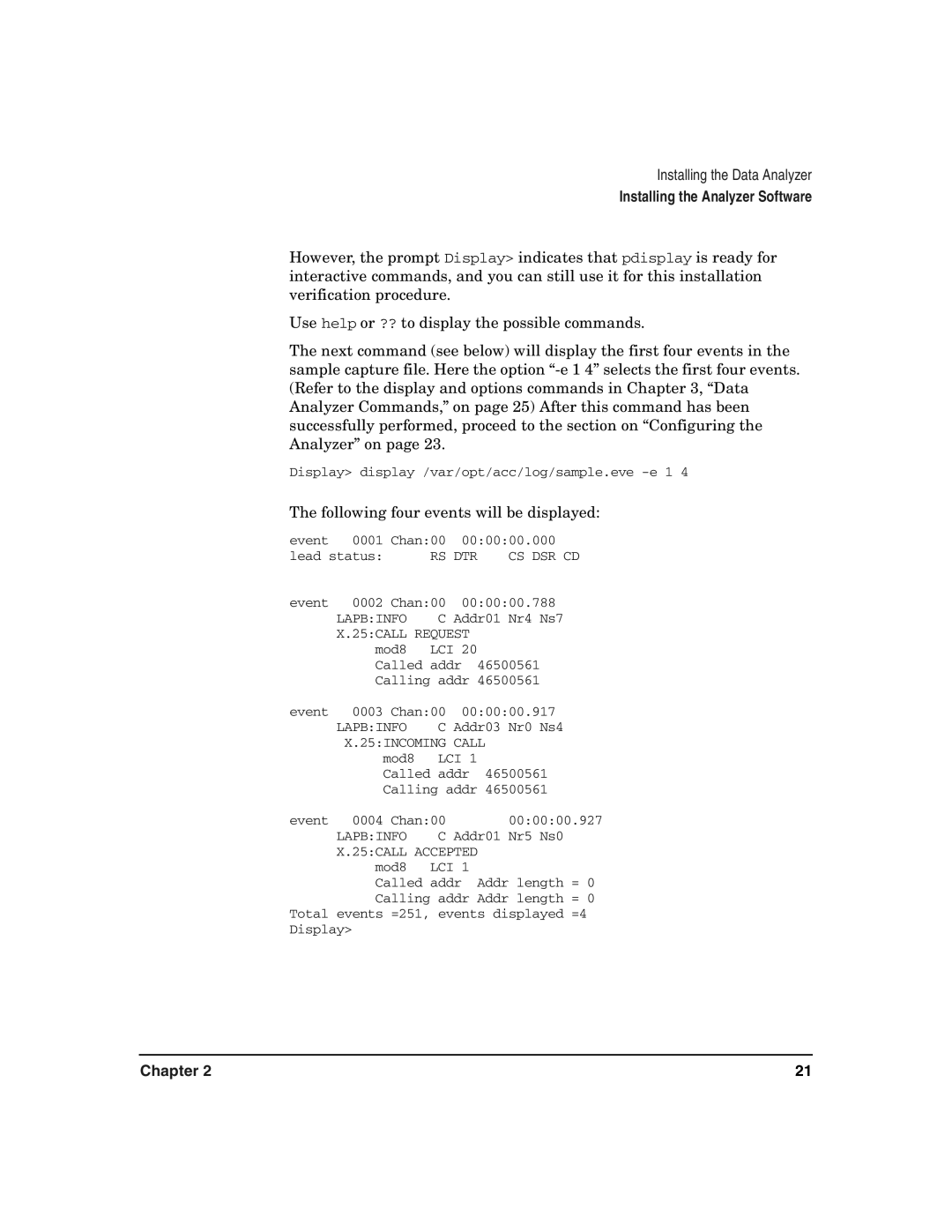Installing the Data Analyzer
Installing the Analyzer Software
However, the prompt Display> indicates that pdisplay is ready for interactive commands, and you can still use it for this installation verification procedure.
Use help or ?? to display the possible commands.
The next command (see below) will display the first four events in the sample capture file. Here the option
Display> display /var/opt/acc/log/sample.eve
The following four events will be displayed:
event | 0001 | Chan:00 | 00:00:00.000 | |
lead status: | RS DTR | CS DSR CD | ||
event | 0002 | Chan:00 | 00:00:00.788 | |
LAPB:INFO | C Addr01 Nr4 Ns7 |
X.25:CALL REQUEST | |
mod8 | LCI 20 |
| Called addr | 46500561 | |
| Calling addr | 46500561 | |
event | 0003 Chan:00 00:00:00.917 | ||
| LAPB:INFO | C Addr03 Nr0 Ns4 | |
| X.25:INCOMING CALL | ||
| mod8 | LCI 1 | |
| Called addr | 46500561 | |
| Calling addr 46500561 | ||
event | 0004 Chan:00 | 00:00:00.927 | |
| LAPB:INFO | C Addr01 Nr5 Ns0 | |
| X.25:CALL ACCEPTED | ||
| mod8 | LCI 1 |
|
| Called addr | Addr length = 0 | |
| Calling addr Addr length = 0 | ||
Total events =251, events displayed =4
Display>
Chapter 2 | 21 |