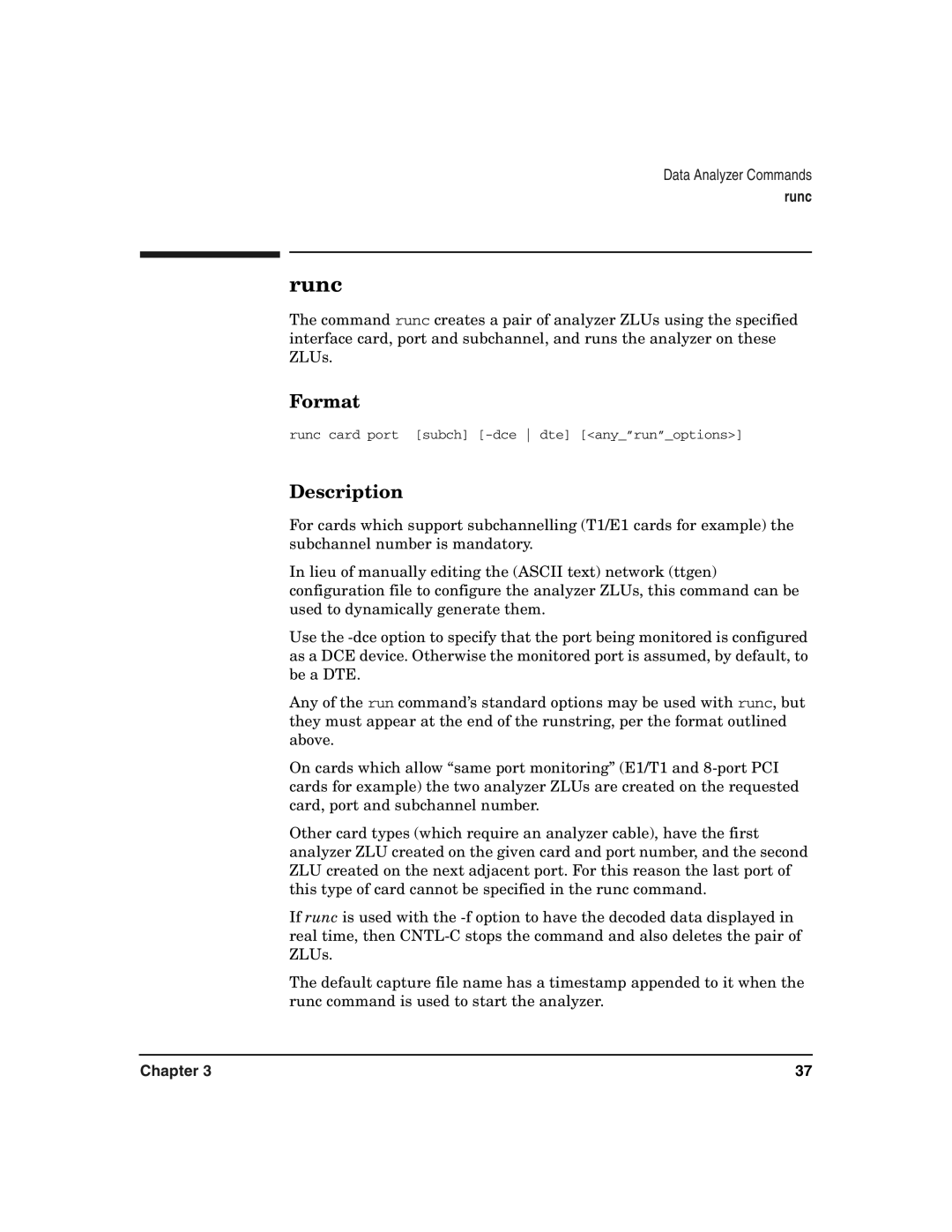Data Analyzer Commands
runc
runc
The command runc creates a pair of analyzer ZLUs using the specified interface card, port and subchannel, and runs the analyzer on these ZLUs.
Format
runc card port [subch]
Description
For cards which support subchannelling (T1/E1 cards for example) the subchannel number is mandatory.
In lieu of manually editing the (ASCII text) network (ttgen) configuration file to configure the analyzer ZLUs, this command can be used to dynamically generate them.
Use the
Any of the run command’s standard options may be used with runc, but they must appear at the end of the runstring, per the format outlined above.
On cards which allow “same port monitoring” (E1/T1 and
Other card types (which require an analyzer cable), have the first analyzer ZLU created on the given card and port number, and the second ZLU created on the next adjacent port. For this reason the last port of this type of card cannot be specified in the runc command.
If runc is used with the
The default capture file name has a timestamp appended to it when the runc command is used to start the analyzer.
Chapter 3 | 37 |