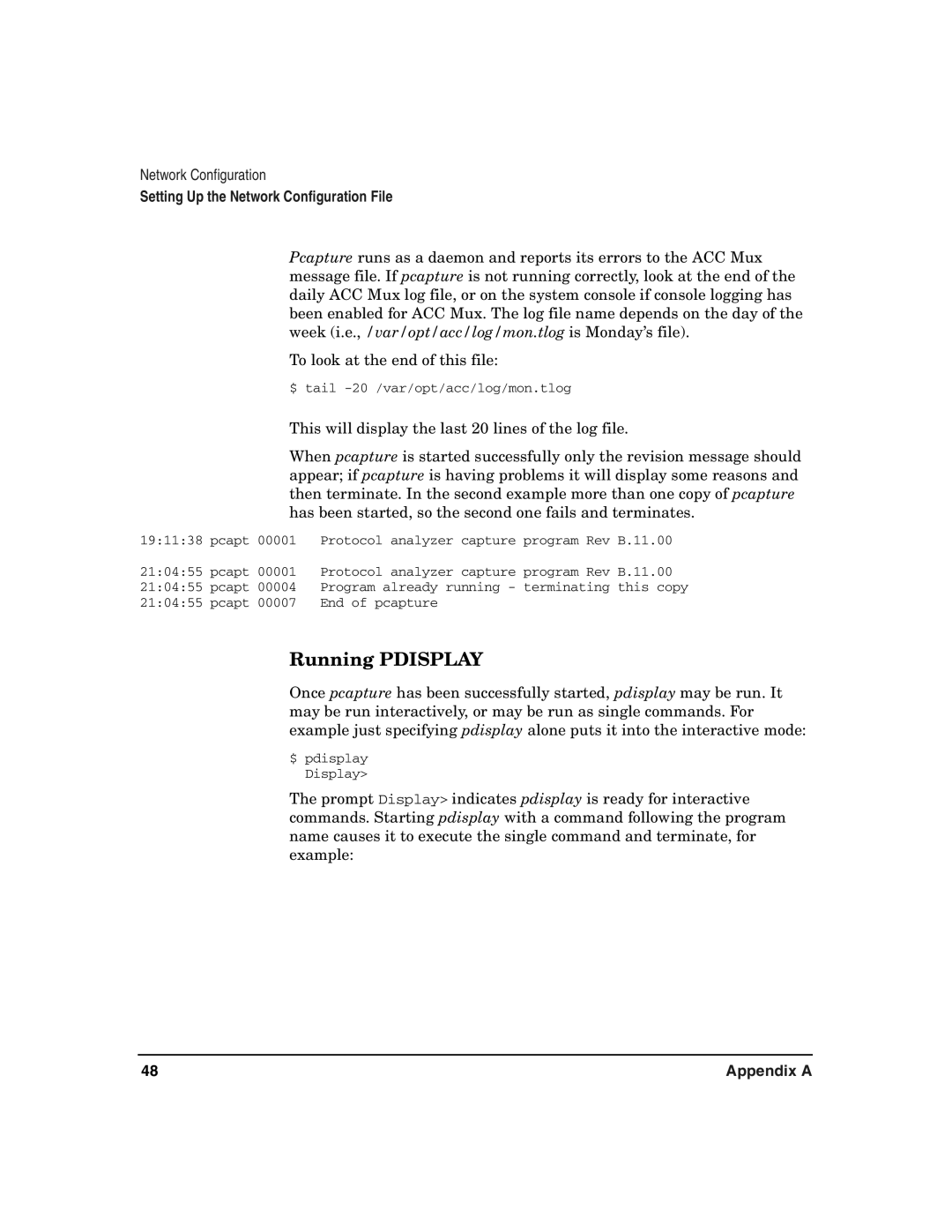Network Configuration
Setting Up the Network Configuration File
Pcapture runs as a daemon and reports its errors to the ACC Mux message file. If pcapture is not running correctly, look at the end of the daily ACC Mux log file, or on the system console if console logging has been enabled for ACC Mux. The log file name depends on the day of the week (i.e., /var/opt/acc/log/mon.tlog is Monday’s file).
To look at the end of this file:
$ tail
This will display the last 20 lines of the log file.
When pcapture is started successfully only the revision message should appear; if pcapture is having problems it will display some reasons and then terminate. In the second example more than one copy of pcapture has been started, so the second one fails and terminates.
19:11:38 pcapt 00001 | Protocol analyzer capture program Rev B.11.00 | |
21:04:55 pcapt 00001 | Protocol analyzer capture program Rev B.11.00 | |
21:04:55 pcapt | 00004 | Program already running - terminating this copy |
21:04:55 pcapt | 00007 | End of pcapture |
Running PDISPLAY
Once pcapture has been successfully started, pdisplay may be run. It may be run interactively, or may be run as single commands. For example just specifying pdisplay alone puts it into the interactive mode:
$ pdisplay Display>
The prompt Display> indicates pdisplay is ready for interactive commands. Starting pdisplay with a command following the program name causes it to execute the single command and terminate, for example:
48 | Appendix A |