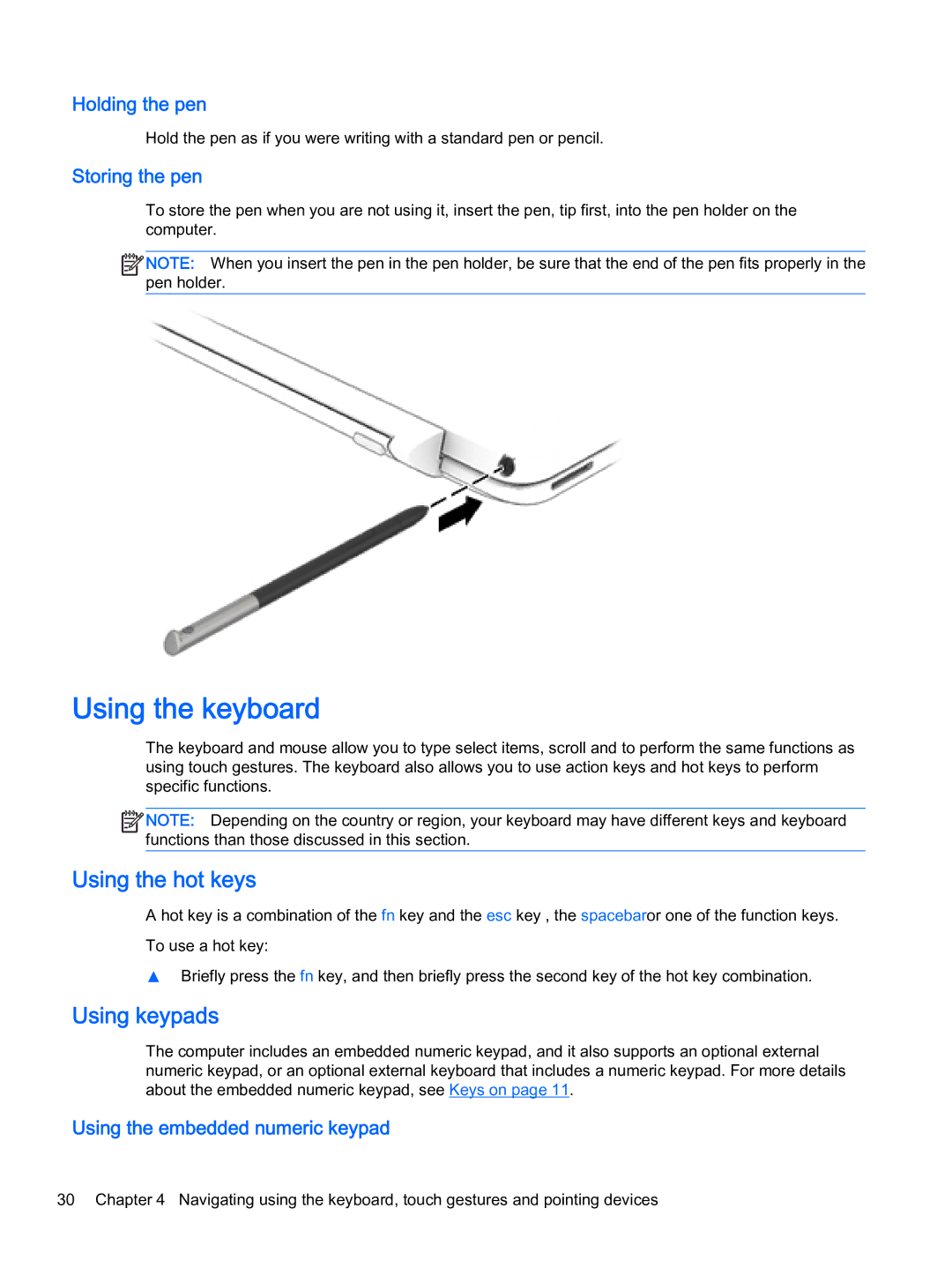Holding the pen
Hold the pen as if you were writing with a standard pen or pencil.
Storing the pen
To store the pen when you are not using it, insert the pen, tip first, into the pen holder on the computer.
![]()
![]() NOTE: When you insert the pen in the pen holder, be sure that the end of the pen fits properly in the pen holder.
NOTE: When you insert the pen in the pen holder, be sure that the end of the pen fits properly in the pen holder.
Using the keyboard
The keyboard and mouse allow you to type select items, scroll and to perform the same functions as using touch gestures. The keyboard also allows you to use action keys and hot keys to perform specific functions.
![]()
![]() NOTE: Depending on the country or region, your keyboard may have different keys and keyboard functions than those discussed in this section.
NOTE: Depending on the country or region, your keyboard may have different keys and keyboard functions than those discussed in this section.
Using the hot keys
A hot key is a combination of the fn key and the esc key , the spacebaror one of the function keys. To use a hot key:
▲Briefly press the fn key, and then briefly press the second key of the hot key combination.
Using keypads
The computer includes an embedded numeric keypad, and it also supports an optional external numeric keypad, or an optional external keyboard that includes a numeric keypad. For more details about the embedded numeric keypad, see Keys on page 11.
Using the embedded numeric keypad
30 Chapter 4 Navigating using the keyboard, touch gestures and pointing devices