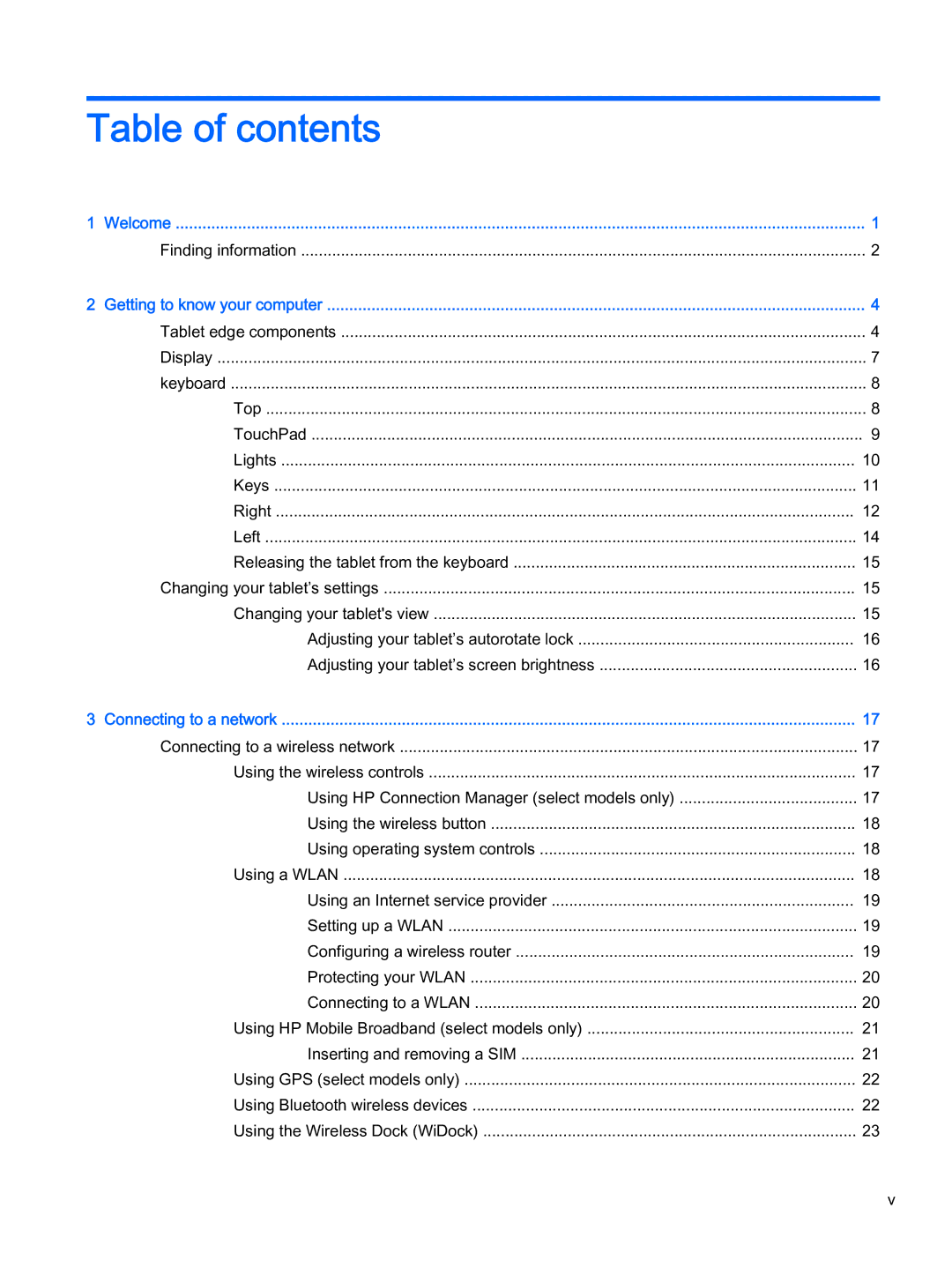Table of contents
1 Welcome | 1 | |
| Finding information | 2 |
2 | Getting to know your computer | 4 |
| Tablet edge components | 4 |
| Display | 7 |
| keyboard | 8 |
| Top | 8 |
| TouchPad | 9 |
| Lights | 10 |
| Keys | 11 |
| Right | 12 |
| Left | 14 |
| Releasing the tablet from the keyboard | 15 |
| Changing your tablet’s settings | 15 |
| Changing your tablet's view | 15 |
| Adjusting your tablet’s autorotate lock | 16 |
| Adjusting your tablet’s screen brightness | 16 |
3 | Connecting to a network | 17 |
| Connecting to a wireless network | 17 |
| Using the wireless controls | 17 |
| Using HP Connection Manager (select models only) | 17 |
| Using the wireless button | 18 |
| Using operating system controls | 18 |
| Using a WLAN | 18 |
| Using an Internet service provider | 19 |
| Setting up a WLAN | 19 |
| Configuring a wireless router | 19 |
| Protecting your WLAN | 20 |
| Connecting to a WLAN | 20 |
| Using HP Mobile Broadband (select models only) | 21 |
| Inserting and removing a SIM | 21 |
| Using GPS (select models only) | 22 |
| Using Bluetooth wireless devices | 22 |
| Using the Wireless Dock (WiDock) | 23 |
v