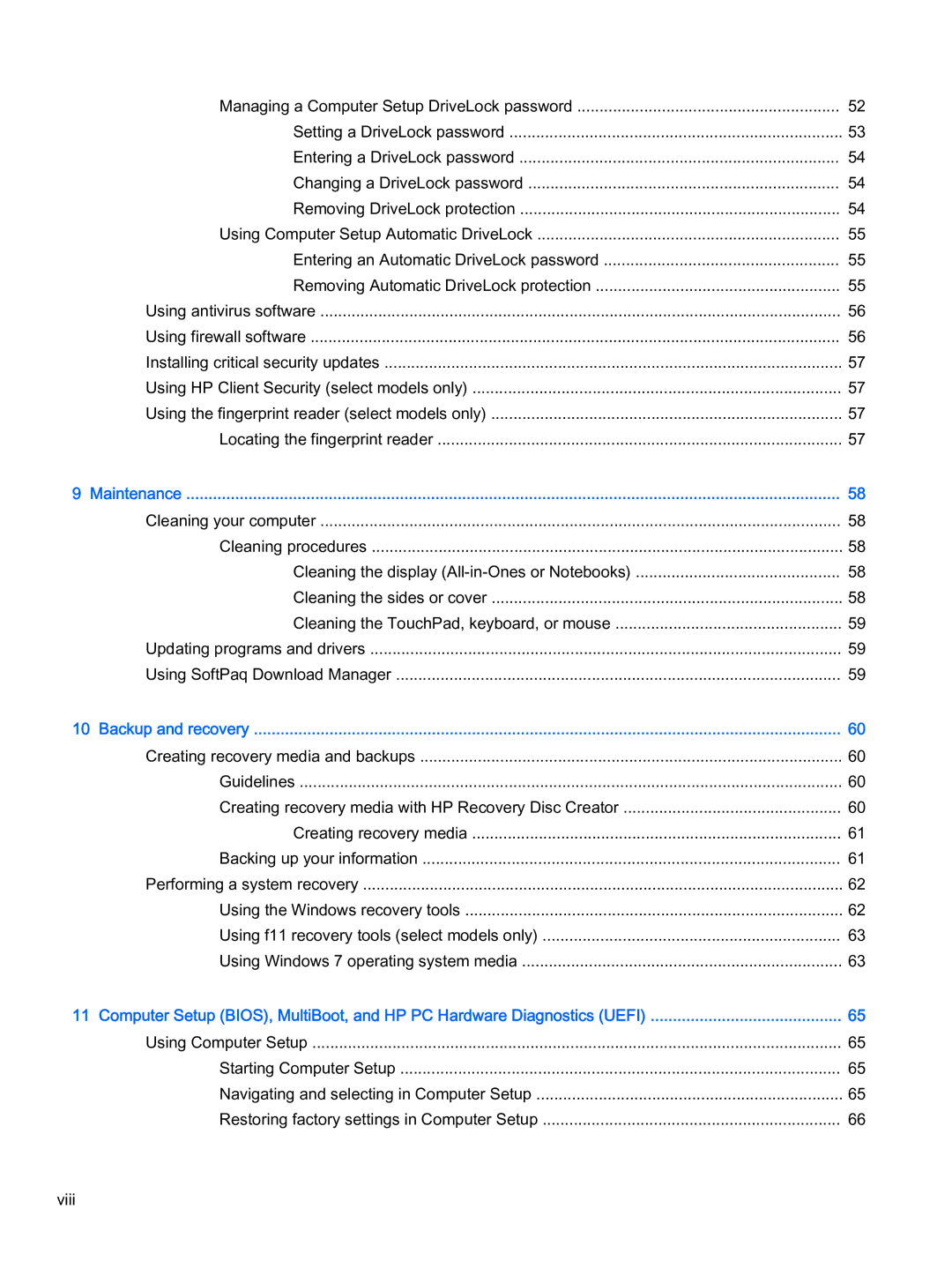Managing a Computer Setup DriveLock password | 52 |
Setting a DriveLock password | 53 |
Entering a DriveLock password | 54 |
Changing a DriveLock password | 54 |
Removing DriveLock protection | 54 |
Using Computer Setup Automatic DriveLock | 55 |
Entering an Automatic DriveLock password | 55 |
Removing Automatic DriveLock protection | 55 |
Using antivirus software | 56 |
Using firewall software | 56 |
Installing critical security updates | 57 |
Using HP Client Security (select models only) | 57 |
Using the fingerprint reader (select models only) | 57 |
Locating the fingerprint reader | 57 |
9 Maintenance | 58 |
Cleaning your computer | 58 |
Cleaning procedures | 58 |
Cleaning the display | 58 |
Cleaning the sides or cover | 58 |
Cleaning the TouchPad, keyboard, or mouse | 59 |
Updating programs and drivers | 59 |
Using SoftPaq Download Manager | 59 |
10 Backup and recovery | 60 |
Creating recovery media and backups | 60 |
Guidelines | 60 |
Creating recovery media with HP Recovery Disc Creator | 60 |
Creating recovery media | 61 |
Backing up your information | 61 |
Performing a system recovery | 62 |
Using the Windows recovery tools | 62 |
Using f11 recovery tools (select models only) | 63 |
Using Windows 7 operating system media | 63 |
11 Computer Setup (BIOS), MultiBoot, and HP PC Hardware Diagnostics (UEFI) | 65 |
Using Computer Setup | 65 |
Starting Computer Setup | 65 |
Navigating and selecting in Computer Setup | 65 |
Restoring factory settings in Computer Setup | 66 |
Page 8
Image 8