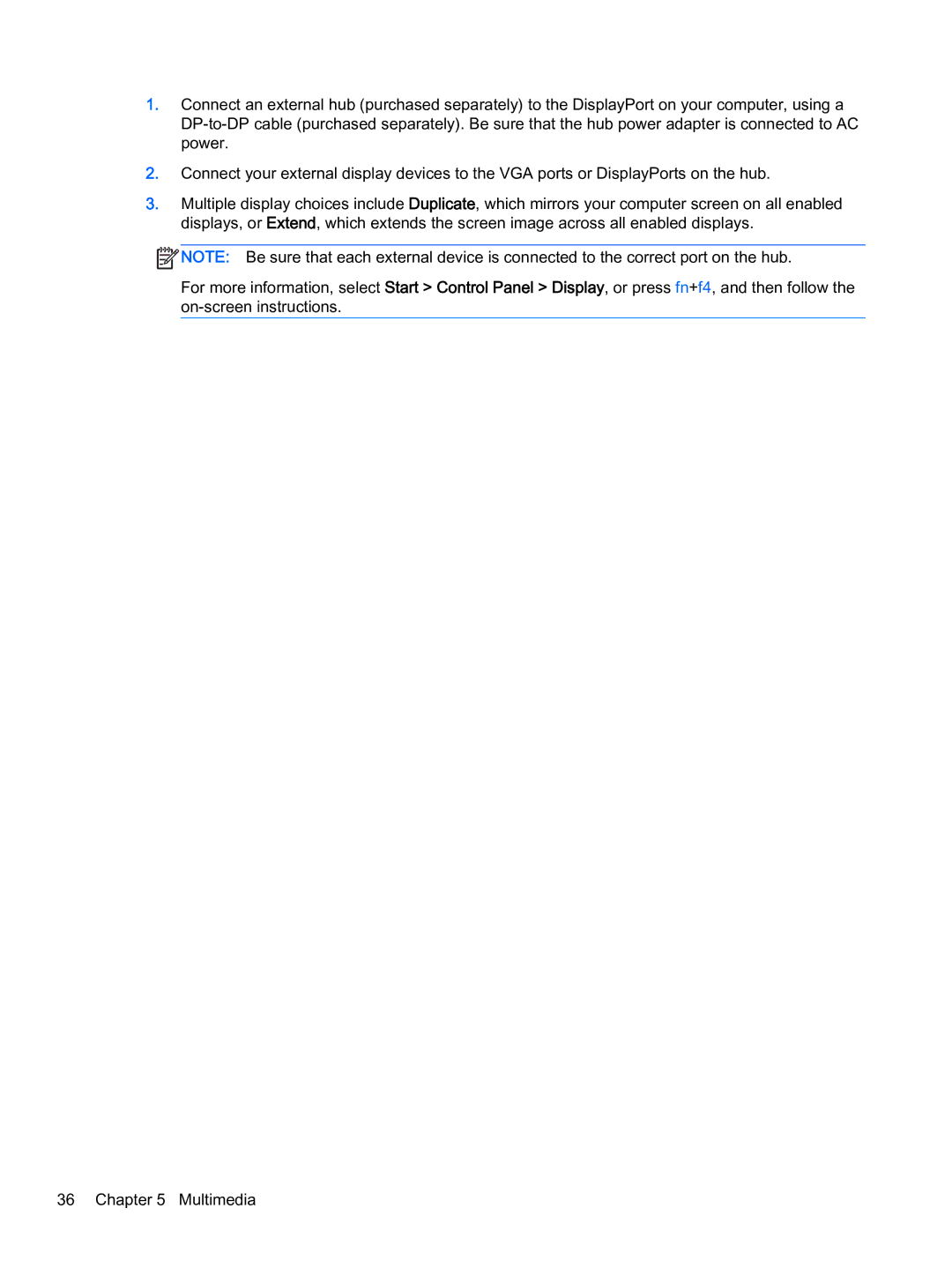1.Connect an external hub (purchased separately) to the DisplayPort on your computer, using a
2.Connect your external display devices to the VGA ports or DisplayPorts on the hub.
3.Multiple display choices include Duplicate, which mirrors your computer screen on all enabled displays, or Extend, which extends the screen image across all enabled displays.
![]() NOTE: Be sure that each external device is connected to the correct port on the hub.
NOTE: Be sure that each external device is connected to the correct port on the hub.
For more information, select Start > Control Panel > Display, or press fn+f4, and then follow the
36 Chapter 5 Multimedia