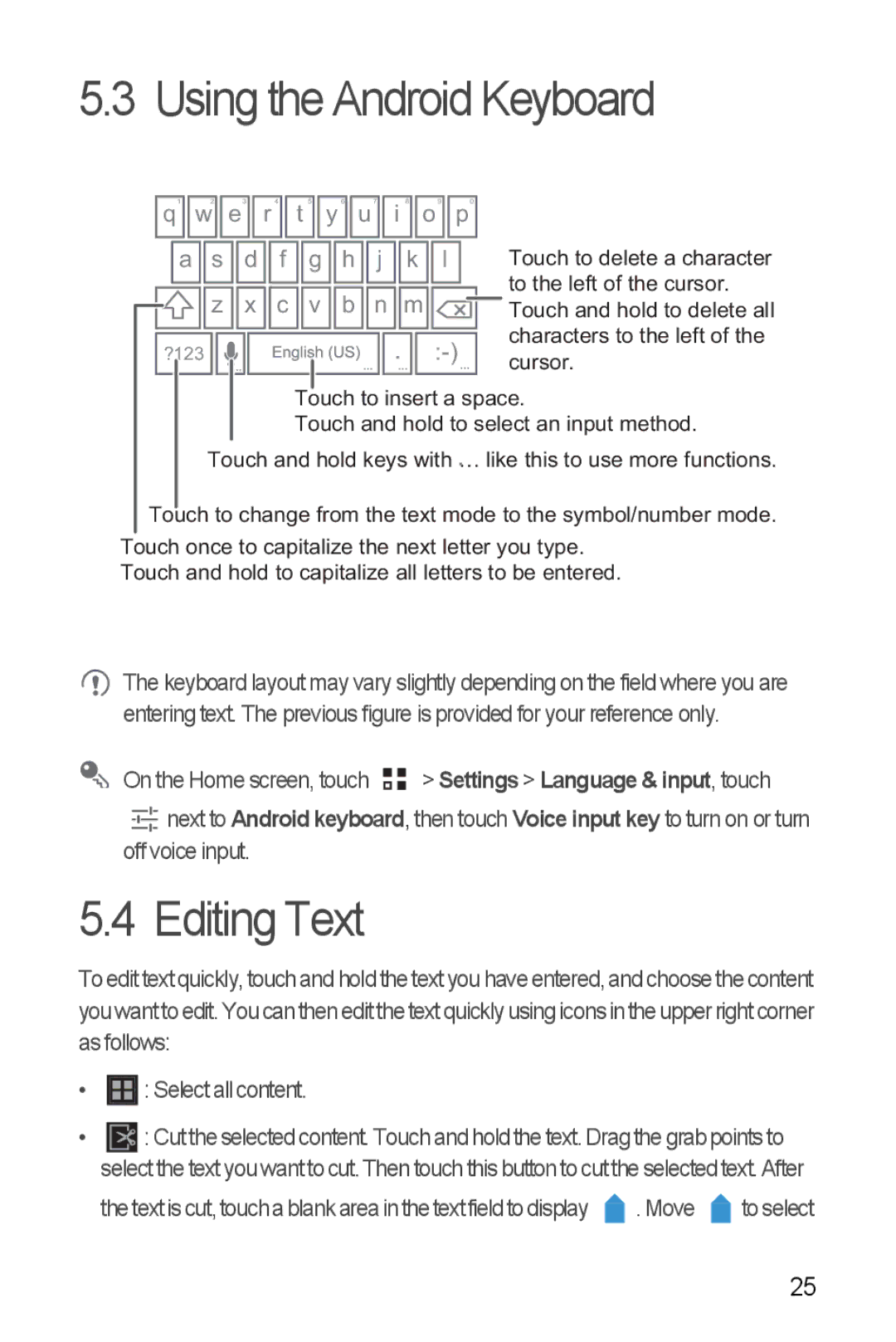5.3 Using the Android Keyboard
| 1 |
| 2 |
| 3 |
| 4 |
| 5 |
| 6 | u | 7 |
| 8 |
| 9 | p | 0 |
|
| |||
|
| q |
| w |
| e |
| r |
| t |
| y |
|
| i |
| o |
|
|
| ||||
|
|
| a |
| s |
| d | f | g | h | j | k | l |
|
|
|
| Touch to delete a character | ||||||
|
|
|
|
|
|
|
|
|
|
|
|
|
|
|
|
|
|
|
|
|
|
|
| to the left of the cursor. |
|
|
|
|
|
| z |
| x | c | v | b | n | m |
|
|
|
|
| Touch and hold to delete all | |||||
|
|
|
|
|
|
|
|
|
|
|
|
|
|
|
|
|
|
|
|
|
|
|
| characters to the left of the |
| ?123 |
|
|
|
|
|
|
|
|
|
|
|
|
|
|
|
|
| cursor. | |||||
|
|
|
|
|
|
|
|
|
|
|
|
|
|
|
|
|
|
|
|
|
|
|
| |
|
|
|
|
|
|
|
|
|
|
|
|
|
|
|
|
|
|
|
|
|
|
|
|
|
Touch to insert a space.
Touch and hold to select an input method.
Touch and hold keys with … like this to use more functions.
Touch to change from the text mode to the symbol/number mode.
Touch once to capitalize the next letter you type.
Touch and hold to capitalize all letters to be entered.
![]() The keyboard layout may vary slightly depending on the field where you are entering text. The previous figure is provided for your reference only.
The keyboard layout may vary slightly depending on the field where you are entering text. The previous figure is provided for your reference only.
![]() On the Home screen, touch
On the Home screen, touch ![]()
![]() > Settings > Language & input, touch
> Settings > Language & input, touch
![]() next to Android keyboard, then touch Voice input key to turn on or turn off voice input.
next to Android keyboard, then touch Voice input key to turn on or turn off voice input.
5.4 Editing Text
To edit text quickly, touch and hold the text you have entered, and choose the content youwant to edit.You can theneditthe textquicklyusing iconsin the upperright corner as follows:
•![]()
![]()
![]() : Select all content.
: Select all content.
•![]()
![]()
![]() : Cut the selected content. Touch and hold the text. Drag the grab points to select the text you want to cut. Then touch this button to cut the selected text. After thetext iscut,toucha blankarea inthe textfieldto display
: Cut the selected content. Touch and hold the text. Drag the grab points to select the text you want to cut. Then touch this button to cut the selected text. After thetext iscut,toucha blankarea inthe textfieldto display ![]() . Move
. Move ![]() to select
to select
25