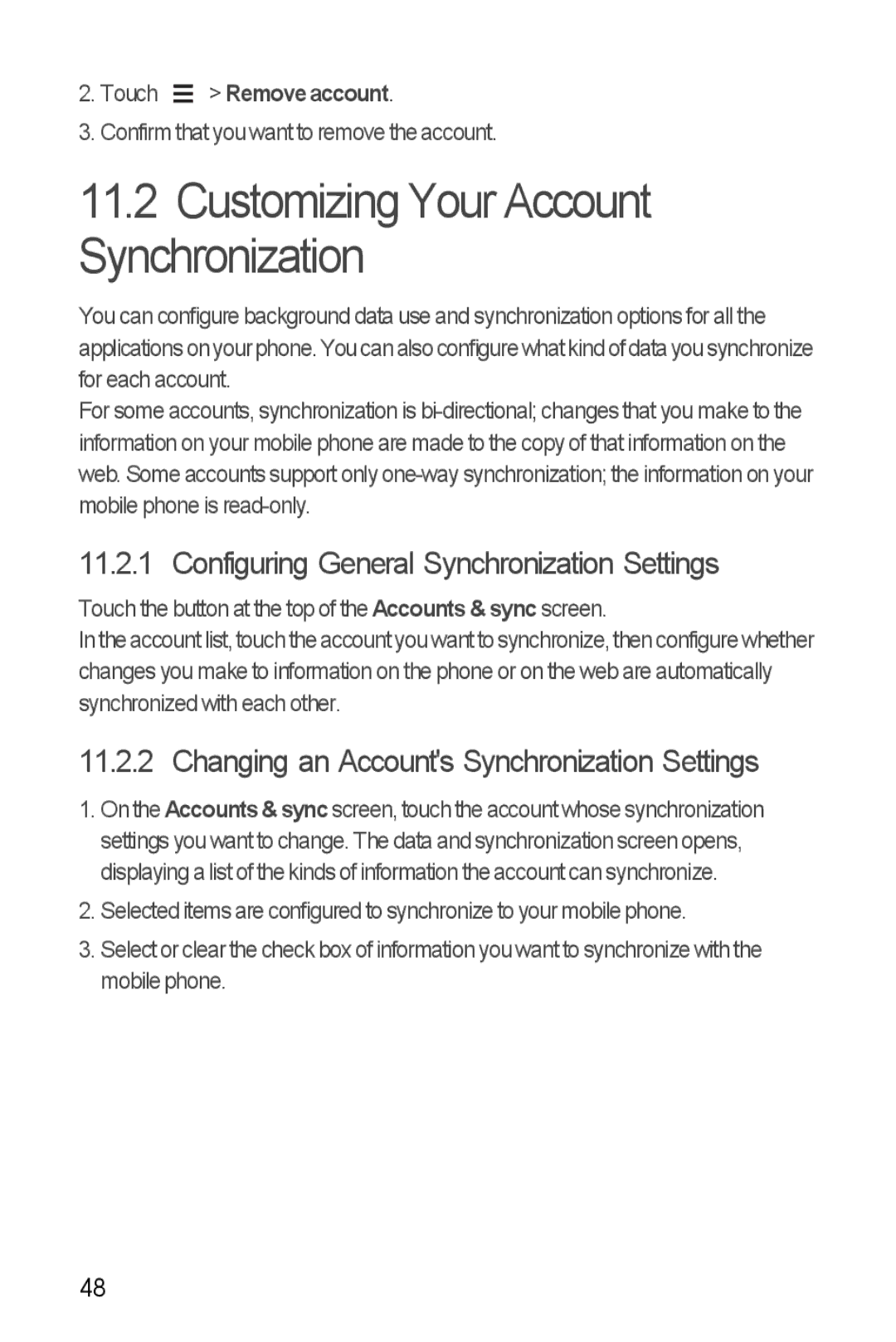2.Touch  > Remove account.
> Remove account.
3.Confirm that you want to remove the account.
11.2Customizing Your Account Synchronization
You can configure background data use and synchronization options for all the applicationsonyour phone.You can alsoconfigurewhatkindofdatayou synchronize for each account.
For some accounts, synchronization is
11.2.1 Configuring General Synchronization Settings
Touch the button at the top of the Accounts & sync screen.
In the account list,touch the accountyouwant to synchronize,then configure whether changes you make to information on the phone or on the web are automatically synchronized with each other.
11.2.2 Changing an Account's Synchronization Settings
1.On the Accounts & sync screen, touch the account whose synchronization settings you want to change. The data and synchronization screen opens, displaying a list of the kinds of information the account can synchronize.
2.Selected items are configured to synchronize to your mobile phone.
3.Select or clear the check box of information you want to synchronize with the mobile phone.
48