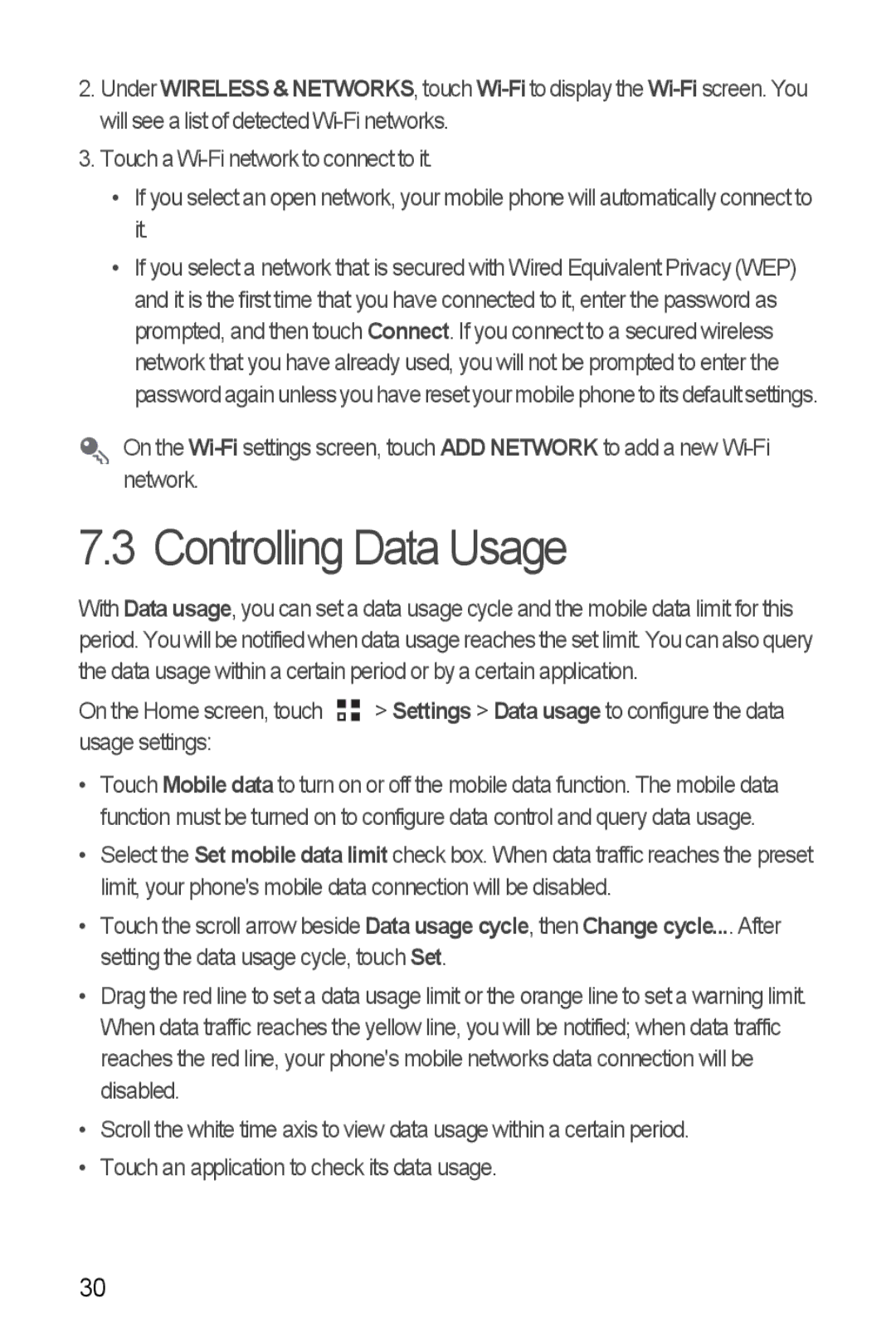2.Under WIRELESS & NETWORKS, touch
3.Touch a
•If you select an open network, your mobile phone will automatically connect to it.
•If you select a network that is secured with Wired Equivalent Privacy (WEP) and it is the first time that you have connected to it, enter the password as prompted, and then touch Connect. If you connect to a secured wireless network that you have already used, you will not be prompted to enter the password again unless you have reset your mobile phone to its default settings.
On the
7.3 Controlling Data Usage
With Data usage, you can set a data usage cycle and the mobile data limit for this period. You will be notified when data usage reaches the set limit. You can also query the data usage within a certain period or by a certain application.
On the Home screen, touch ![]()
![]() > Settings > Data usage to configure the data usage settings:
> Settings > Data usage to configure the data usage settings:
•Touch Mobile data to turn on or off the mobile data function. The mobile data function must be turned on to configure data control and query data usage.
•Select the Set mobile data limit check box. When data traffic reaches the preset limit, your phone's mobile data connection will be disabled.
•Touch the scroll arrow beside Data usage cycle, then Change cycle.... After setting the data usage cycle, touch Set.
•Drag the red line to set a data usage limit or the orange line to set a warning limit. When data traffic reaches the yellow line, you will be notified; when data traffic reaches the red line, your phone's mobile networks data connection will be disabled.
•Scroll the white time axis to view data usage within a certain period.
•Touch an application to check its data usage.
30