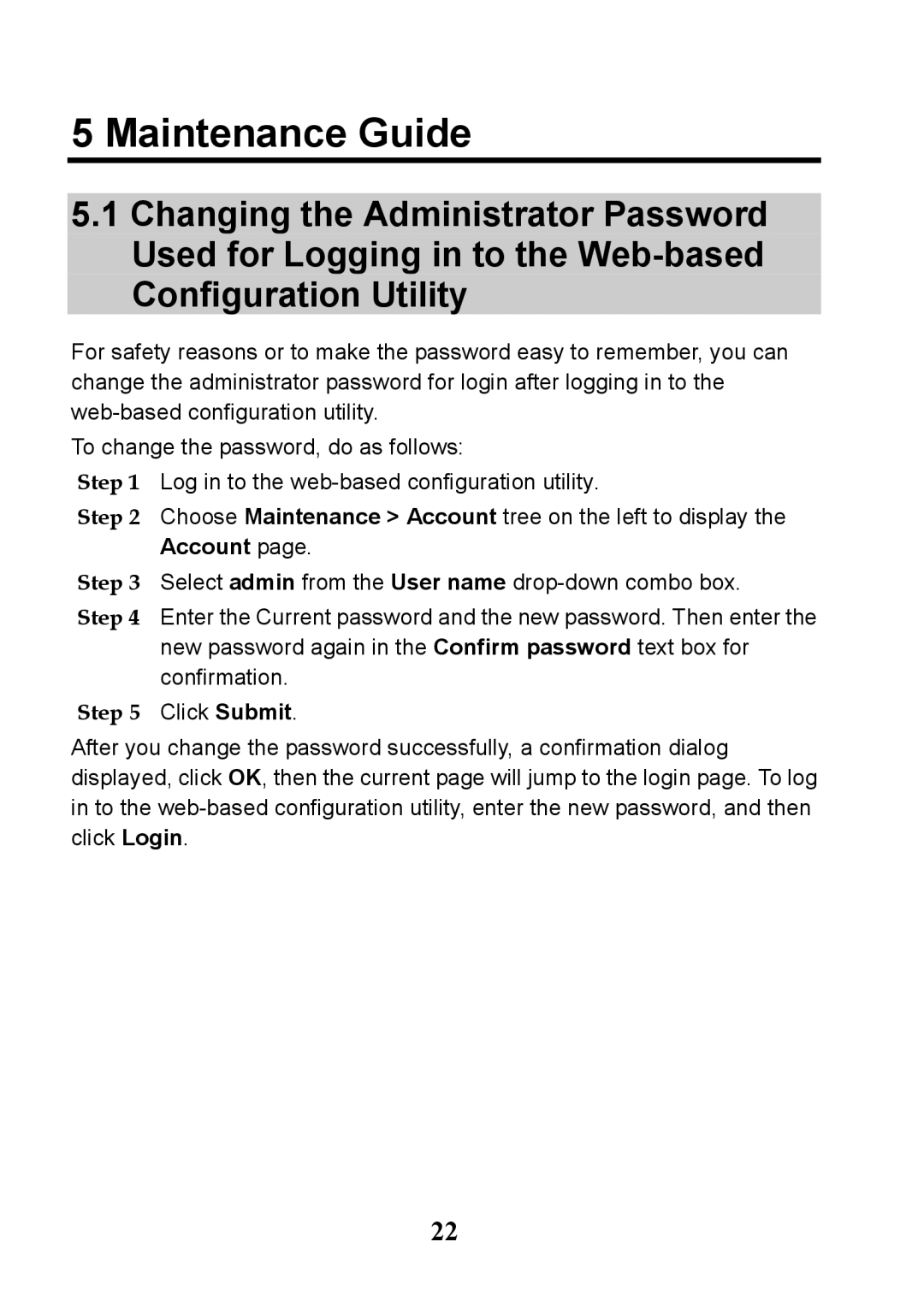5 Maintenance Guide
5.1Changing the Administrator Password Used for Logging in to the
For safety reasons or to make the password easy to remember, you can change the administrator password for login after logging in to the
To change the password, do as follows:
Step 1 Log in to the
Step 2 Choose Maintenance > Account tree on the left to display the Account page.
Step 3 Select admin from the User name
Step 4 Enter the Current password and the new password. Then enter the new password again in the Confirm password text box for confirmation.
Step 5 Click Submit.
After you change the password successfully, a confirmation dialog displayed, click OK, then the current page will jump to the login page. To log in to the
22