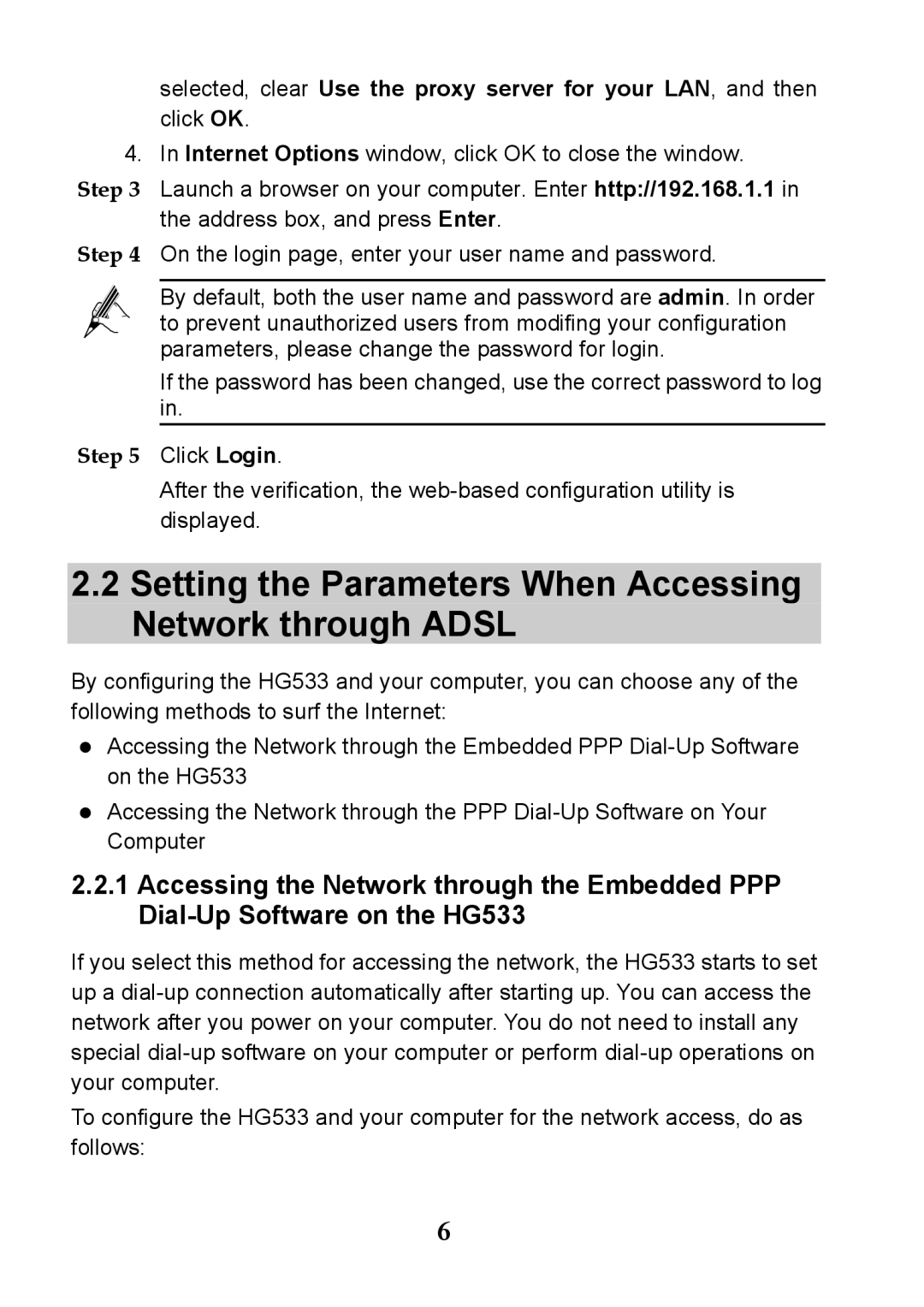selected, clear Use the proxy server for your LAN, and then
click OK.
4. In Internet Options window, click OK to close the window.
Step 3 Launch a browser on your computer. Enter http://192.168.1.1 in the address box, and press Enter.
Step 4 On the login page, enter your user name and password.
By default, both the user name and password are admin. In order to prevent unauthorized users from modifing your configuration parameters, please change the password for login.
If the password has been changed, use the correct password to log in.
Step 5 Click Login.
After the verification, the
2.2Setting the Parameters When Accessing Network through ADSL
By configuring the HG533 and your computer, you can choose any of the following methods to surf the Internet:
Accessing the Network through the Embedded PPP
Accessing the Network through the PPP
2.2.1Accessing the Network through the Embedded PPP
If you select this method for accessing the network, the HG533 starts to set up a
To configure the HG533 and your computer for the network access, do as follows:
6