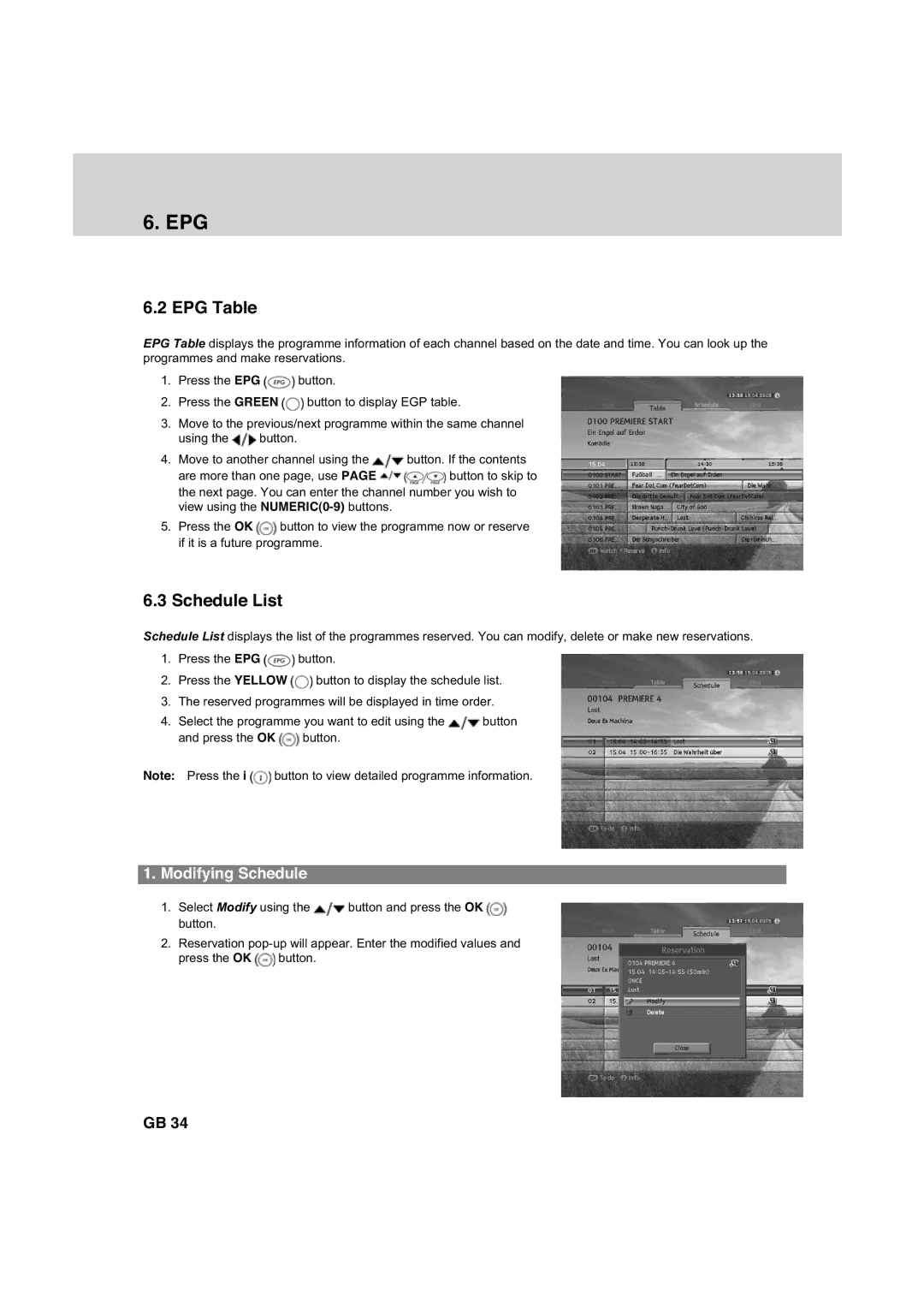6. EPG
6.2 EPG Table
EPG Table displays the programme information of each channel based on the date and time. You can look up the programmes and make reservations.
1.Press the EPG ![]() button.
button.
2.Press the GREEN ![]() button to display EGP table.
button to display EGP table.
3.Move to the previous/next programme within the same channel
using the ![]() button.
button.
4.Move to another channel using the ![]() button. If the contents
button. If the contents
are more than one page, use PAGE ![]()
![]() button to skip to the next page. You can enter the channel number you wish to view using the
button to skip to the next page. You can enter the channel number you wish to view using the
5.Press the OK ![]() button to view the programme now or reserve if it is a future programme.
button to view the programme now or reserve if it is a future programme.
6.3Schedule List
Schedule List displays the list of the programmes reserved. You can modify, delete or make new reservations.
1.Press the EPG ![]() button.
button.
2.Press the YELLOW ![]() button to display the schedule list.
button to display the schedule list.
3.The reserved programmes will be displayed in time order.
4.Select the programme you want to edit using the ![]() button and press the OK
button and press the OK ![]() button.
button.
**
Note: Press the i ![]() button to view detailed programme information.
button to view detailed programme information.
1.Modifying Schedule
1.Select Modify using the ![]() button and press the OK
button and press the OK ![]() button.
button.
2.Reservation ![]() button.
button.
GB 34