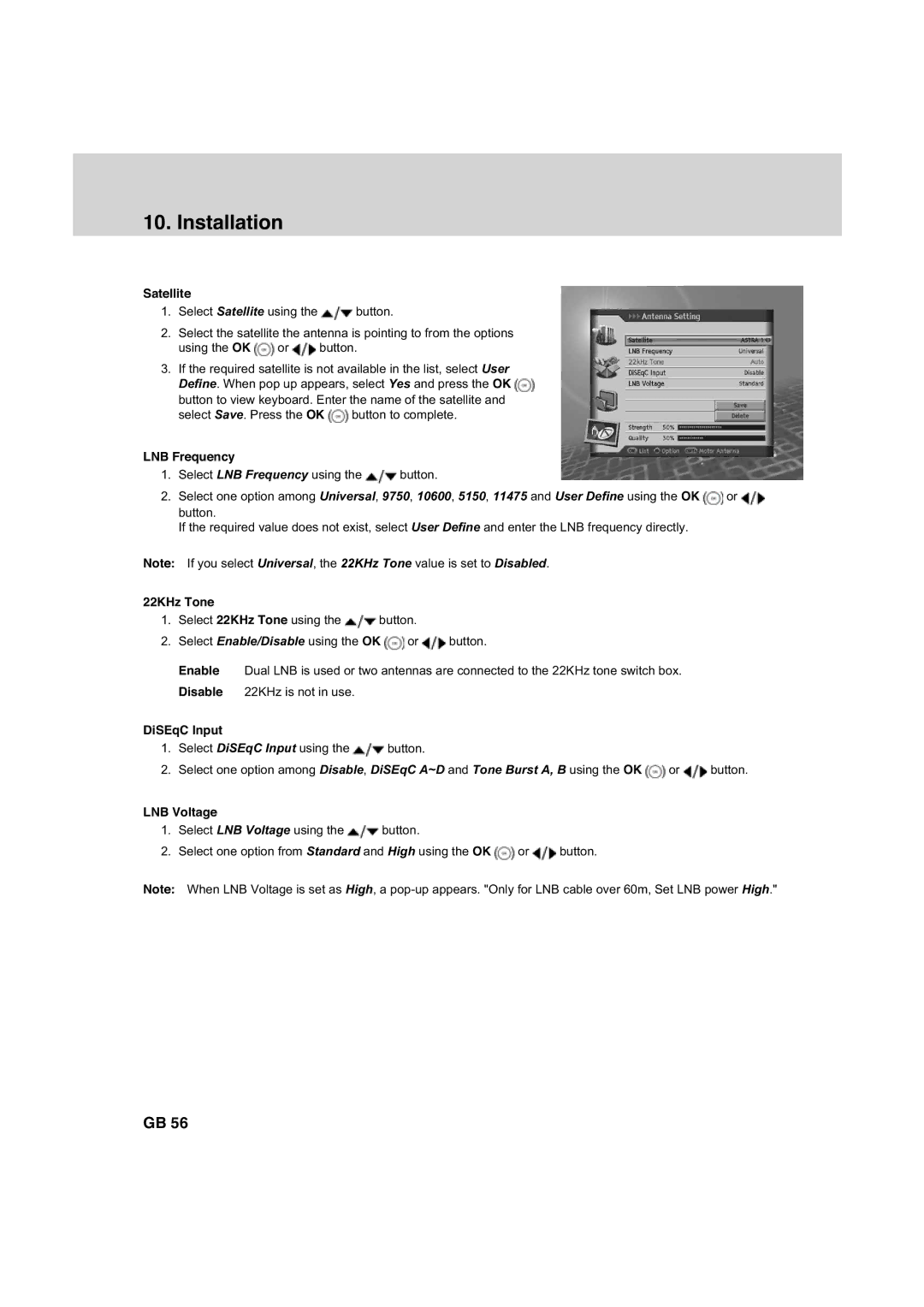10. Installation
Satellite
1.Select Satellite using the ![]() button.
button.
2.Select the satellite the antenna is pointing to from the options
using the OK ![]() or
or ![]() button.
button.
3.If the required satellite is not available in the list, select User
Define. When pop up appears, select Yes and press the OK ![]() button to view keyboard. Enter the name of the satellite and select Save. Press the OK
button to view keyboard. Enter the name of the satellite and select Save. Press the OK ![]() button to complete.
button to complete.
**
LNB Frequency
1.Select LNB Frequency using the ![]() button.
button.
2.Select one option among Universal, 9750, 10600, 5150, 11475 and User Define using the OK ![]() or
or ![]() button.
button.
If the required value does not exist, select User Define and enter the LNB frequency directly.
Note: If you select Universal, the 22KHz Tone value is set to Disabled.
22KHz Tone
1.Select 22KHz Tone using the ![]() button.
button.
2.Select Enable/Disable using the OK ![]() or
or ![]() button.
button.
Enable Dual LNB is used or two antennas are connected to the 22KHz tone switch box.
Disable 22KHz is not in use.
DiSEqC Input
1.Select DiSEqC Input using the ![]() button.
button.
2.Select one option among Disable, DiSEqC A~D and Tone Burst A, B using the OK ![]() or
or ![]() button.
button.
LNB Voltage
1.Select LNB Voltage using the ![]() button.
button.
2.Select one option from Standard and High using the OK ![]() or
or ![]() button.
button.
Note: When LNB Voltage is set as High, a
GB 56