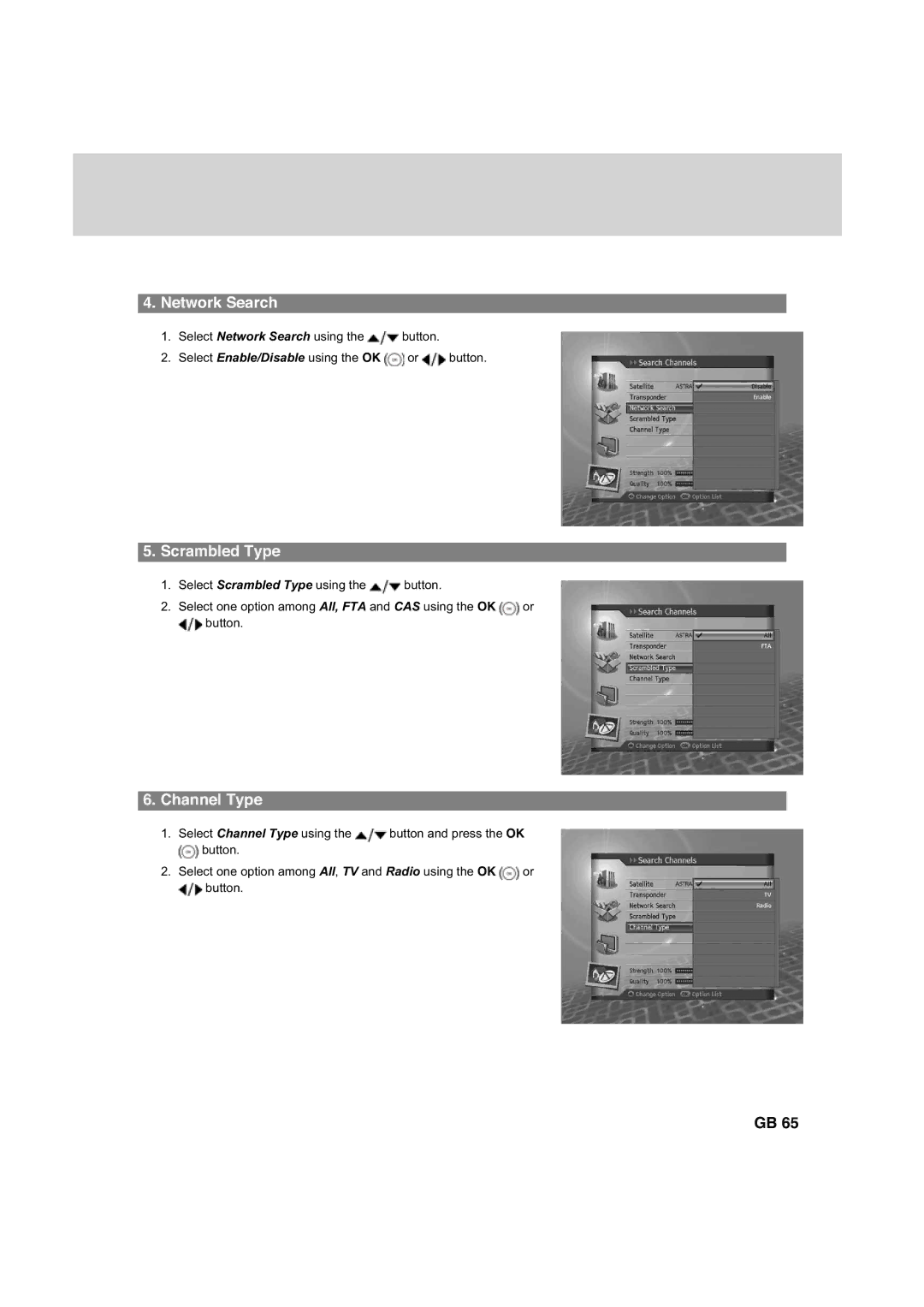4.Network Search
1.Select Network Search using the ![]() button.
button.
2.Select Enable/Disable using the OK ![]() or
or ![]() button.
button.
5.Scrambled Type
1.Select Scrambled Type using the ![]() button.
button.
2.Select one option among All, FTA and CAS using the OK ![]() or
or ![]() button.
button.
6.Channel Type
1.Select Channel Type using the ![]() button and press the OK
button and press the OK
![]() button.
button.
2.Select one option among All, TV and Radio using the OK ![]() or
or ![]() button.
button.
GB 65