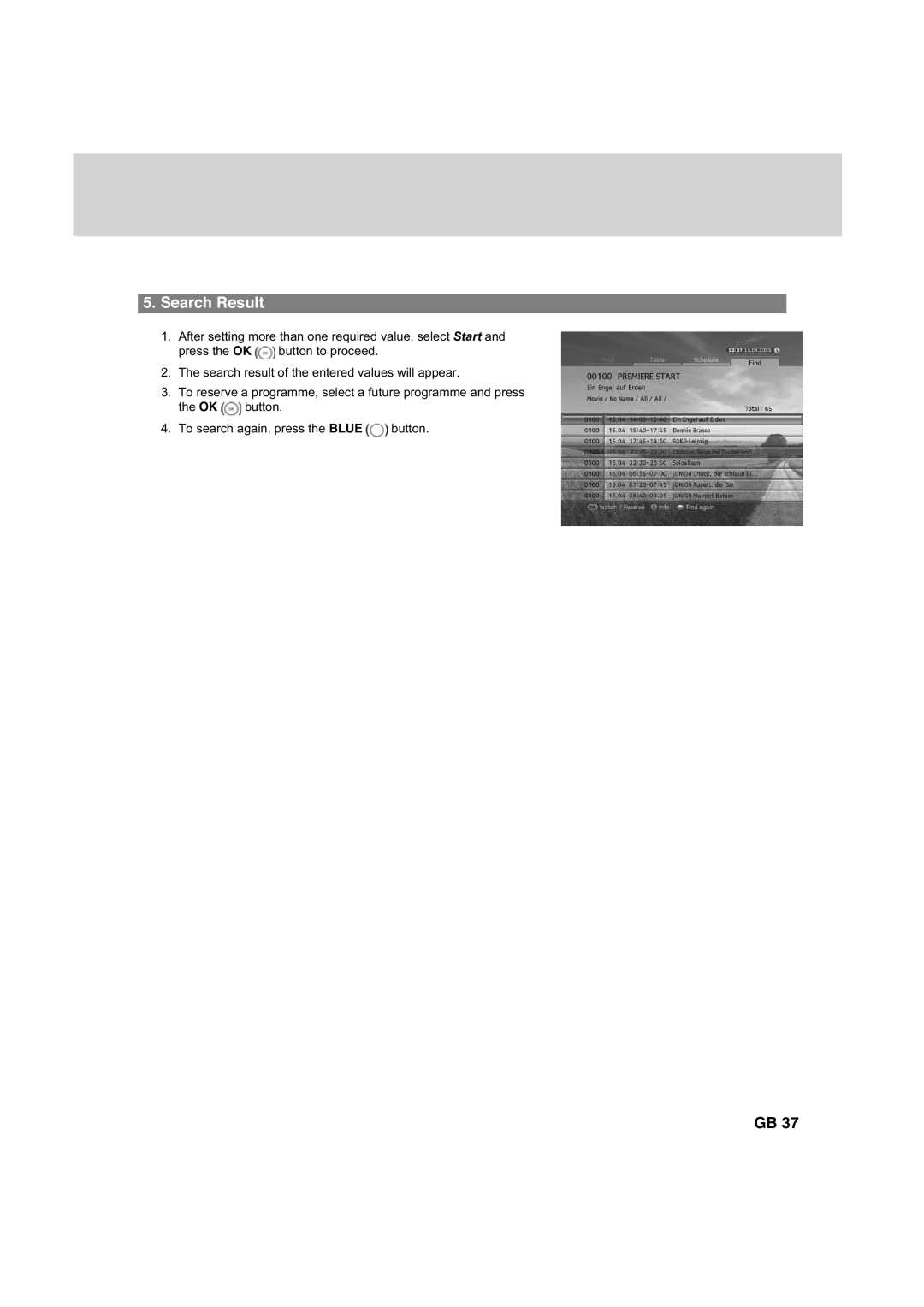5.Search Result
1.After setting more than one required value, select Start and press the OK ![]() button to proceed.
button to proceed.
2.The search result of the entered values will appear.
3.To reserve a programme, select a future programme and press the OK ![]() button.
button.
4.To search again, press the BLUE  button.
button.
GB 37