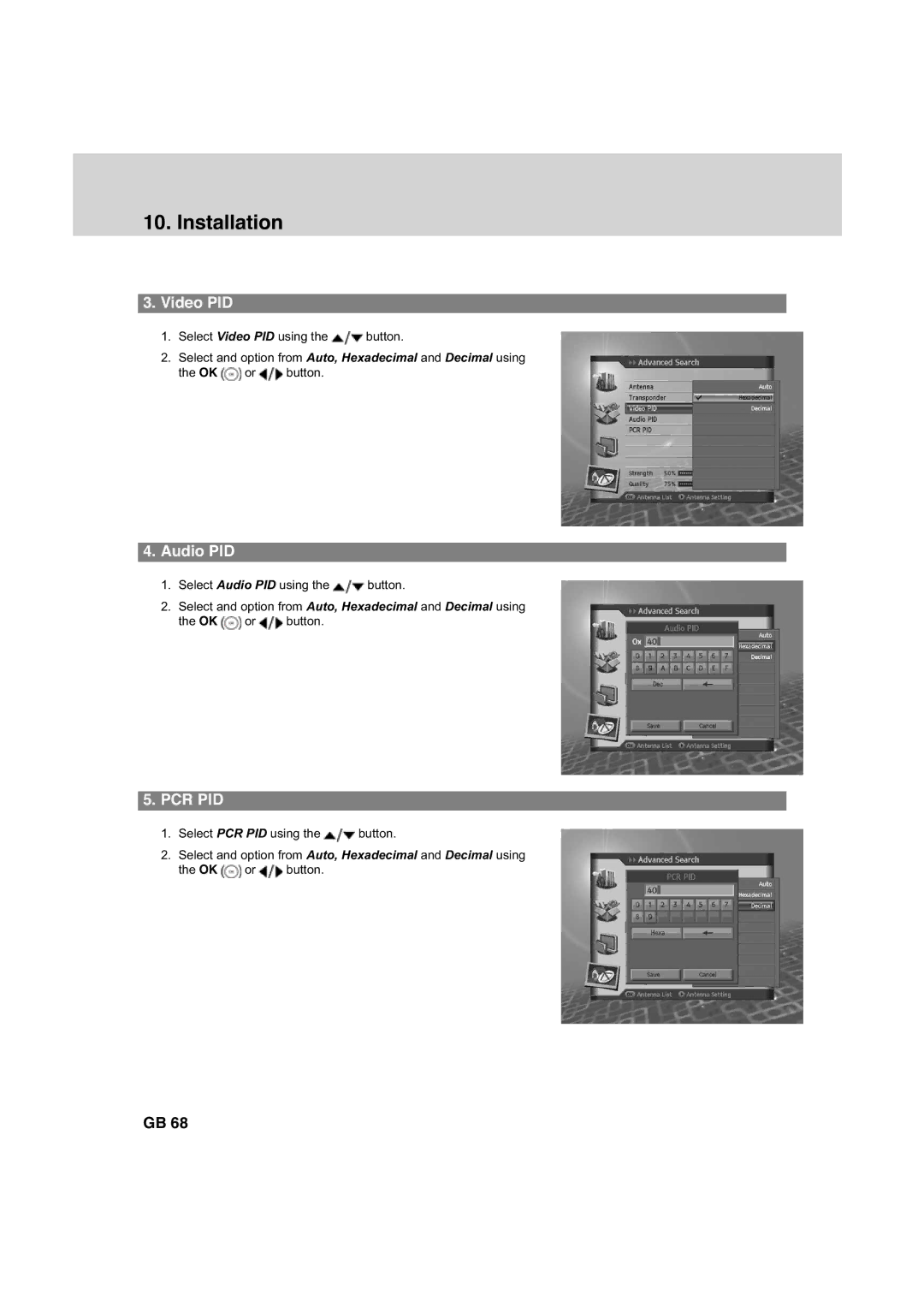10. Installation
3.Video PID
1.Select Video PID using the ![]() button.
button.
2.Select and option from Auto, Hexadecimal and Decimal using
the OK ![]() or
or ![]() button.
button.
4.Audio PID
1.Select Audio PID using the ![]() button.
button.
2.Select and option from Auto, Hexadecimal and Decimal using
the OK ![]() or
or ![]() button.
button.
5.PCR PID
1.Select PCR PID using the ![]() button.
button.
2.Select and option from Auto, Hexadecimal and Decimal using
the OK ![]() or
or ![]() button.
button.
GB 68