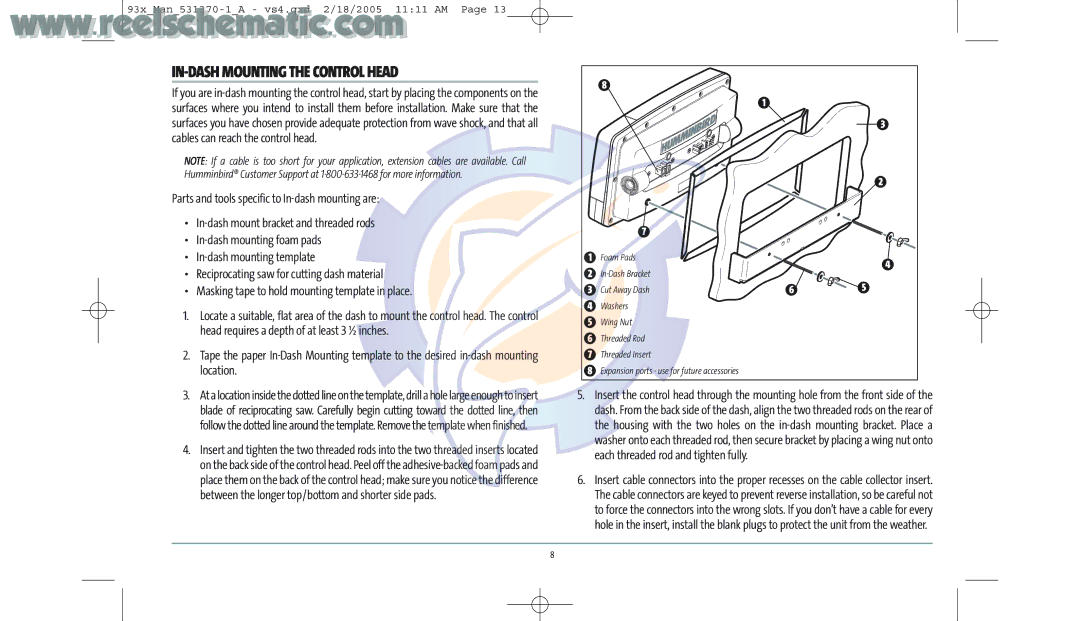www..reelsche93x Man
IN-DASH MOUNTING THE CONTROL HEAD
If you are
NOTE: If a cable is too short for your application, extension cables are available. Call
Humminbird® Customer Support at
Parts and tools specific to
•
•
•
•Reciprocating saw for cutting dash material
•Masking tape to hold mounting template in place.
1.Locate a suitable, flat area of the dash to mount the control head. The control head requires a depth of at least 3 ½ inches.
2.Tape the paper
3.At a location inside the dotted line on the template, drill a hole large enough to insert blade of reciprocating saw. Carefully begin cutting toward the dotted line, then follow the dotted line around the template. Remove the template when finished.
4.Insert and tighten the two threaded rods into the two threaded inserts located on the back side of the control head. Peel off the
| 8 |
|
|
|
| 1 |
|
|
|
| 3 |
|
|
| 2 |
| 7 |
|
|
1 | Foam Pads |
| 4 |
2 |
| ||
|
| ||
3 | Cut Away Dash | 6 | 5 |
4 | Washers |
|
|
5 | Wing Nut |
|
|
6 | Threaded Rod |
|
|
7 | Threaded Insert |
|
|
8 | Expansion ports - use for future accessories |
|
|
5.Insert the control head through the mounting hole from the front side of the dash. From the back side of the dash, align the two threaded rods on the rear of the housing with the two holes on the
6.Insert cable connectors into the proper recesses on the cable collector insert. The cable connectors are keyed to prevent reverse installation, so be careful not to force the connectors into the wrong slots. If you don’t have a cable for every hole in the insert, install the blank plugs to protect the unit from the weather.
8