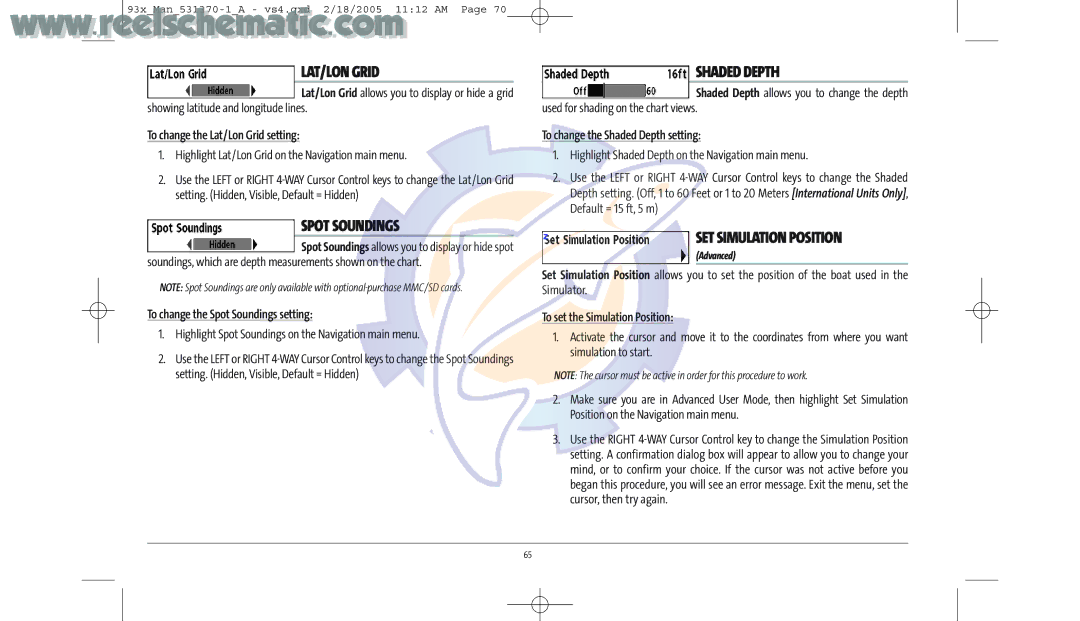www..reelsche93x Man
LAT/LON GRID
Lat/Lon Grid allows you to display or hide a grid showing latitude and longitude lines.
To change the Lat/Lon Grid setting:
1.Highlight Lat/Lon Grid on the Navigation main menu.
2.Use the LEFT or RIGHT
SPOT SOUNDINGS
Spot Soundings allows you to display or hide spot
soundings, which are depth measurements shown on the chart.
NOTE: Spot Soundings are only available with
To change the Spot Soundings setting:
1.Highlight Spot Soundings on the Navigation main menu.
2.Use the LEFT or RIGHT
SHADED DEPTH
Shaded Depth allows you to change the depth used for shading on the chart views.
To change the Shaded Depth setting:
1.Highlight Shaded Depth on the Navigation main menu.
2.Use the LEFT or RIGHT
z | SET SIMULATION POSITION |
| (Advanced) |
Set Simulation Position allows you to set the position of the boat used in the Simulator.
To set the Simulation Position:
1.Activate the cursor and move it to the coordinates from where you want simulation to start.
NOTE: The cursor must be active in order for this procedure to work.
2.Make sure you are in Advanced User Mode, then highlight Set Simulation Position on the Navigation main menu.
3.Use the RIGHT
65