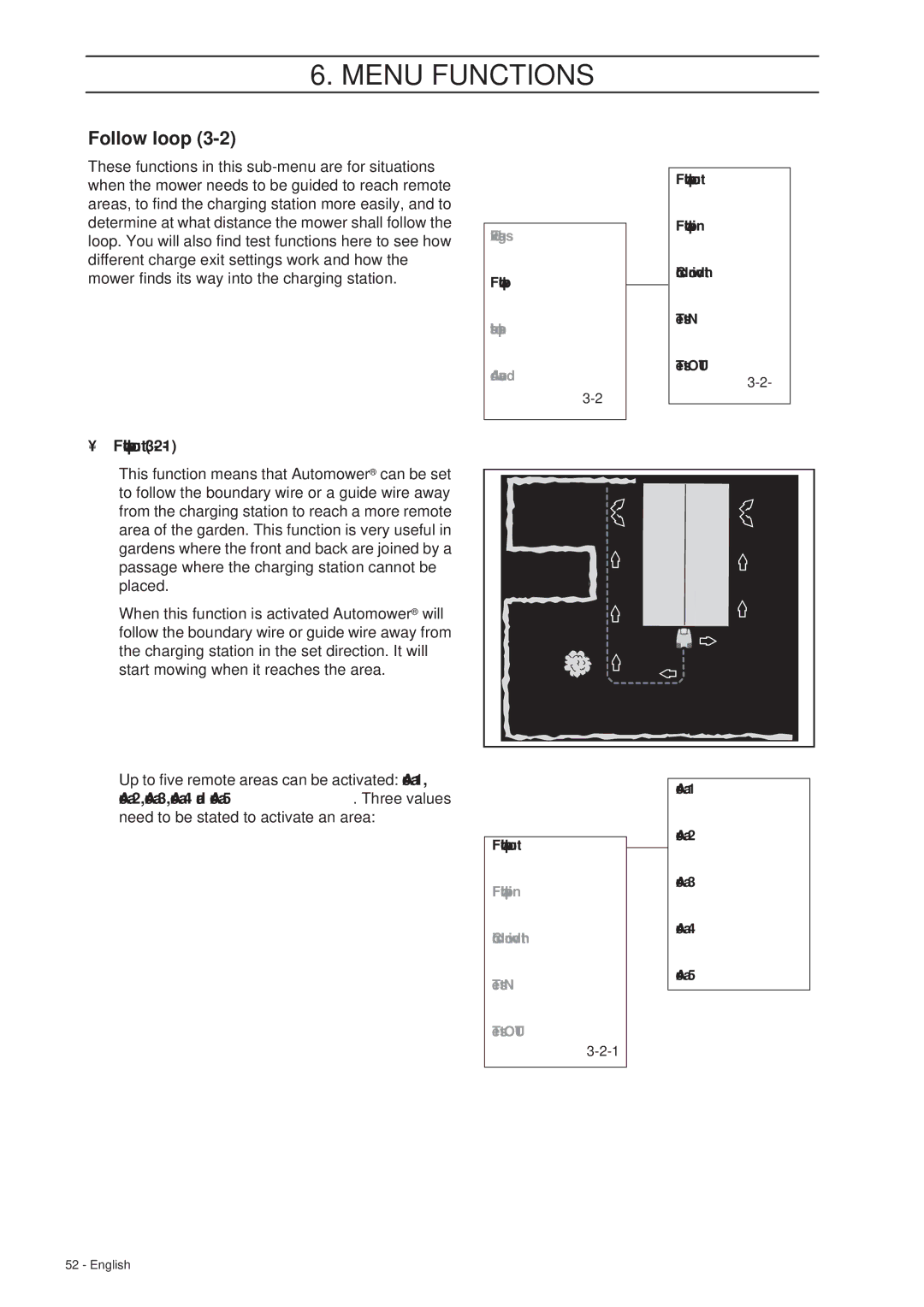6. MENU FUNCTIONS
Follow loop (3-2)
These functions in this
Exit angles
Follow loop out
Follow loop in
mower finds its way into the charging station.
Follow loop
Corridor width
Installation shape
Test IN
• Follow loop out |
This function means that Automower® can be set |
to follow the boundary wire or a guide wire away |
from the charging station to reach a more remote |
area of the garden. This function is very useful in |
gardens where the front and back are joined by a |
passage where the charging station cannot be |
placed. |
When this function is activated Automower® will |
follow the boundary wire or guide wire away from |
the charging station in the set direction. It will |
start mowing when it reaches the area. |
Up to five remote areas can be activated: Area 1, |
Advanced | Test OUT | |
| ||
|
Area 2, Area 3, Area 4 and Area 5. Three values |
need to be stated to activate an area: |
Follow loop out
Area 1
Area 2
Follow loop in
Area 3
Corridor width
Area 4
Test IN
Area 5
Test OUT
52 - English