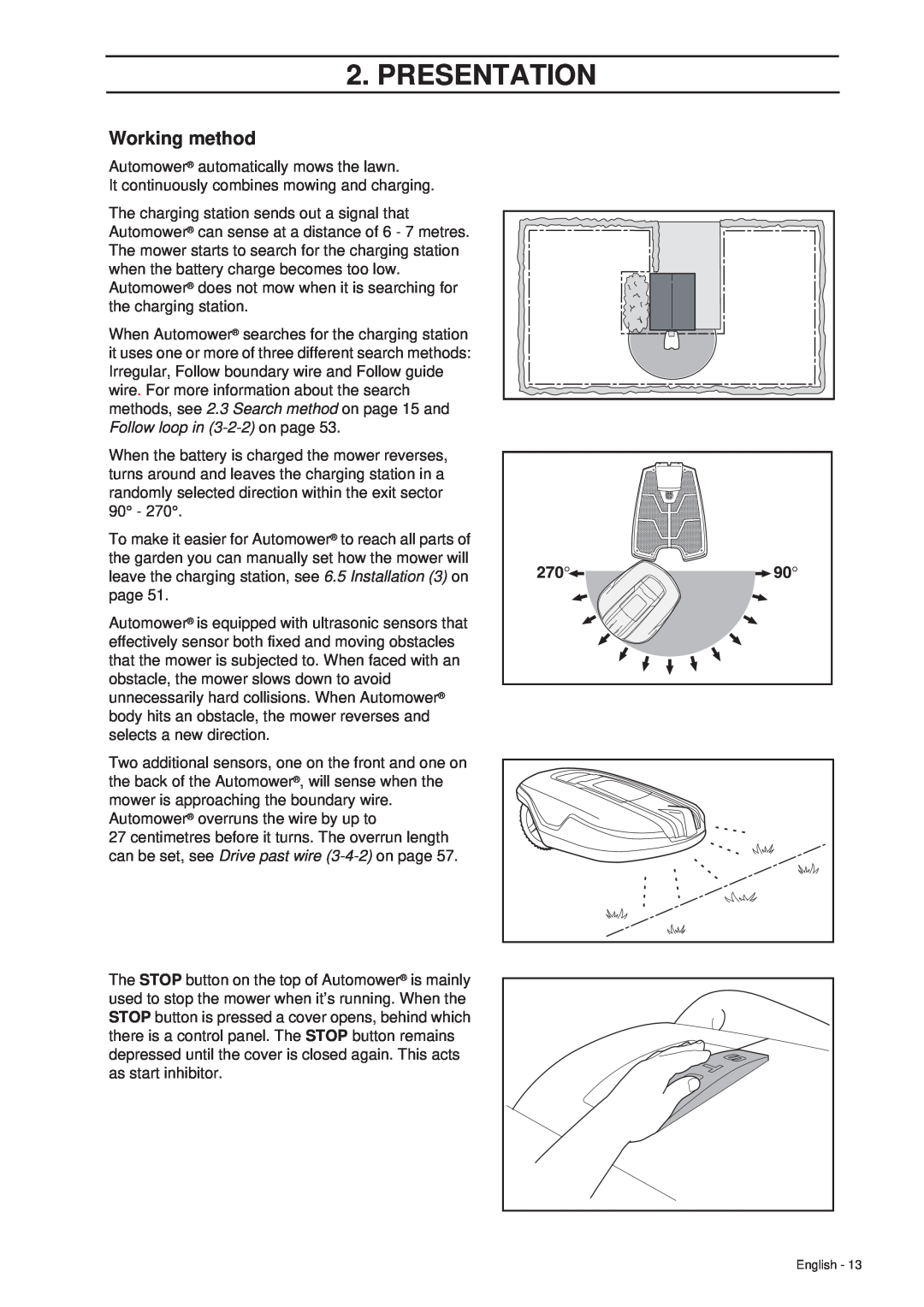2. PRESENTATION
Working method
Automower® automatically mows the lawn.
It continuously combines mowing and charging.
The charging station sends out a signal that Automower® can sense at a distance of 6 - 7 metres. The mower starts to search for the charging station when the battery charge becomes too low. Automower® does not mow when it is searching for the charging station.
When Automower® searches for the charging station it uses one or more of three different search methods: Irregular, Follow boundary wire and Follow guide wire. For more information about the search methods, see 2.3 Search method on page 15 and Follow loop in
When the battery is charged the mower reverses, turns around and leaves the charging station in a randomly selected direction within the exit sector 90° - 270°.
To make it easier for Automower® to reach all parts of the garden you can manually set how the mower will leave the charging station, see 6.5 Installation (3) on page 51.
Automower® is equipped with ultrasonic sensors that effectively sensor both fixed and moving obstacles that the mower is subjected to. When faced with an obstacle, the mower slows down to avoid unnecessarily hard collisions. When Automower® body hits an obstacle, the mower reverses and selects a new direction.
Two additional sensors, one on the front and one on the back of the Automower®, will sense when the mower is approaching the boundary wire. Automower® overruns the wire by up to
27 centimetres before it turns. The overrun length can be set, see Drive past wire
The STOP button on the top of Automower® is mainly used to stop the mower when it’s running. When the STOP button is pressed a cover opens, behind which there is a control panel. The STOP button remains depressed until the cover is closed again. This acts as start inhibitor.
English - 13