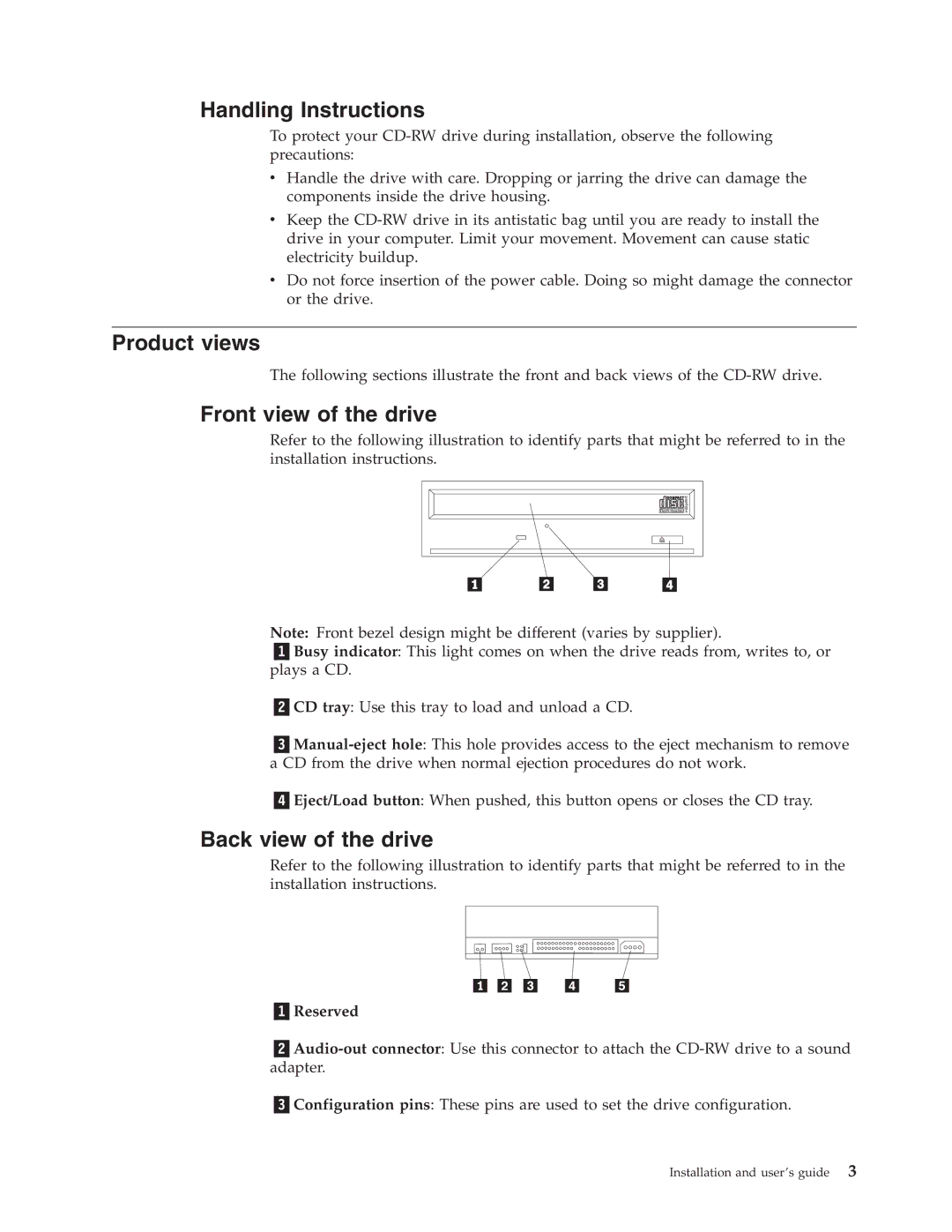Handling Instructions
To protect your
vHandle the drive with care. Dropping or jarring the drive can damage the components inside the drive housing.
vKeep the
vDo not force insertion of the power cable. Doing so might damage the connector or the drive.
Product views
The following sections illustrate the front and back views of the
Front view of the drive
Refer to the following illustration to identify parts that might be referred to in the installation instructions.
ReWriteable
d e e p S i H
Note: Front bezel design might be different (varies by supplier).
Busy indicator: This light comes on when the drive reads from, writes to, or plays a CD.
CD tray: Use this tray to load and unload a CD.
Eject/Load button: When pushed, this button opens or closes the CD tray.
Back view of the drive
Refer to the following illustration to identify parts that might be referred to in the installation instructions.
Reserved
Configuration pins: These pins are used to set the drive configuration.
Installation and user’s guide 3